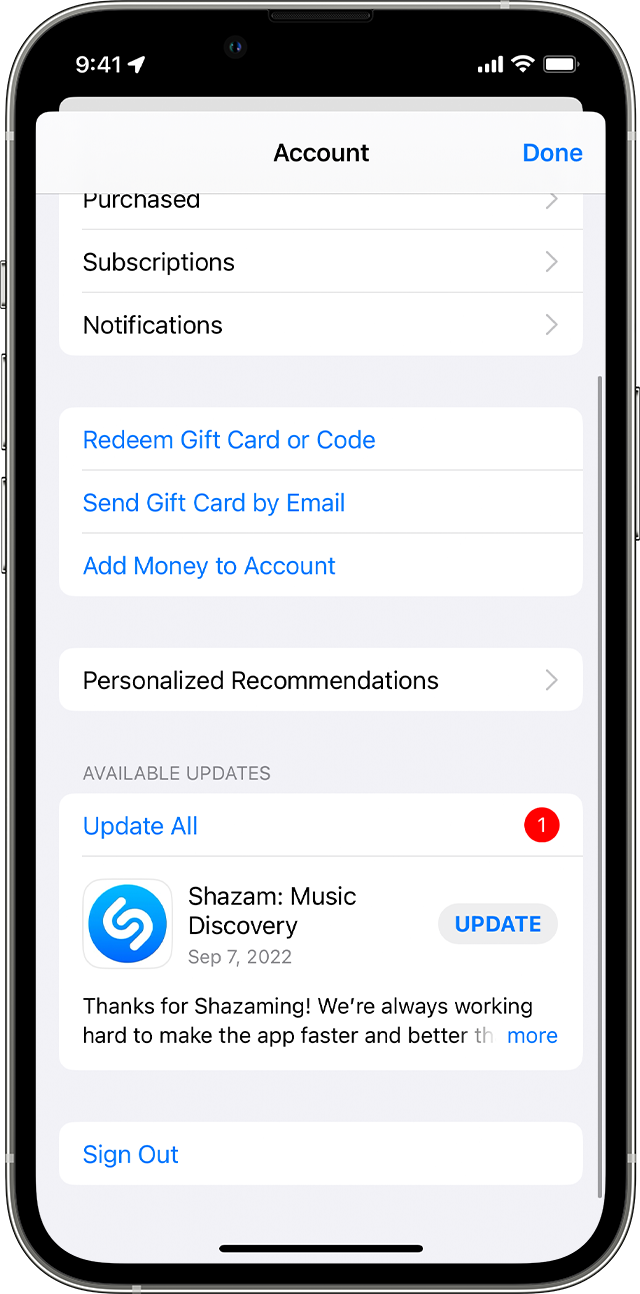Hello TheSrimal,
We understand that Background App Refresh is not working as expected. To clarify, is Low Power Mode enabled? If so, Background App Refresh does not work until this feature is powered off.
To turn off this feature, go to Settings > Battery. You can also turn Low Power Mode on and off from Control Center, navigate to Settings > Control Center > Customize Controls, then select Low Power Mode to add it to Control Center.
If Low Power Mode is not enabled, we'd like ton provide you with a few steps that may help resolve the issue:
- Go to Settings > General > Background App Refresh and turn the feature off and back on again. Completing this step reactivates the feature.
2. Restart your iPhone. This may seem like a simple step, but it will refresh your phone an its features:
1). Press and hold the side button until the power-off slider appears.

2). Drag the slider, then wait 30 seconds for your device to turn off. If your device is frozen or unresponsive, force restart your device.
3). To turn your device back on, press and hold the side button until you see the Apple logo.
3. Check for App updates. This is to guarantee that the app has all the latest fixes from the developer:
1). Open the App Store.
2). Tap your profile icon at the top of the screen.
3). Scroll to see pending updates and release notes. Tap Update next to an app to update only that app, or tap Update All.
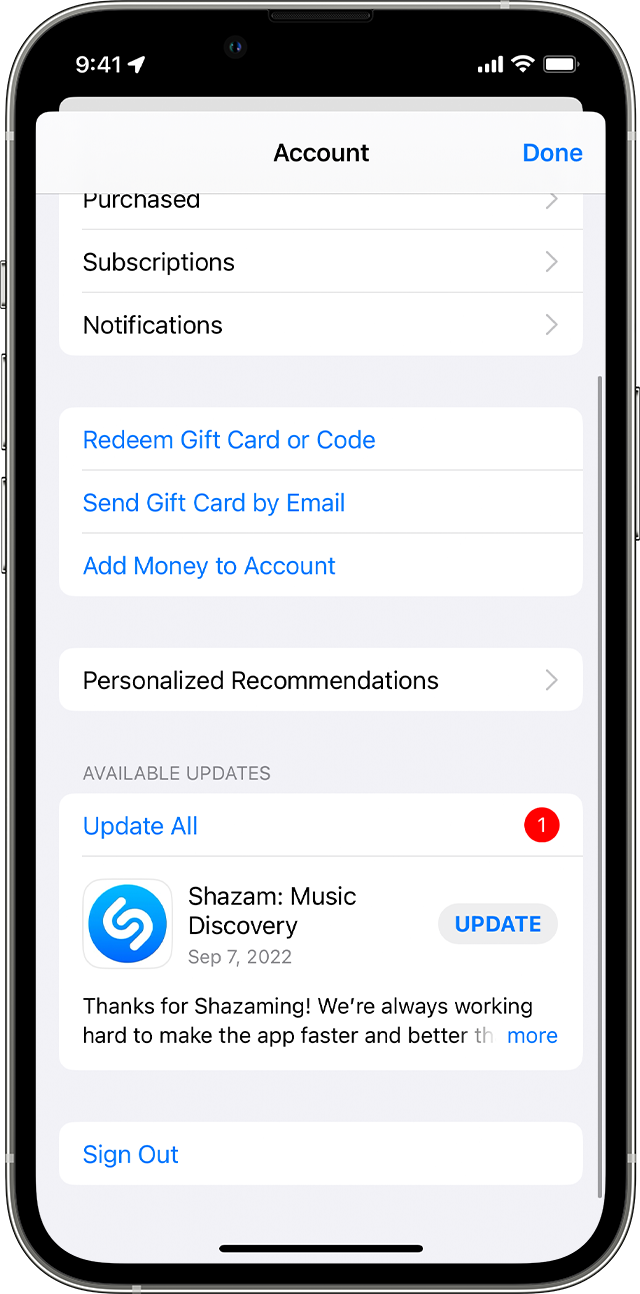
More details here: How to manually update apps on your Apple device
Let us know if this helps.
Have a wonderful day!