Muttleydog, thanks for trying to help, but that’s not the solution unfortunately!
“Open Safari, long press any link, select option two hide link preview, top right I think”
I had never noticed that particular preview option! It’s not a solve to the issue Zi opened this thread on but it is interesting and I’ve captured a screenshot of it (attached)
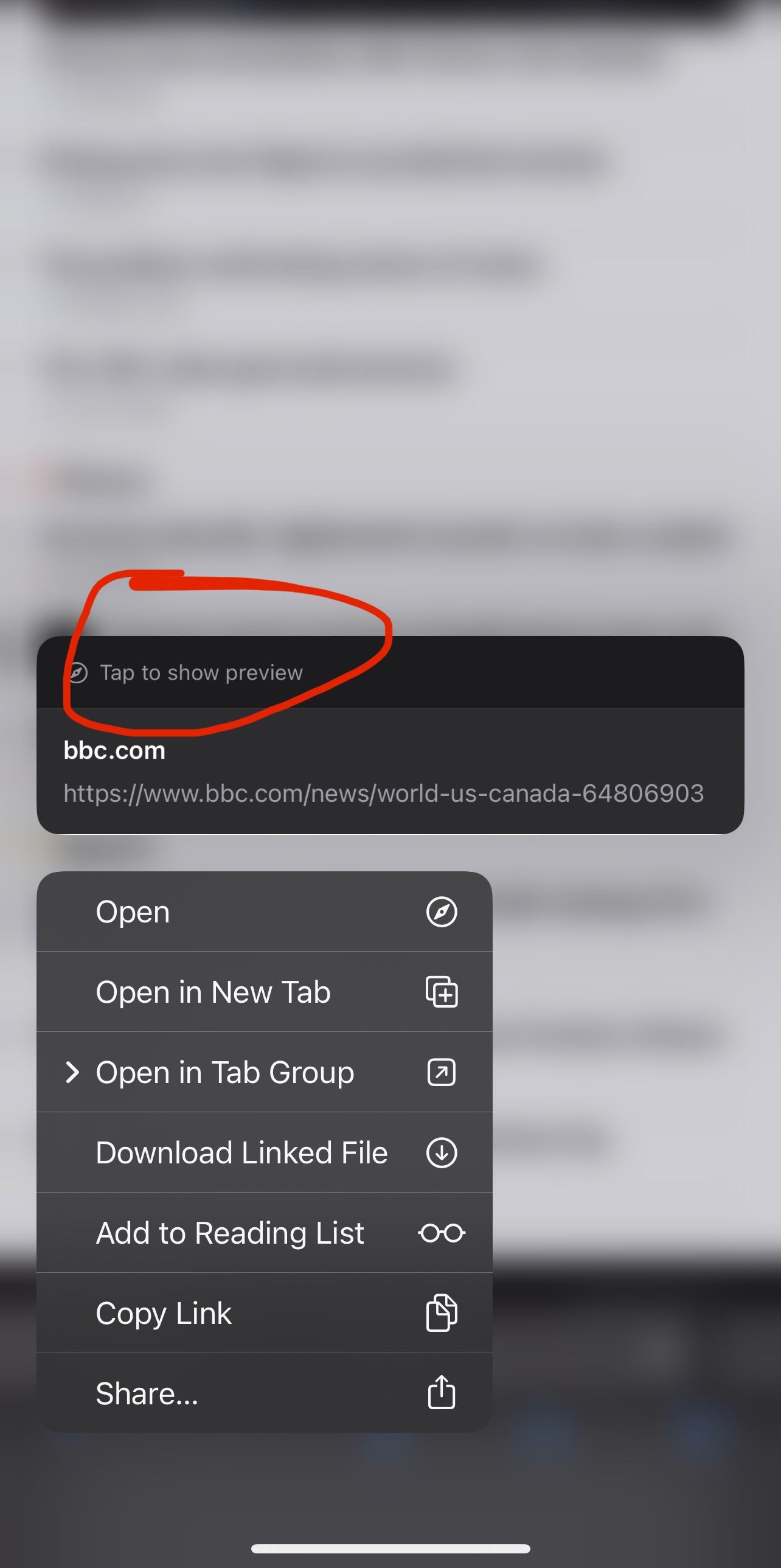
I long pressed and it is the first time I’ve noticed the “preview” option there. Honestly, I don’t see the benefit of it (it saves me using “back” I guess, if the link doesn’t take me to what I want).
Whether I use the “preview” or not in that menu makes no difference to the paste of the link into an email body in the mail app though. It still pastes as a preview link.
In your number two action:
”typically a default is for a link preview, short press the link, top right arrow gives a drop-down option to default into plain text link, select and this is now the default for pasted links.”
Yes, there is an option “convert to Plain Link” (instead of the preview we never wanted) and that works but it is NOT the default for pasted links. It is the default only in THAT email. When you open a new blank email and paste the link, it shows the preview again.
We really need the default to STAY as paste links as plain text. Or have an option to behave like that always somewhere (in a clipboard settings option?)
The only solve/workaround for now seems to be to press the space bar (or other character) then paste, then go back and remove the character/space you put in before pasting. If you don’t do this, the preview is generated, and that means the link is visited, which is exactly what you do not want to do if you are pasting a URL into an email to report a link as that of a spammer/fraudster/phishing criminal.
