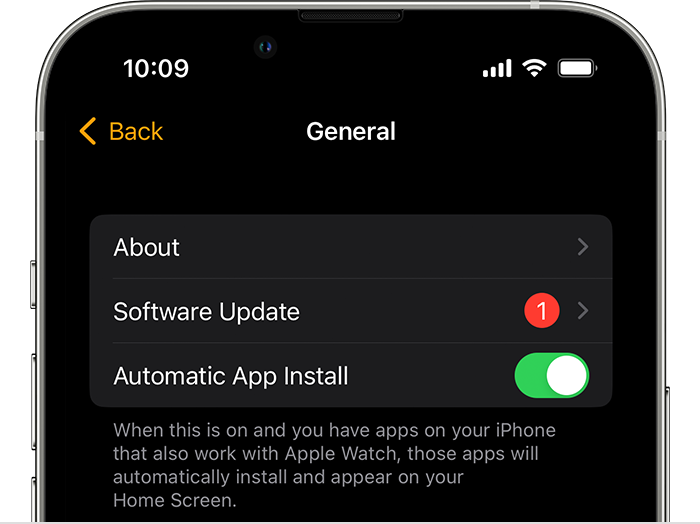Hello BriceBro,
Thanks for posting in the Apple Support Communities.
It sounds like your network connection appears to be dropping on the Apple Watch Ultra at random, right?
If we have that correct, let's see if an update is available for the current watchOS version. If an update is available, this may help in clearing up what's occurring. In addition to checking the Apple Watch for an update, be sure the paired iPhone is up-to-date as well. The paired iOS version would need to be compatible for the Apple Watch to receive an update. Check out the following resource for assistance with backing up and updating your iPhone, and the steps below will help with updating your Apple Watch: Update your iPhone or iPad - Apple Support
Update your Apple Watch - Apple Support
Update your Apple Watch using your iPhone
You can wait until Apple Watch notifies you when a new update is available. Tap Update Tonight in the notification, then go to your iPhone to confirm that you want to update overnight. At the end of the day, leave your Apple Watch and iPhone charging overnight so the update can complete.
Or you can update your Apple Watch with your iPhone manually:
1. On your iPhone, open the Apple Watch app, then tap the My Watch tab.
2. Tap General > Software Update.
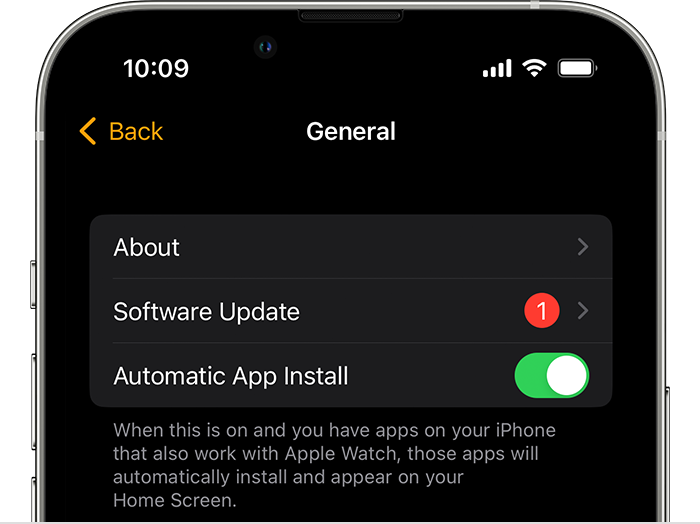
3. Download the update. If asked for your iPhone passcode or Apple Watch passcode, enter it.
4. Wait for the progress wheel to appear on your Apple Watch. It could take from several minutes to an hour for the update to complete.
If you have the latest versions installed, let's check the signal strength on the watch when this occurs to see what could be causing the interruption. Take a look at the suggestions below for assistance, and you can learn more here: Use Apple Watch Ultra with a cellular network - Apple Support
Check cellular signal strength
Try one of the following when connected to a cellular network:
• Use the Wayfinder or Explorer watch face, which use green dots to show cellular signal strength. Four dots is a good connection. One dot is poor.
• Open Control Center. The green bars at the top show the cellular connection status.
• Add the Cellular complication to the watch face.
Let us know what you find, and we'd be glad to continue checking into this with you if you need more assistance.
Take care!