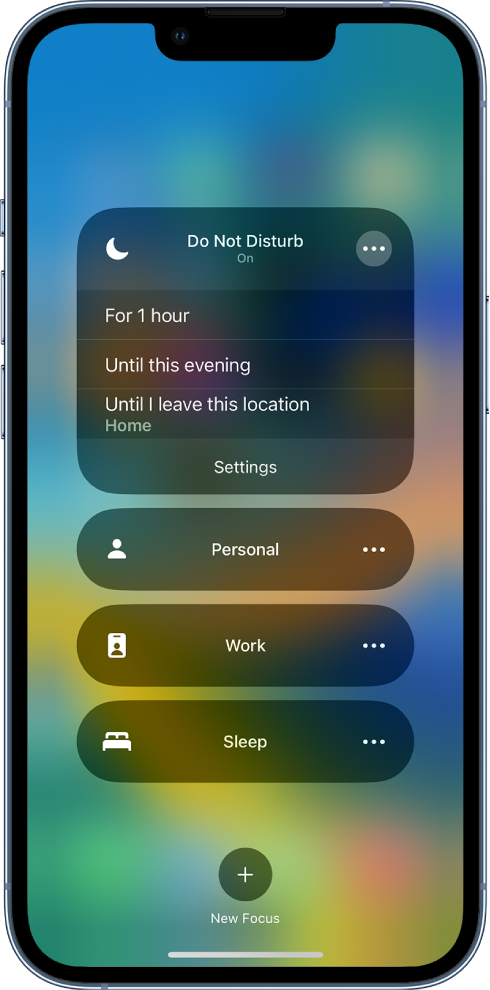Hello tamberia130,
The first thing we would suggest would be to power cycle the iPhone by following these steps found at Restart your iPhone - Apple Support:
1. Press and hold either volume button and the side button until the power-off slider appears.
2. Drag the slider, then wait 30 seconds for your device to turn off. If your device is frozen or unresponsive, Force restart iPhone - Apple Support
3. To turn your device back on, press and hold the side button (on the right side of your iPhone) until you see the Apple logo.
While simple, this can refresh the iOS, apps and connections.
Be sure to follow these steps found at Turn on or schedule a Focus on iPhone - Apple Support when turning a Focus on:
Turn on a Focus in Control Center
1. Open Control Center, tap Focus, then tap the Focus you want to turn on (for example, Do Not Disturb).
Note: If another Focus is already on, it turns off when you tap the new one.

2. To choose an ending point for the Focus, tap  , select an option (such as “For 1 hour” or “Until I leave this location”), then tap
, select an option (such as “For 1 hour” or “Until I leave this location”), then tap  again.
again.
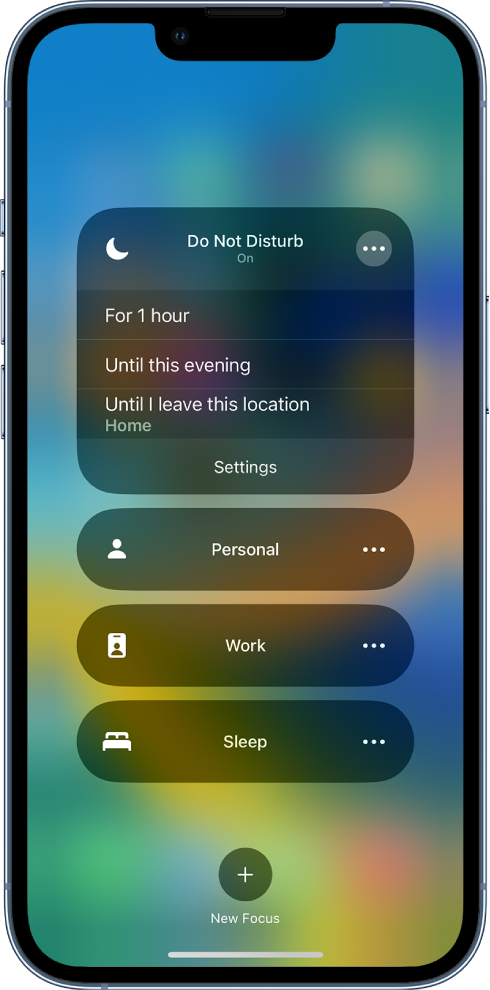
When a Focus is on, its icon (for example,  for Do Not Disturb) appears in the status bar and on the Lock Screen, and your status is automatically displayed in the Messages app. People who try to send you a message will see that you’ve silenced notifications, but they can still notify you if something is urgent.
for Do Not Disturb) appears in the status bar and on the Lock Screen, and your status is automatically displayed in the Messages app. People who try to send you a message will see that you’ve silenced notifications, but they can still notify you if something is urgent.
Note: You can also turn a Focus on or off by going to Settings  > Focus, tapping the Focus, then turning it on.
> Focus, tapping the Focus, then turning it on.
If the problem continues, try following the steps outlined at Set up a Focus on iPhone - Apple Support and set up a new Focus and see it the problem is on that new one also.
This step will help isolate where the problem is. If the new Focus works as expected, remove the other ones.
Have a good day.