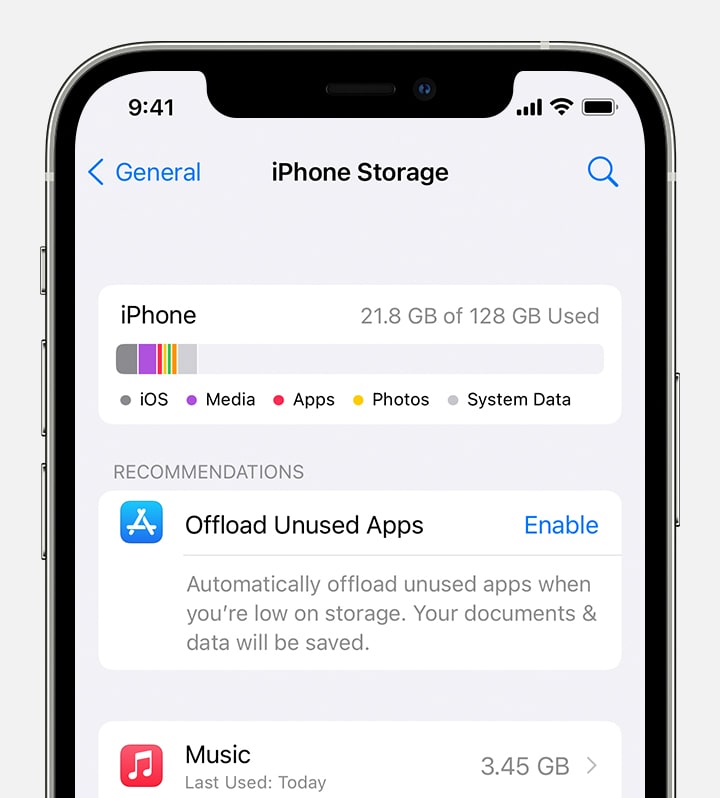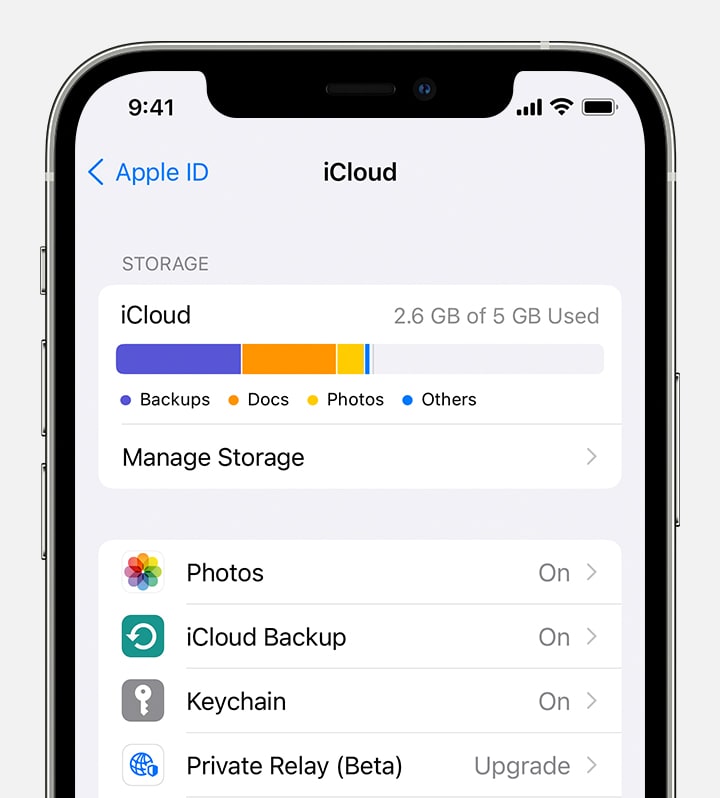Hey there, and welcome to Apple Support Communities FBS176,
We can certainly understand your concern and can help provide some insight.
We recommend checking out these steps for more information on how to manage your storage and free up space.
" Learn how photos and videos use your iPhone, iPad, and iPod touch storage, ways to save space, and how to upgrade your iCloud storage if you’re running out.
The photos, music, apps, and other content that you use and enjoy on your iPhone, iPad, and iPod touch take up space in your device’s storage capacity. And your device can fill up quickly depending on the size of its storage capacity and how much content you have. If you see a message that your device's storage is full, you can free up space by managing your photo and video storage.
Check to see how much storage you have
See how much storage you have left on your device and in iCloud, and which apps use the most space.
Device storage
- Go to Settings.
- Tap General.
- Tap [device] Storage.
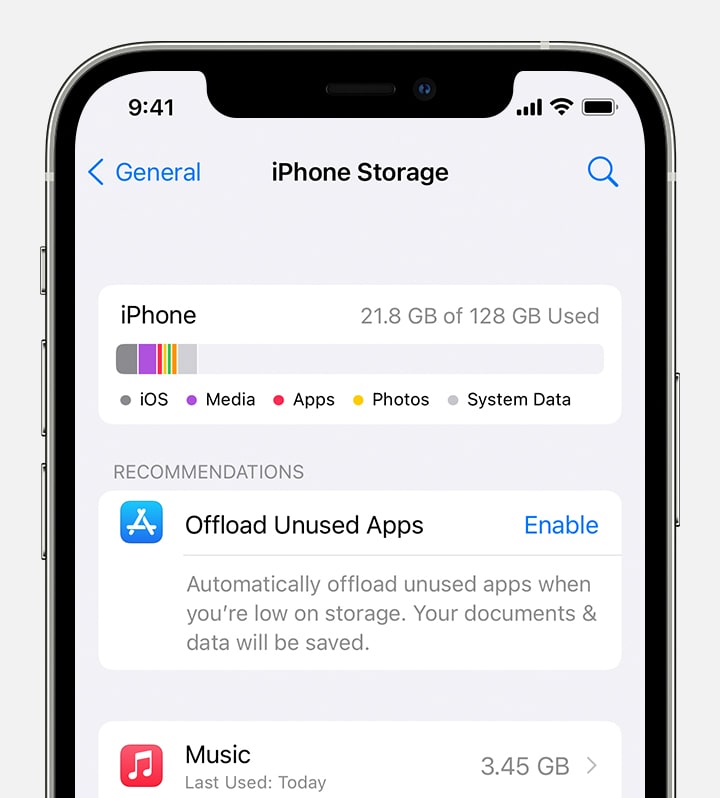
You might see recommendations for optimizing your storage, a list of your apps, and the amount of space that each one uses.
iCloud storage
- Go to Settings.
- Tap [your name].
- Tap iCloud.
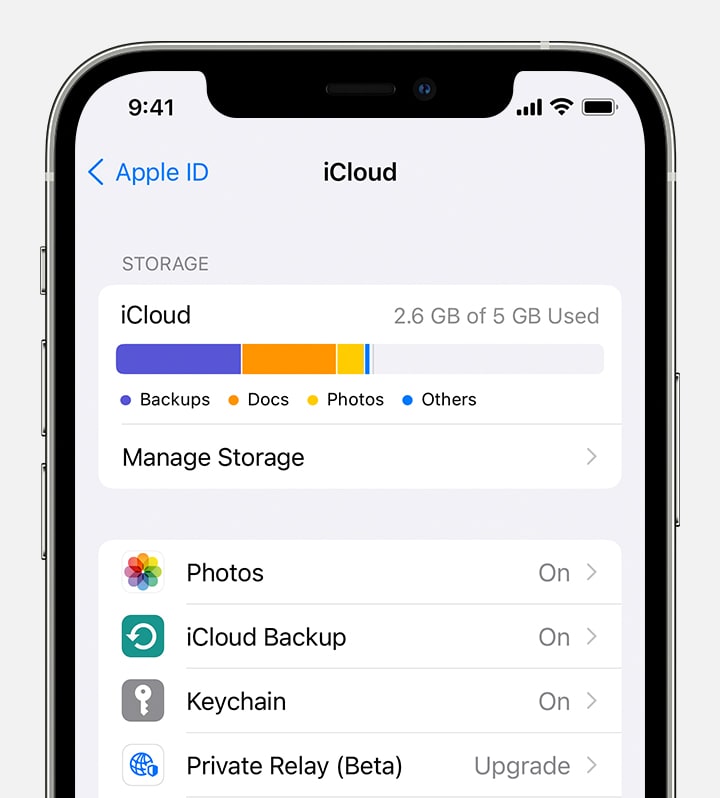
You'll see how much space you have left in iCloud, the apps using your storage, and if you need to upgrade your storage plan.

Store your photos and videos in iCloud
Your photos and videos are stored on your device in their original, high-resolution version. This means that they use a lot of space on your iPhone, iPad, and iPod touch. With iCloud Photos, you can make more space available on your device and have your entire collection, everywhere you go.
Get started with iCloud Photos:
- Tap Settings > [your name] > iCloud > Photos.
- Turn on iCloud Photos.
- Select Optimize iPhone Storage to save space on your device.

With Optimize Storage, smaller, space-saving photos and videos are kept on your device while all of your original, full-resolution versions are stored in iCloud. And as long as you have enough space in iCloud, you can store as many photos and videos as you want. "
For additional information, check out this link: Manage your photo and video storage - Apple Support
These steps will help ensure your device is working with ease and can fix common issues like the ones you’re experiencing.
Kindest regards!