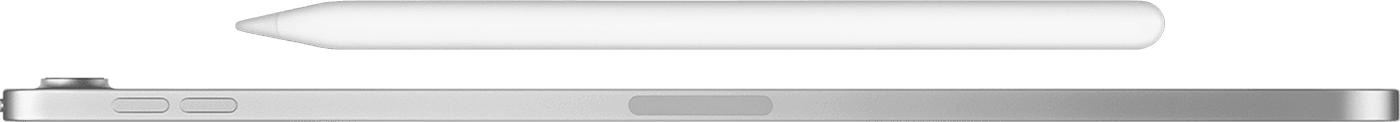Hi there edrin288,
We'd like to see how we can help with your Apple Pencil. To begin, you'll want to be sure you're following these steps to charge it:
Attach your Apple Pencil to the magnetic connector on the long side of your iPad.
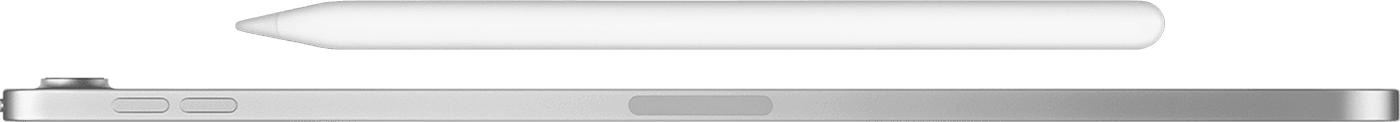
When you attach Apple Pencil (2nd generation) to your iPad, the battery level appears near the top of the screen for a moment. If it doesn't appear, make sure that Bluetooth is turned on.
You'll find this information here: Charge your Apple Pencil and check the battery - Apple Support
With that said, are you using any sort of case with your iPad? If so, and you remove it, does that seem to make a difference in the battery level you're seeing for your Apple Pencil?
Also, you'll want to be sure your iPad is running the latest software version, which is iPadOS 16.1.2. You can check the currently installed version by going to Settings > General > About > Software Version. Learn more about updating your iPad here: Update your iPhone or iPad - Apple Support
Cheers!