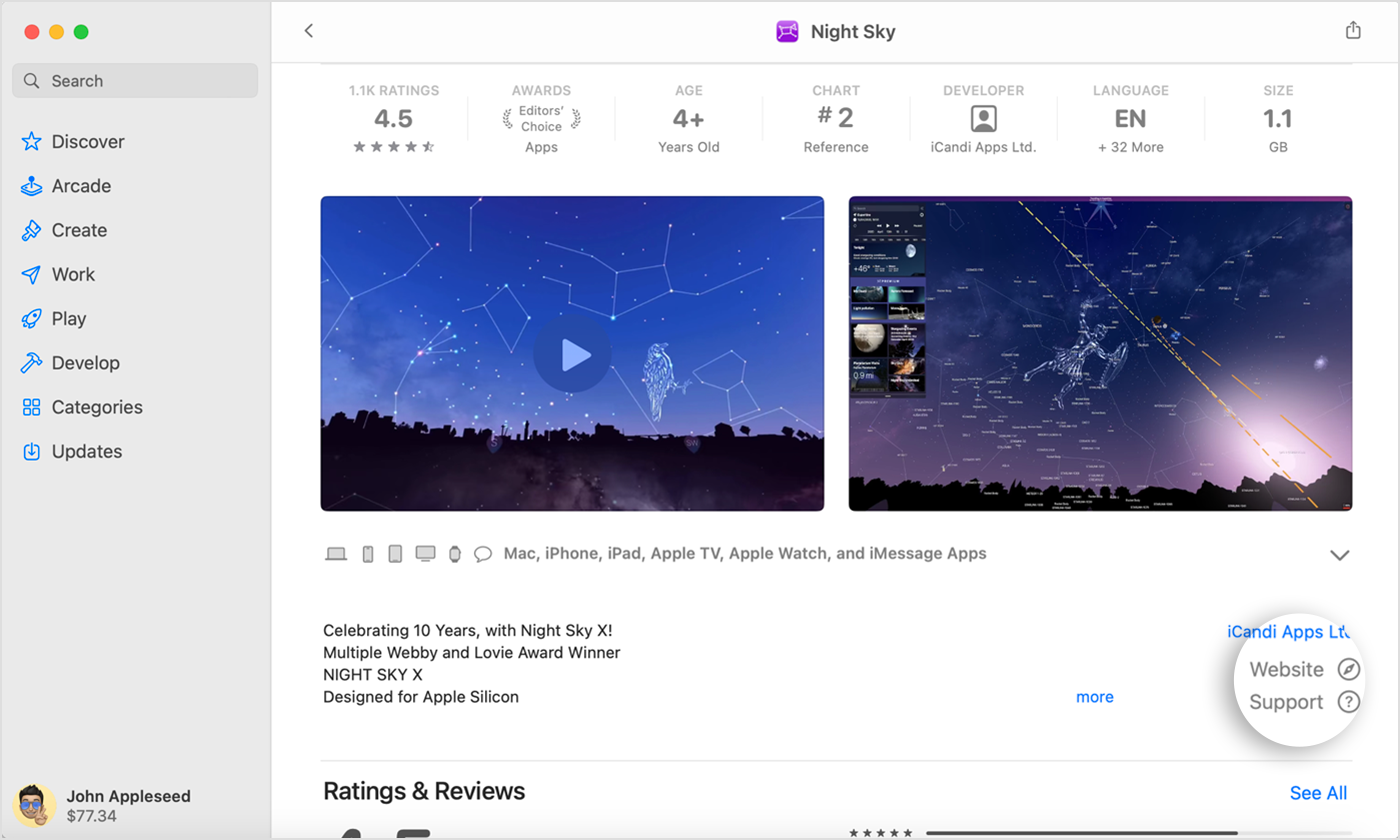Hello EmilyMc101,
If this is only happening in the Chrome app, then partnering with Chrome support would be the best course of action at this point. They'll be able to provide troubleshooting and support for their app. Here's how you could do that: How to contact an app developer
How to contact an app developer
In the App Store, you can find contact information for app developers, including developers of Apple Arcade games.
When to contact an app developer for help
- If an app isn't working, but the issue doesn't affect other apps
- If you can't use an in-app purchase, such as a bonus game level or "remove ads"
Contact the developer of a macOS app
1. Open the App Store on your Mac.
2. Click the sign-in button  or your photo.
or your photo.
3. A list of apps appears. Click the app that you want. If you can't find the app, use the search bar.
4. The app's product page appears. Click Support or App Support. If you don't see Support or App Support, make sure that you're signed in with the correct Apple ID.
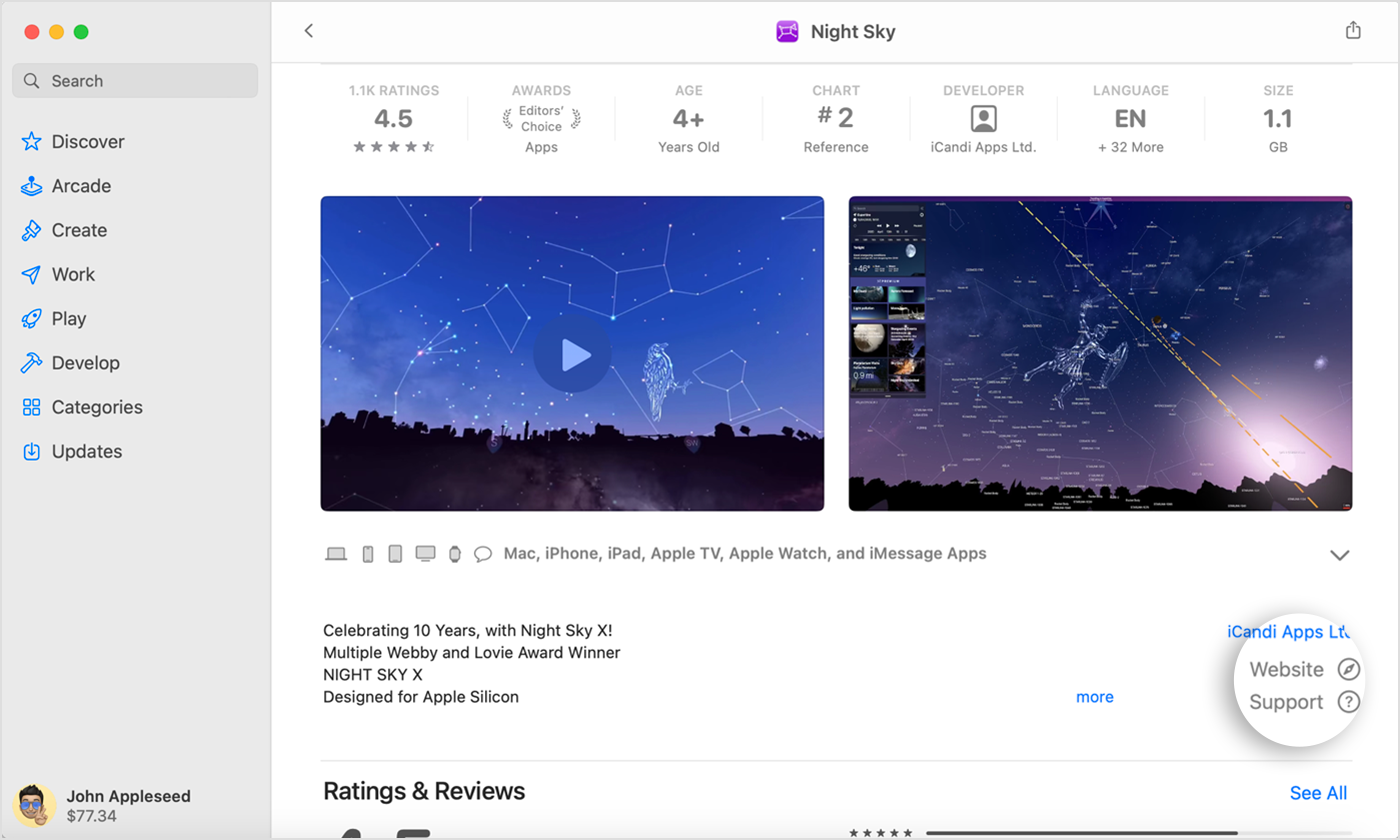
Didn't get the app from the App Store?
If you have an issue with an app on your Mac but you didn't get the app from the App Store, learn how to contact a third-party developer.
Wishing you well, take care.