How do I add a second person to my iPhone's Family sharing?
How do I add a second person to my iPhone's Family sharing?
How do I add a second person to my iPhone's Family sharing?
The link on top of this page which you had visited, before posting this question here, is shown under the "Related Article” that may have given you an answer.
You need to mention which part from the above article was not clear to you.

On your iPhone, iPad, or iPod touch with iOS 15 or earlier
12-Sept-2022
The link on top of this page which you had visited, before posting this question here, is shown under the "Related Article” that may have given you an answer.
You need to mention which part from the above article was not clear to you.

On your iPhone, iPad, or iPod touch with iOS 15 or earlier
12-Sept-2022
Yes, you can add a family member in iOS 16.1.2. Are you not seeing the icon in the upper corner of the screen that you tap on in order to add another member?
On your iPhone or iPad with iOS 16 or later
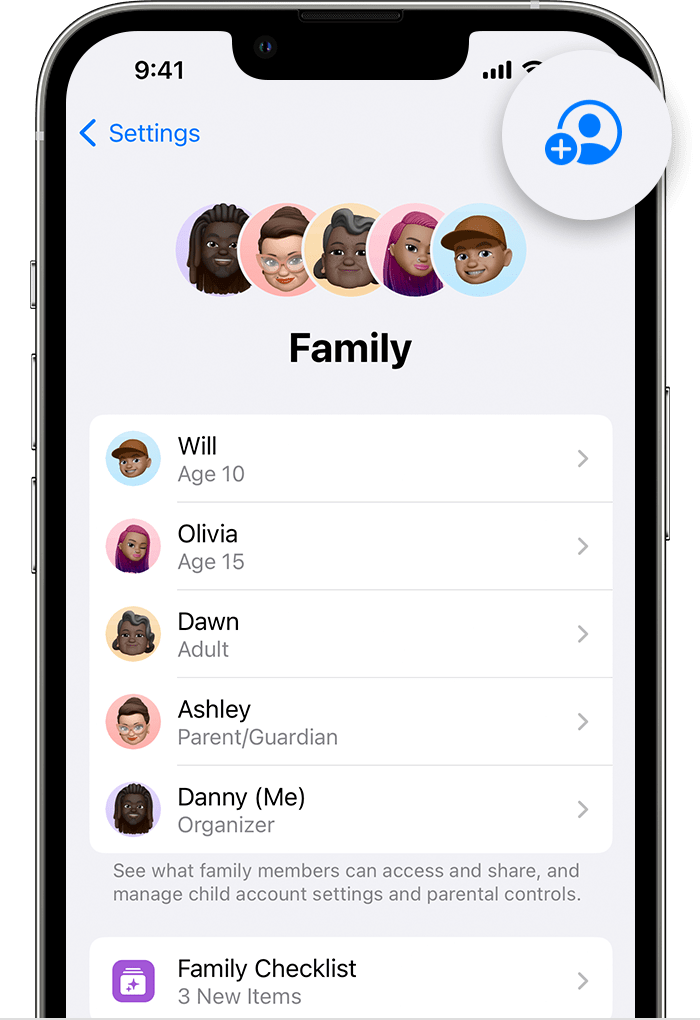
You may get better and prompt responses if you may kindly provide the iPhone Model that you have and the iOS version if it is known to you and re-post.

With the limited information that you have provided, It is hard to even guess the problems faced by you.
You may get faster and better responses to your query by --> Writing an effective Apple Support Commun… - Apple ...

Please re-post with detail so that someone else can help.
iPhone SE 2020. iOS 16.1.2. There is no "Add Member" option in this iOS, apparently.
How do I add a second person to my iPhone's Family sharing?