I'll assume that you have already have the Time Capsule connected to your router using an Ethernet cable, correct?
Power up the Time Capsule and let it run for a minute
Hold in the reset button on the back of the Time Capsule for 7-8 seconds and then release
Allow a full minute for the Time Capsule to restart to a slow blinking amber light status
Open up AirPort Utility again and click on the Other Wi-Fi devices button
Click on Time Capsule xxxxxxx
The next window will suggest the correct setup for the Time Capsule. It will look similar to the example below except that you will see a Time Capsule displayed.
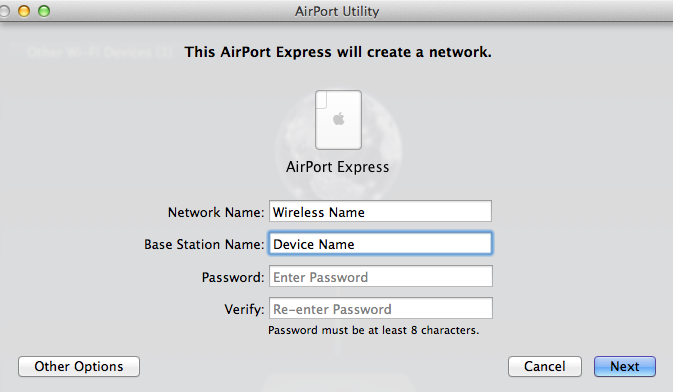
Network Name......Type in a name for a WiFi network
Base Station Name......Type in a device name that you want to call the Time Capsule
Password.....Type in a password
Verify......Type in the same password again to confirm
Click Next, and the setup utility will configure the Time Capsule correctly
Should be a green light on the Time Capsule after a minute or so.
The password that you set will be used for both the WiFi signal and the Base Station device.
If you don't need the WiFi network that the Time Capsule now provides, you can just ignore it or use AirPort Utility to go back in and turn off the WiFi, so the Time Capsule will act just like a wired hard drive.