kxixubn wrote:
Hi there,
I have a Macbook Pro 2019 Intel (Intel UHD Graphics 630 1536 MB) laptop. Over the last 2 weeks the display has started to show impressions of windows from behind the active window. I think this is called ghosting? The colours are also totally off even after changing the colour profile to default settings. I've tried everything to reset the machine (advised via this link: MacBook Pro monitor ghosting - Apple Community) apart from restoring the laptop to its original factory setting and reinstalling all software (very time consuming and a pain to do). I'm reading that other Macbook Pro users with machines of a similar age are experiencing the same problems. Is this an issue with a faulty retina screen? The problem goes away when I use an external monitor. Any advice is much appreciated.
cheers
https://discussions.apple.com/content/attachment/be66f3c5-293f-4c48-a2be-fb568bfbd3b0
well if that screen shot is suppose to represent something— I do not see it.
You do not really clarify the exact Mac— is this the 16" MBP 2019 (?) If so it has two GPU's.
An external monitor always use the Discreet GPU.
The Integrated GPU is the default unless something demands the Discreet GPU,
for ex. Photos.app will trigger the Discreet GPU running in the background.
You can see this from the >About this Mac
default Integrated GPU:
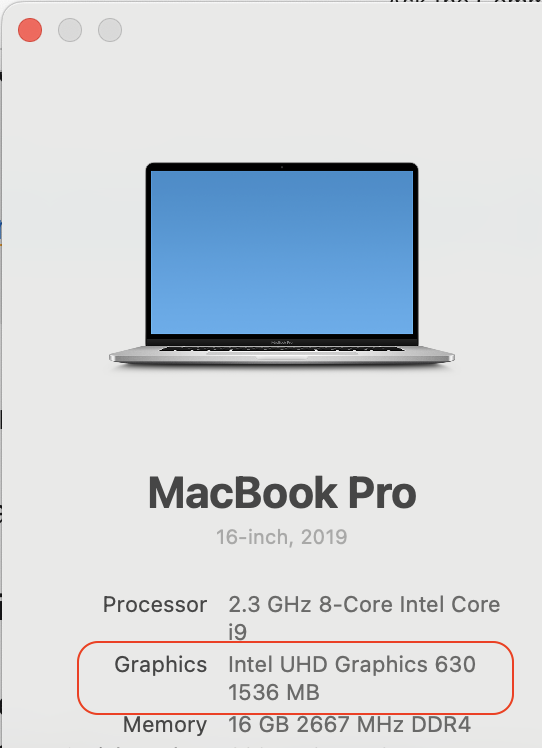
Photo.app launched to trigger Discreet GPU (must refresh the window here) :
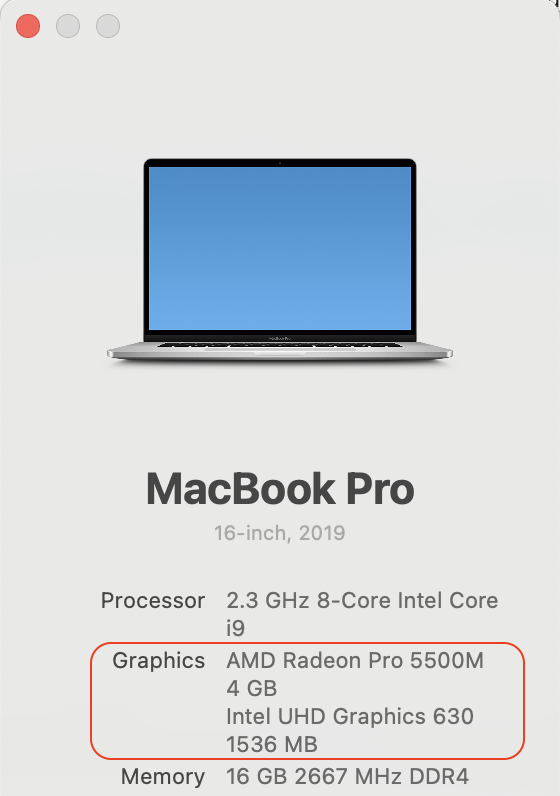
".. apart from restoring the laptop to its original factory setting and reinstalling all software (very time consuming and a pain to do)."
OK. If not software then it is hardware— you can try a SafeBoot How to use safe mode on your Mac - Apple Support to sort anomalies. Third party kernel extension are not loaded, system cache files refreshed etc to trouble shoot.
If not a Intel GPU issue...
The other possibility is your Display/Display cable has a fault— for hardware issues either way I would take it in:
Check your coverage
My Support - Official Apple Support
In or out of warranty you can get a free over the counter 'Apple Service Diagnostics' test /assessment
Make an appointment for a "hardware issue"
Genius Bar Reservation and Apple Support Options - Apple
Outside the USA
Contact Apple for support and service - Apple Support
Learn how to get your Mac fixed and how much it will cost. Mac Repair Service Mac Repair & Service - Apple Support
Get your Mac ready for service - Apple Support Get your Mac ready for service - Apple Support