BSaikia wrote:
Hi, since I upgraded to Ventura from Monrerey I can see the wallpapers of Monterey after upgrade. I like the Big Sur default dynamic wallpaper and want to use it. Is there any way to get that wallpaper?
?
I just took a quick look here—
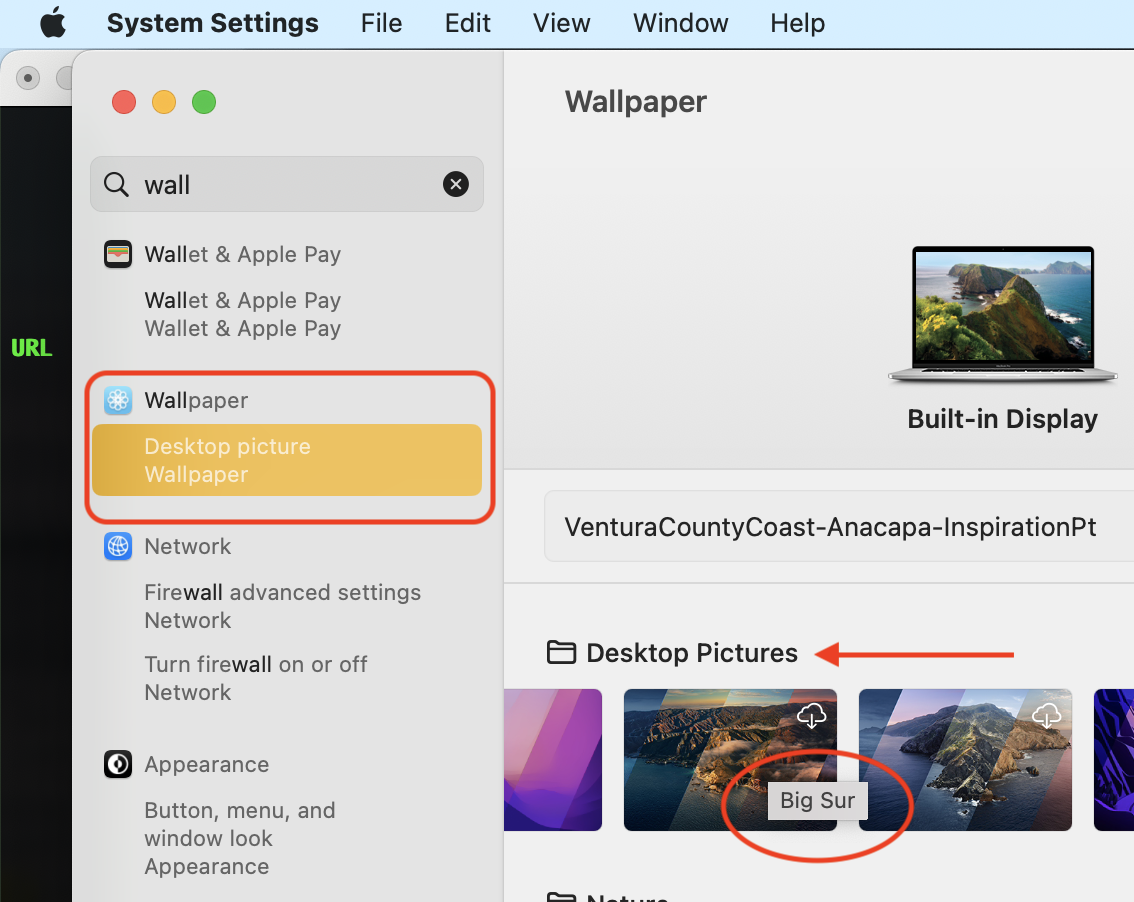
click on the "cloud" download symbol if necessary(?)
if you need to dig deeper:
location included /System, there is no r/w access to:
/System/Library/Desktop Pictures
however you can add wall paper—drop your wall paper in this folder, from Finder>Go>Go To Folder , copy & paste:
/Library/Desktop Pictures
Still don't see what you are looking for —
Old wall paper:
https://photos.google.com/share/AF1QipNNQyeVrqxBdNmBkq9ILswizuj-RYJFNt5GlxJZ90Y6hx0okrVSLKSnmFFbX7j5Mg?key=RV8tSXVJVGdfS1RIQUI0Q3RZZVhlTmw0WmhFZ2V3