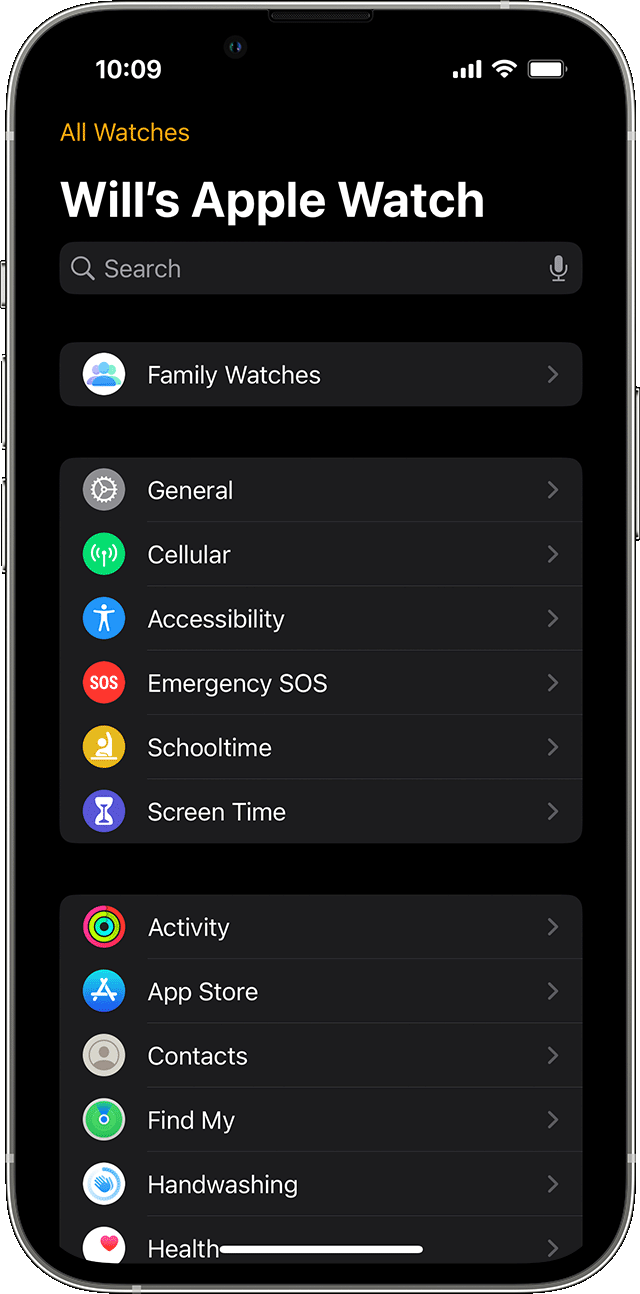Contact photos on my kids apple watch
i have an iPhone 13pro max on iOS 16.0.2 in my family I have kids on Apple Watch SE with version 9.1. I have paired them to my phone and set them up. I have shared select contacts from my contacts. I have edited these contacts in the watch app on my phone (changed my personal name to “Dad” in their contacts etc). I would like for the contact photos to transfer over to the kids watches. Or even for me to have the ability to set up photos in their contacts separately from my contacts. I’ve tried editing the contacts and clicking on the photo circle (the way I would update a photo on my phone) and it doesn’t work. One single contact photo has transferred to my kids watches. Only one. How can I get more contact photos on the kids watches?
Apple Watch SE