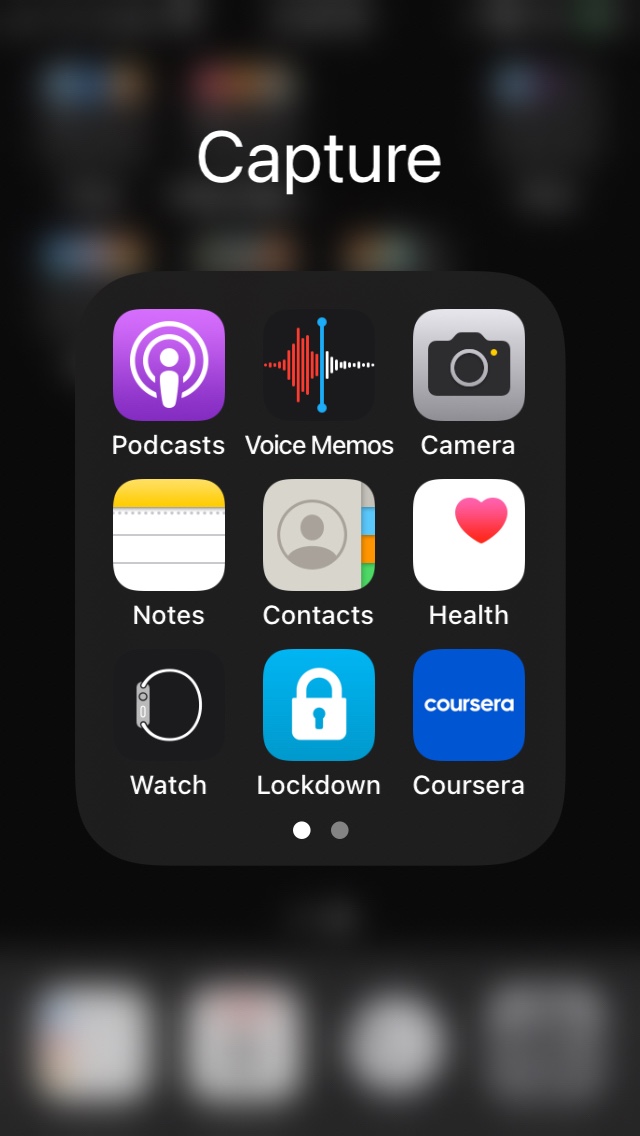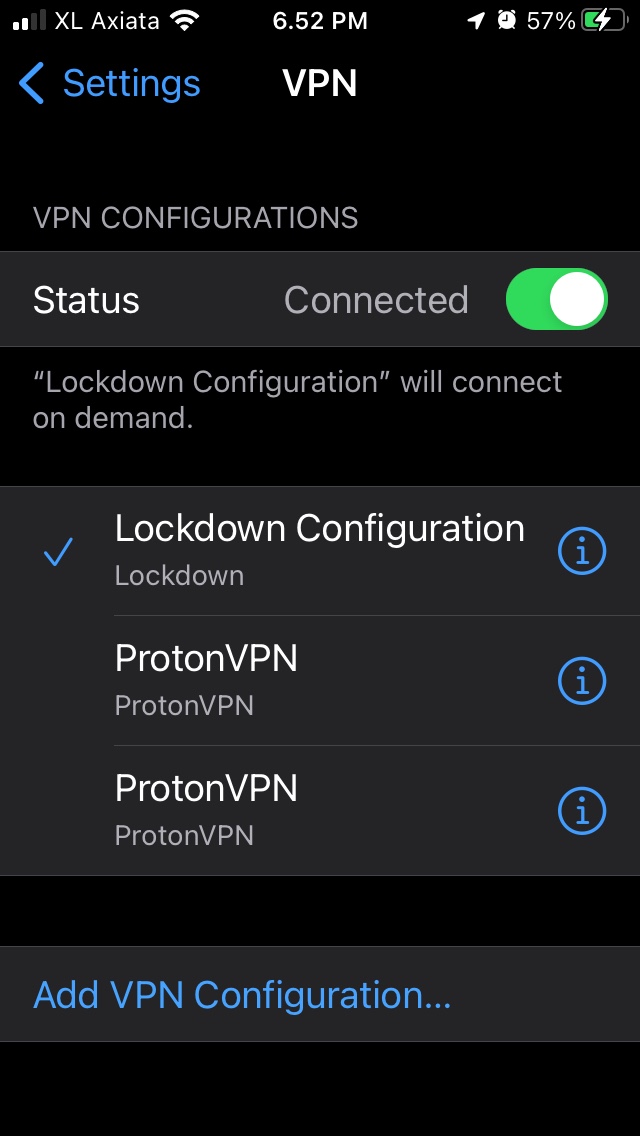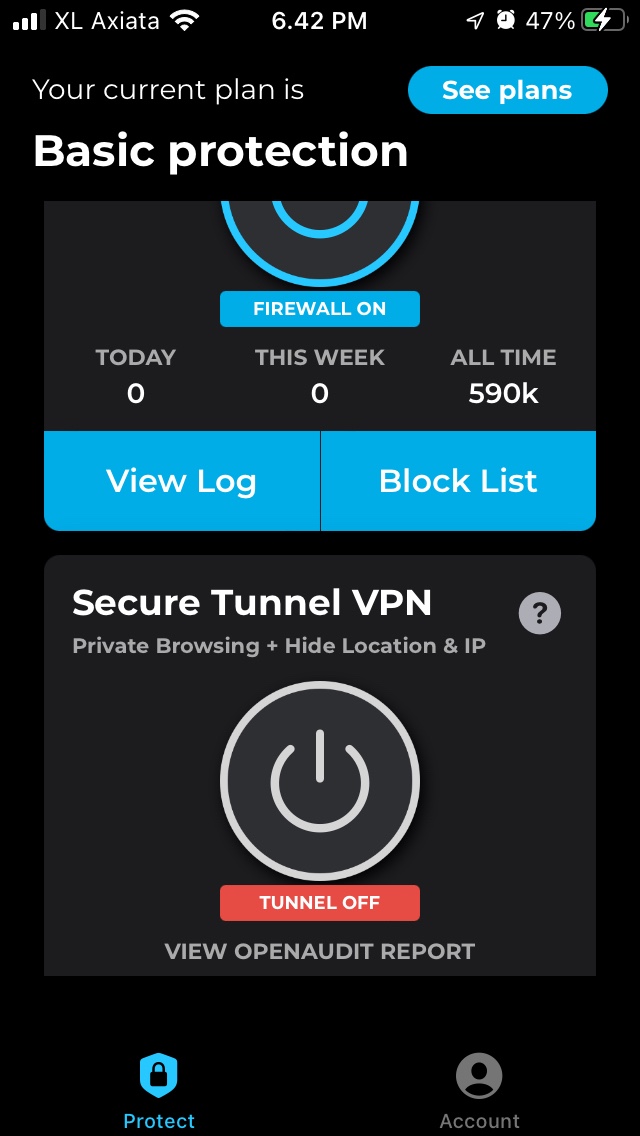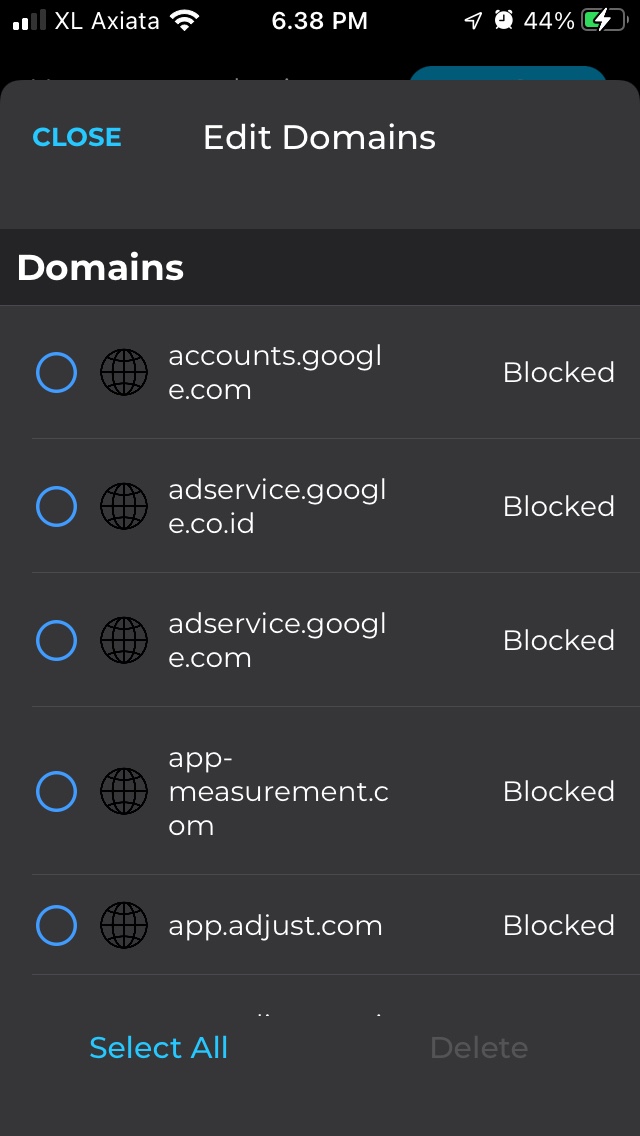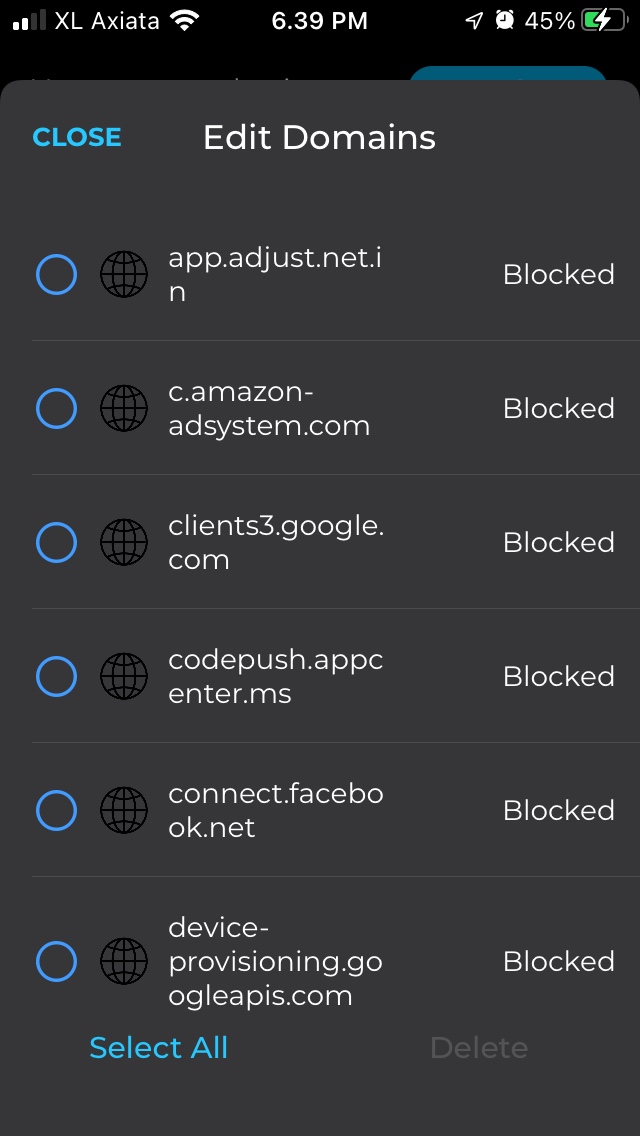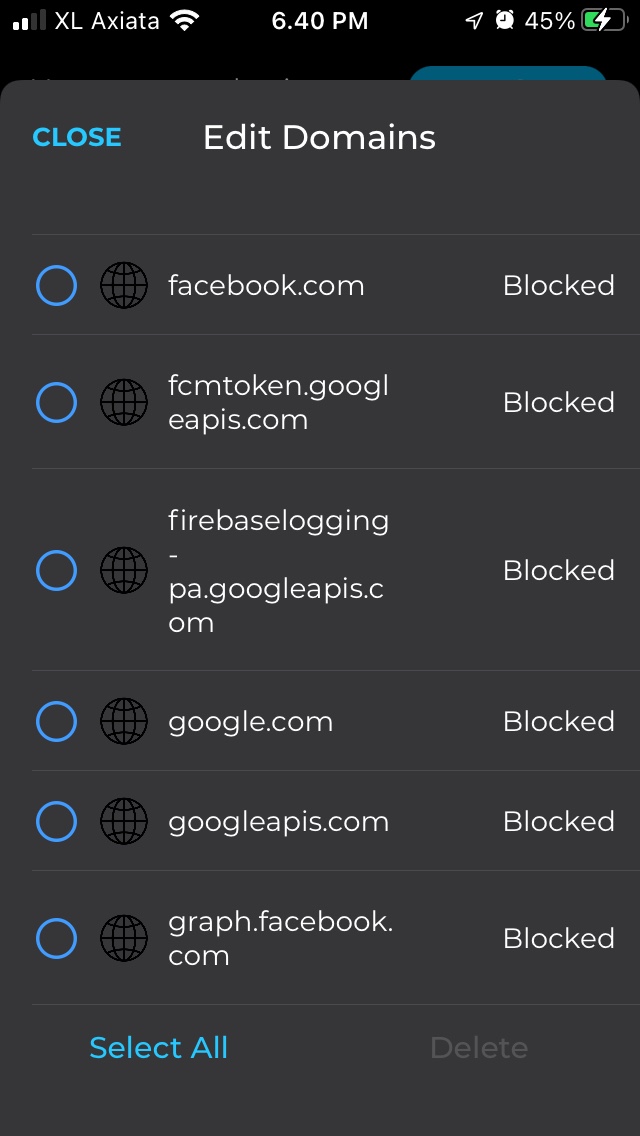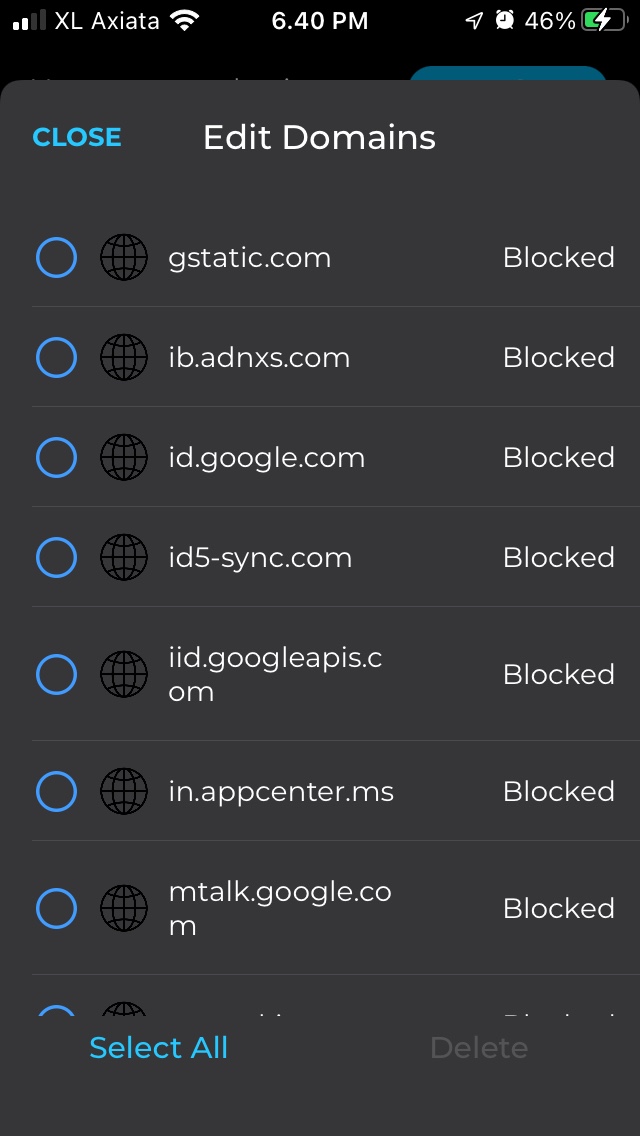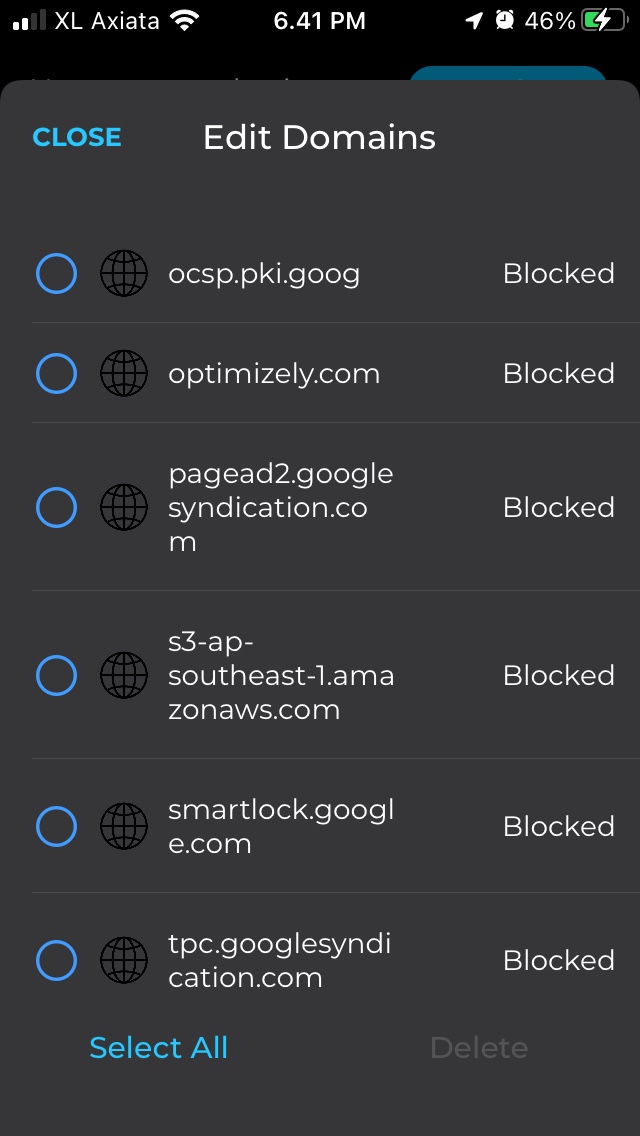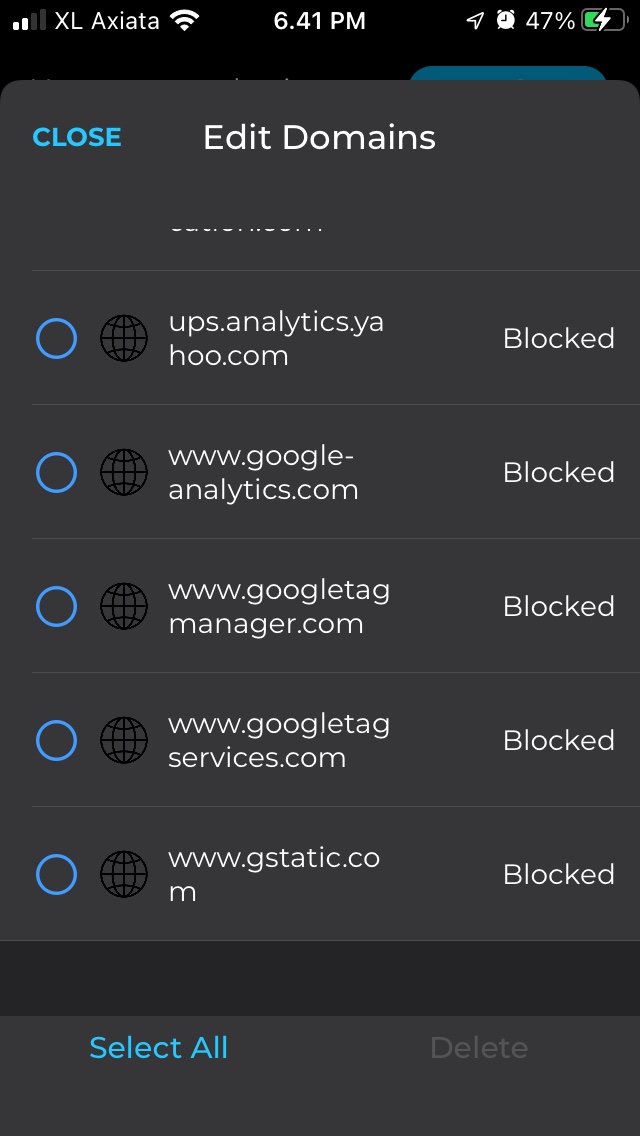Cause: Someone has mentioned this elsewhere in this thread, so I am just repeating something similar here: The Google login pop up is created by a script in the website you are visiting. It has nothing to do with Safari. Safari loads whatever the website script tells it to load, with few exceptions. I could give you an example, but I don't want to advertise. Each time I go to url www.blablabla.com, the Google login pop up appears. But the competitor to the previous url, www.blablablacompetitor.com does not team up with Google to offer this "feature." I am sure that this "feature" simple gathers data about your activity on the site and combines this with the already gathered data in your profile (if you chose to log in ), which goes through Google analytics, to generate additional revenue on your dime. One Solution: I have mentioned a desktop solution in this thread, but I do not believe I mentioned a phone solution yet. For iphone, I use an app called "Lockdown." The app is free, and you do not need to create an account or purchase any subscription with them to use the basic features (all you need to block the Google login pop up). Download the app (see image of app), install the app, and allow it to function as a VPN (see image). When you open the app, you do not need to use the "Tunnel" feature (see image), which is the paid feature. Use the "Firewall" (see same previous image) feature only (turn it on by clicking the button after creating your url "Block List"). Create a custom url "Block List" by clicking the eponymous tab under the "Firewall" button. When you reach the new screen, click the "Custom" tab. Click the plus sign to create a new Custom url Block List. When you reach this stage you need to type the urls (address connections) into this document / Block List that you want to block. You can use the urls I provide in the attached images. One of them is responsible for blocking the Google login pop up, but I do not remember which one. If you want to know which one, you need to add each url, one by one, and test each one by closing the Block List document, turning on the Firewall button, and try loading a website which offers the Google login "feature." You can turn the Firewall button off if you want to actually login to Google. If you turn it on, however, the app will not allow your phone to communicate with that url address.