Forget password mac
I need to recovery passcode my mac o forget it my recovery key is 24 key by my recovery is 25 key
I need to recovery passcode my mac o forget it my recovery key is 24 key by my recovery is 25 key
Hey lebrun48,
Let's resolve your issue by completing the steps listed here: If you forgot your Mac login password that are also listed below.
"Choose a password-reset option
After you enter a password up to three times, your Mac should show one of these password-reset options.
Option 1: Restart and show password options

2. Select a user that you want to reset the password for, then click Next.
3. Enter your new password information, then click Next.
4. When the password reset is completed, click Restart.
Option 2: Reset using your Apple ID
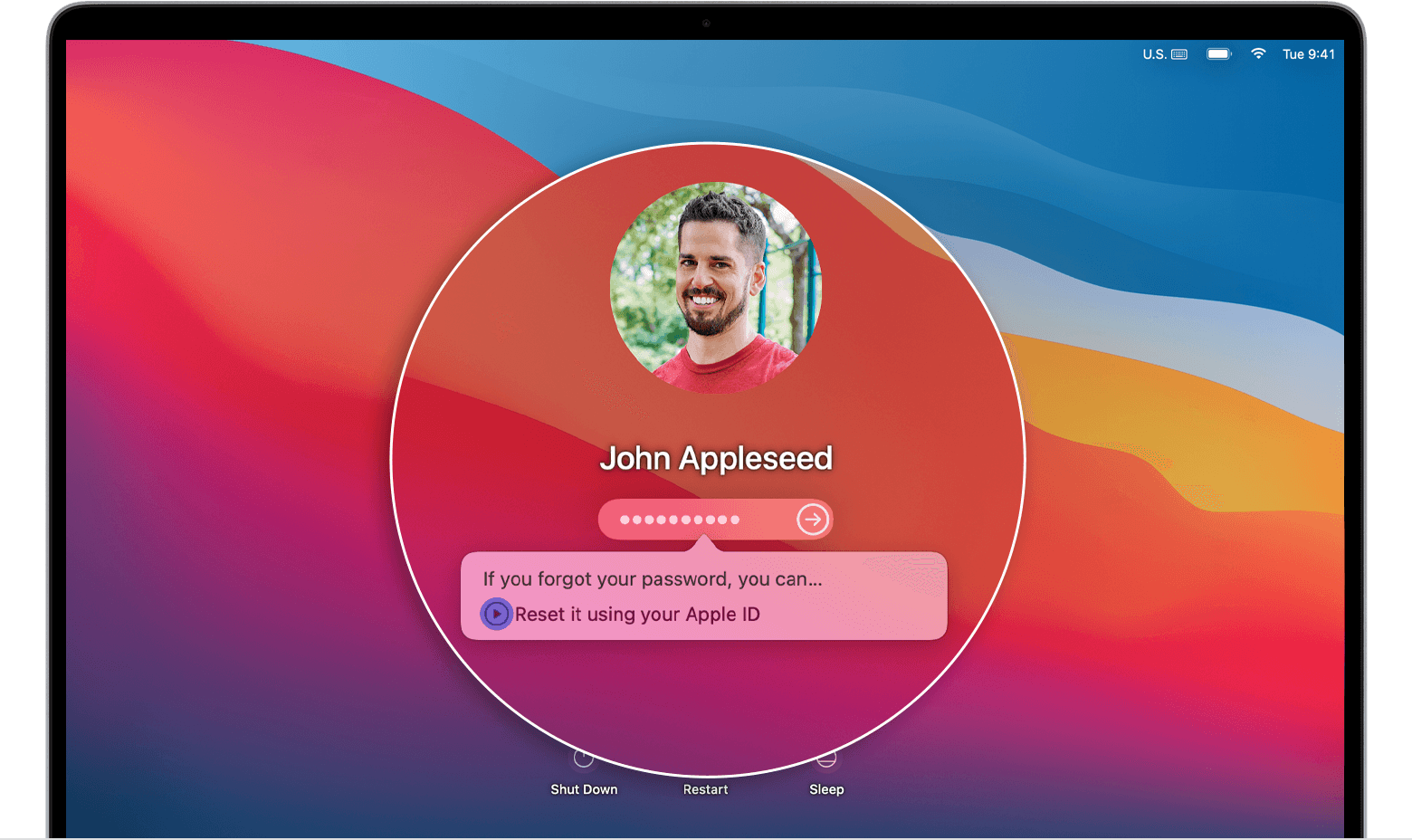
2. If you're asked to create a new keychain to store the user's passwords, click OK to restart your Mac.
3. If you're asked to select an admin user you know the password for, click “Forgot all passwords?”.
4. If you see a Reset Password window with the option to Deactivate Mac, click Deactivate Mac, then click Deactivate to confirm. This is temporary.
5. Enter your new password information, then click Next.
If this window shows multiple user accounts, click the Set Password button next to each account name, then enter the new password information for each account.
6. When the password reset is completed, click Restart.
Option 3: Reset using your recovery key
Best regards.
Hey lebrun48,
Let's resolve your issue by completing the steps listed here: If you forgot your Mac login password that are also listed below.
"Choose a password-reset option
After you enter a password up to three times, your Mac should show one of these password-reset options.
Option 1: Restart and show password options

2. Select a user that you want to reset the password for, then click Next.
3. Enter your new password information, then click Next.
4. When the password reset is completed, click Restart.
Option 2: Reset using your Apple ID
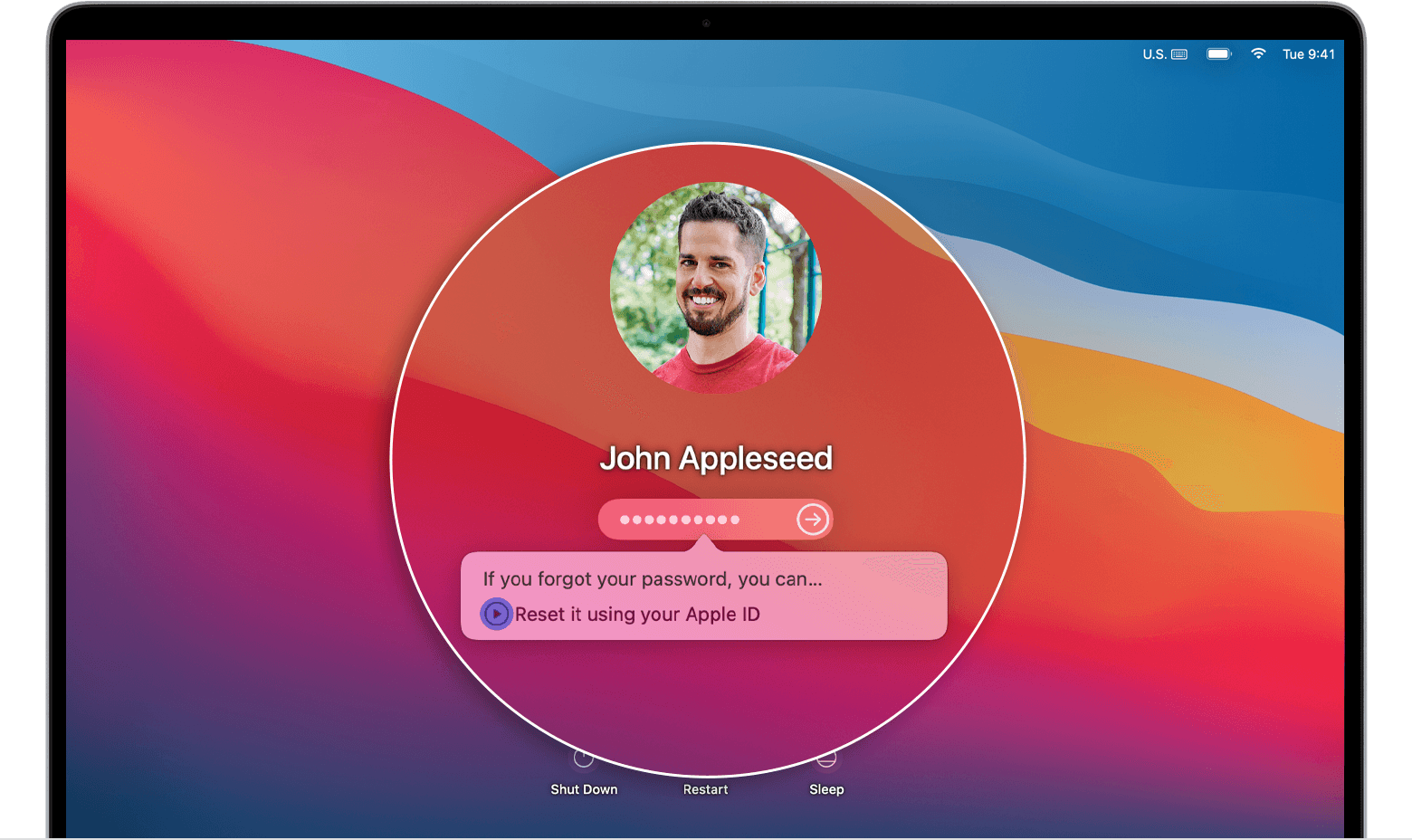
2. If you're asked to create a new keychain to store the user's passwords, click OK to restart your Mac.
3. If you're asked to select an admin user you know the password for, click “Forgot all passwords?”.
4. If you see a Reset Password window with the option to Deactivate Mac, click Deactivate Mac, then click Deactivate to confirm. This is temporary.
5. Enter your new password information, then click Next.
If this window shows multiple user accounts, click the Set Password button next to each account name, then enter the new password information for each account.
6. When the password reset is completed, click Restart.
Option 3: Reset using your recovery key
Best regards.
Forget password mac