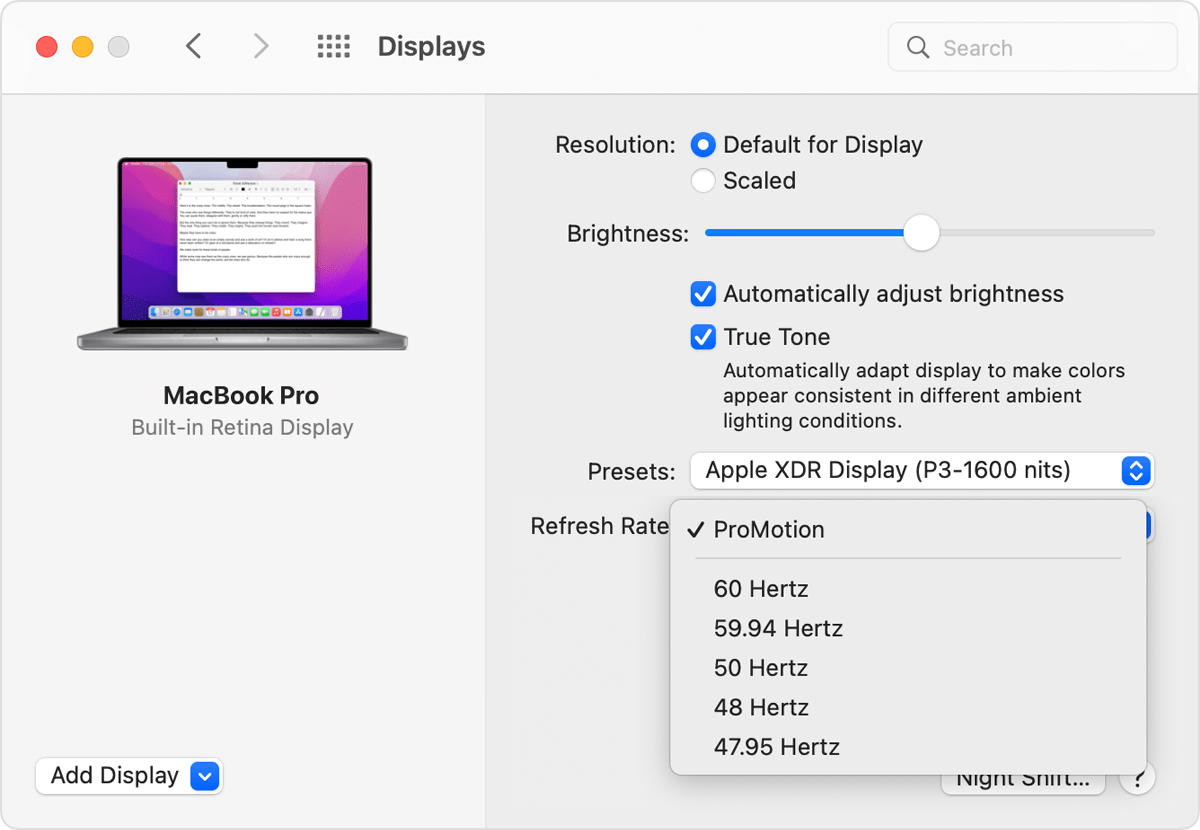External monitor refresh rate
Hi,
Could you help me, please about changing the refresh rate of my external monitor to its from its default 60 to native 75 Hz?
I couldn't find anyhow or third party software to do it yet. And so the picture is not so sharply clear.
My system is High Sierra.
MacBook Pro 15″, macOS 10.13