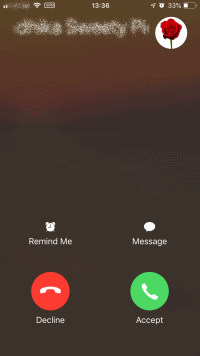The change Banner to Full Screen is not for Full-Screen Contact Photos of the Caller. Please see the pic below to understand what Banner and Full Screen Caller is...

For a Full-screen Caller's Photo, read below
You need to do this for each and every contact. The process initially may seem weird but works well.
- Open a contact
- Click Edit
- Click Edit below the Picture
- Select Edit Photo
- Move the Circle around the image (just move randomly, a bit)
- Choose Photo
- Click Done
- Next time when you receive call from this contact, it will be full screen!!!!