scarlet64 wrote:
1. My space bar inserts extra spaces on my MacBook Pro when I am typing. Previous posts say to:
Go to the Apple menu and choose 'System Preferences'
2. Select the “Keyboard” preference panel, then choose the “Text” tab.
3. Locate the setting for “Add period with double-space” and toggle the checkbox to the OFF position.
But my Mac doesn't have System Preferences, or a text tab. Mine shows System Settings, Keyboard, but no text tab or any place to toggle off “Add period with double-space”. How do I fix this very annoying double spaces?
Did you search Keyboard...
>System Settings>Keyboard layouts
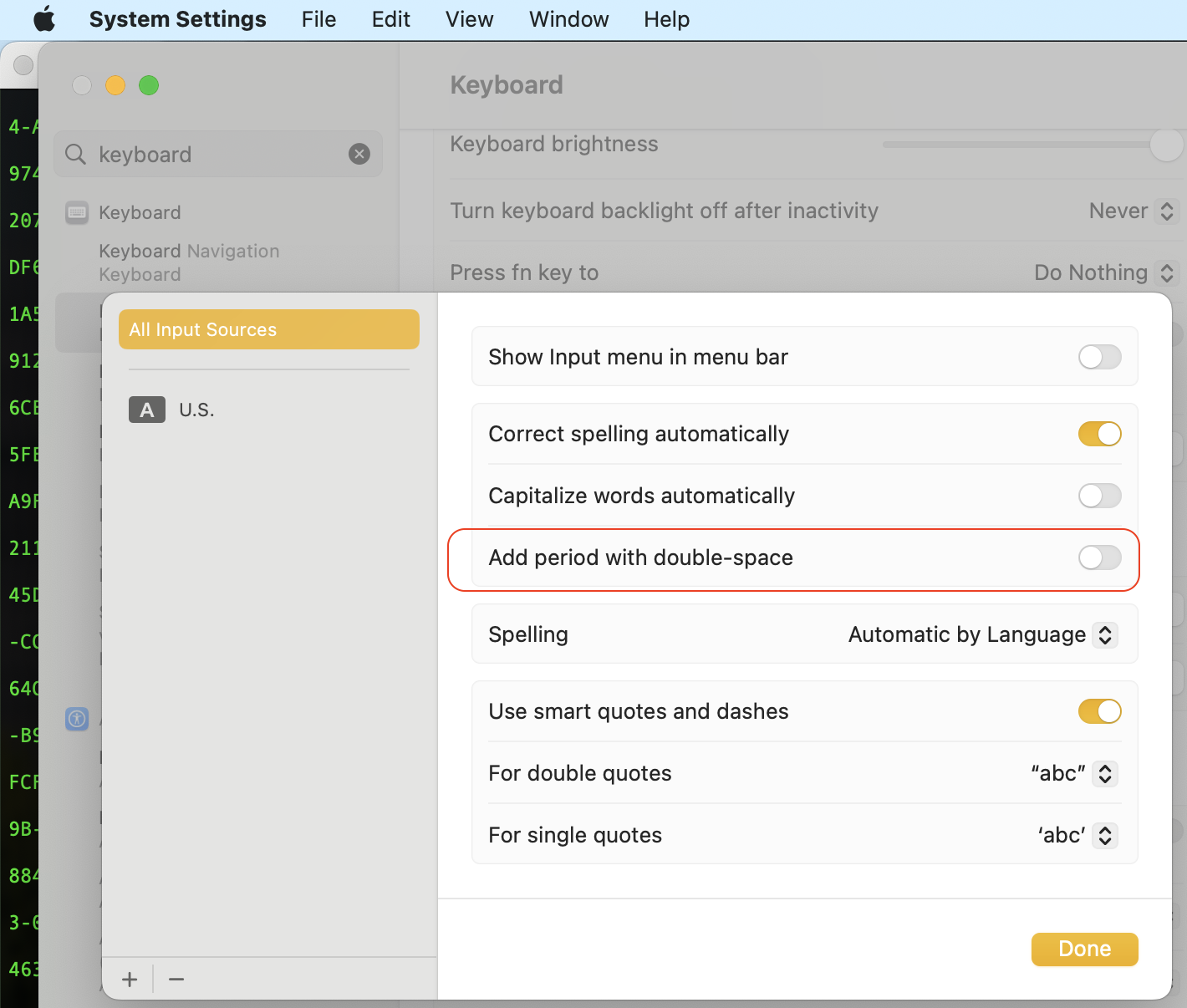
If that is not your issue—keep poking around in Keyboard settings.
you can also reference.
Replace text and punctuation in documents on Mac - Apple Support
You do not say—
old issue, new issue, what changed?
what exact Mac?
what exact macOS?
There was a service program for the "Letters or characters repeat unexpectedly" on the problematic butterfly keyboard:
Keyboard Service Program for MacBook, MacBook Air, and MacBook Pro - Apple Support
no insight—
verify Full Keyboard Access did not get turned on:
>System Settings>Accessibility>Navigation
Navigate your Mac using Full Keyboard Access - Apple Support