Problems to sync iPhone via Finder
Several tabs for syncing the iphone are not shown in the finder (e.g. audiobooks) - using Ventura 13.1. Does anyone has any idea?
MacBook Pro
Several tabs for syncing the iphone are not shown in the finder (e.g. audiobooks) - using Ventura 13.1. Does anyone has any idea?
MacBook Pro
Ok, there has been changes in syncing audiobooks. i see my misunderstanding now. after adding some audiobooks to books app on my mac i can see the audiobooks tab in the finder.
i didn't recognize that in difference to older OS versions it is no longer possible to manually upload audiobooks via finder which are not stored in the books app on the mac.
Thanks
Ok, there has been changes in syncing audiobooks. i see my misunderstanding now. after adding some audiobooks to books app on my mac i can see the audiobooks tab in the finder.
i didn't recognize that in difference to older OS versions it is no longer possible to manually upload audiobooks via finder which are not stored in the books app on the mac.
Thanks
In the image presented above, we are seeing the General Tab
As per the information fro Apple you need to a different tab like music or such
The Audiobook are collected and placed in the Books Application
Refer to links below on these topics
Use the Finder to sync your iPhone, iPad, or iPod with your computer - Apple Support (CA)
See your books and audiobooks on all your devices with Books on Mac
As seen in the screenshot on your posted link (copy below), there should also be a tab called "audiobooks" in your finder (beside music and the other ones). This is not to be found when i connect Mac and iPhone. And this is what i am searching for. Does anyone has any idea?
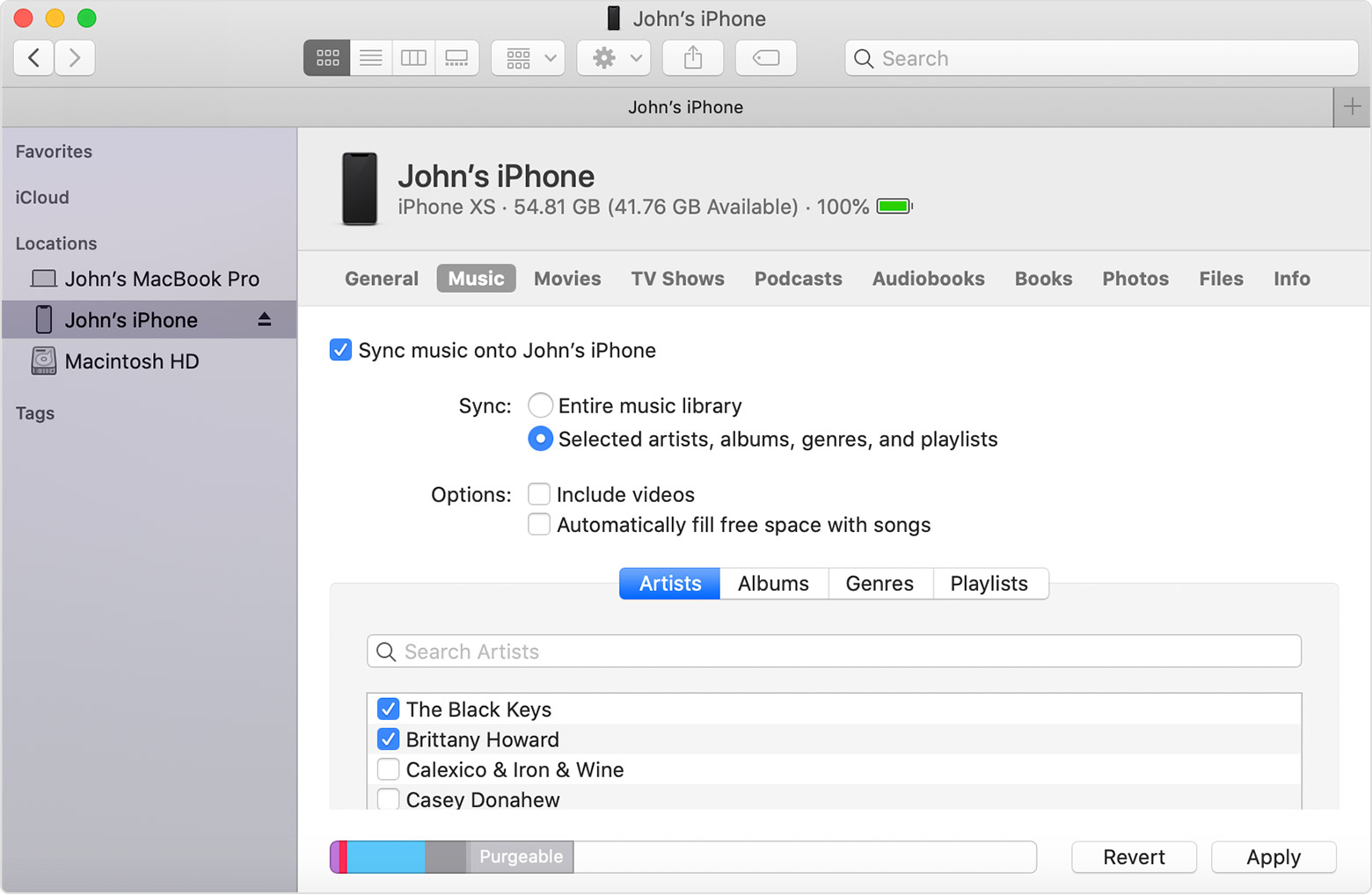
Actually the audiobooks were manually synced via my old mac on my old iPhone and listened to via books on my iphone.
And I want to do it the same way: Manually upload audiobooks from my mac to my iPhone. But since there is no audiobooks tab in the finder, i cannot upload them.
The application shouldn't be relevant at all, i'm just looking for a way to manually sync it to my phone.
Perhaps the User overlooked some information from one of the links supplied earlier.
Just incase - here is a Copy and Paste
See your books and audiobooks on all your devices with Books on Mac - Apple Support (CA)
See your books and audiobooks on all your devices with Books on Mac
With iCloud, your books, audiobooks, PDFs, collections, highlights, notes, and bookmarks appear automatically in Books on your Mac, iPhone, iPad, and iPod touch when you’re signed in with the same Apple ID. If you purchased a book or audiobook on another device, you can easily download it on your Mac.
With Bluetooth, your audiobooks appear automatically in the Audiobook app on your Apple Watch and CarPlay, so you can listen on the go.
See books, audiobooks, and PDFs you added to Books
See books you’re currently reading, collections, bookmarks, and more
Listen to audiobooks on the go
Manually update and transfer items between devices
You can also use a cable to update and transfer items between your Mac and an iPhone, iPad, or iPod touch. See Intro to syncing your Mac and your devices.
You can hide books and audiobooks you purchased from the Book Store that you don’t want to see on your devices. Hidden items don’t appear in your library or in iCloud. If you have Family Sharing set up, your family members can’t see or download hidden books or audiobooks.
Work with us here if you would.
The AudioBooks are located on which Device ?
The AudioBook are listened to in what exact application ?
Welcome
The " Devil is in the Details "
What used to work in Older Versions of macOS may still work but in a different may in Newer Versions of macOS
Problems to sync iPhone via Finder