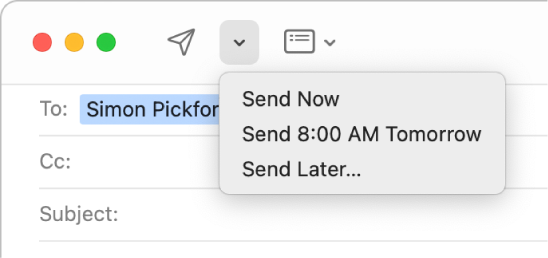Hello CreatorOwner,
Thank you for reaching out to Apple Support Communities.
You can schedule your emails with Send Later:
"Schedule an email with Send Later
In the Mail app  on your Mac, click the pop-up menu next to the Send button
on your Mac, click the pop-up menu next to the Send button  , then choose an option.
, then choose an option.
Emails you choose to send later appear in the Send Later mailbox in the sidebar.
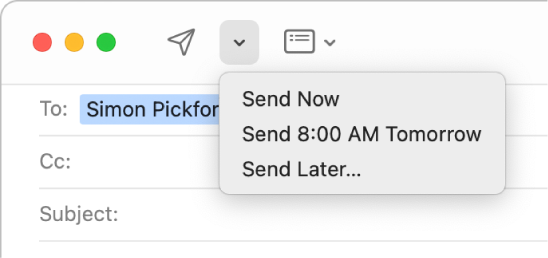
If you use Handoff, you can start your message in Mail on another device, then finish it in Mail on your Mac. To continue writing a message handed off to your Mac, click the Handoff Mail icon that appears at the left side of the Dock.
If you subscribe to iCloud+, Hide My Email allows you to write and send messages without having to share your real email address. See Use Hide My Email."
More details can be found here: Write, send, and schedule emails in Mail on Mac
Your an also use the reminder app to remind you every 6 months: Add or change reminders on Mac
Hopefully this helps.
Cheers!