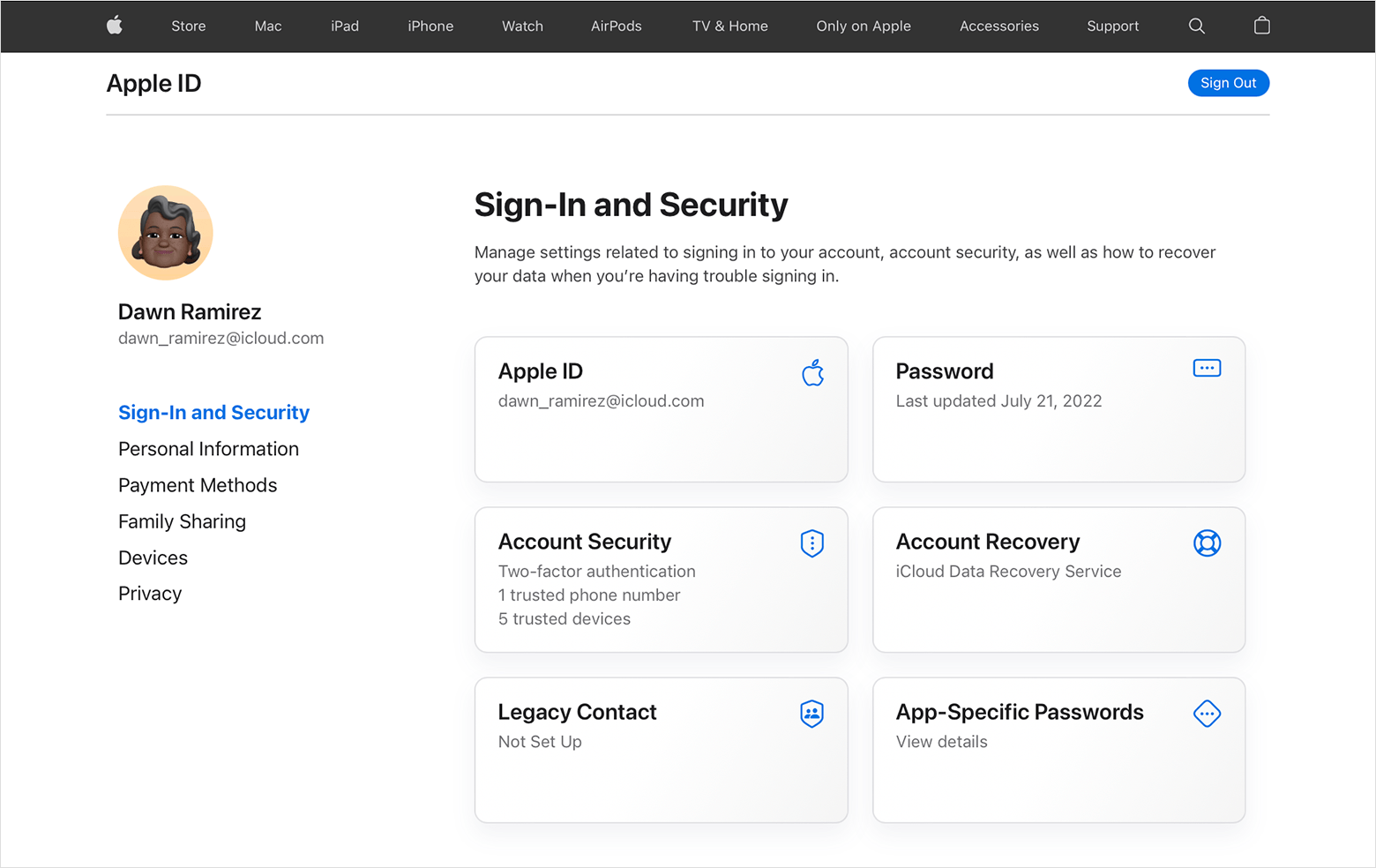Hey there, and welcome to Apple Support Communities Petestorm68,
We can certainly understand your concern and can help provide some insight.
We recommend checking out these steps for more information on how to change your password on a Mac and see if everything matches up with your procedures.
" Change your Apple ID password on your Mac
- Choose Apple menu > System Settings (or System Preferences), then select your name (or Apple ID).
- Select Password & Security.
- Select Change Password. Before you can reset your Apple ID password, you'll be required to enter the password used to unlock your Mac.

Change your Apple ID password on the web
- Sign in to appleid.apple.com.
- In the Sign-In and Security section, select Password.
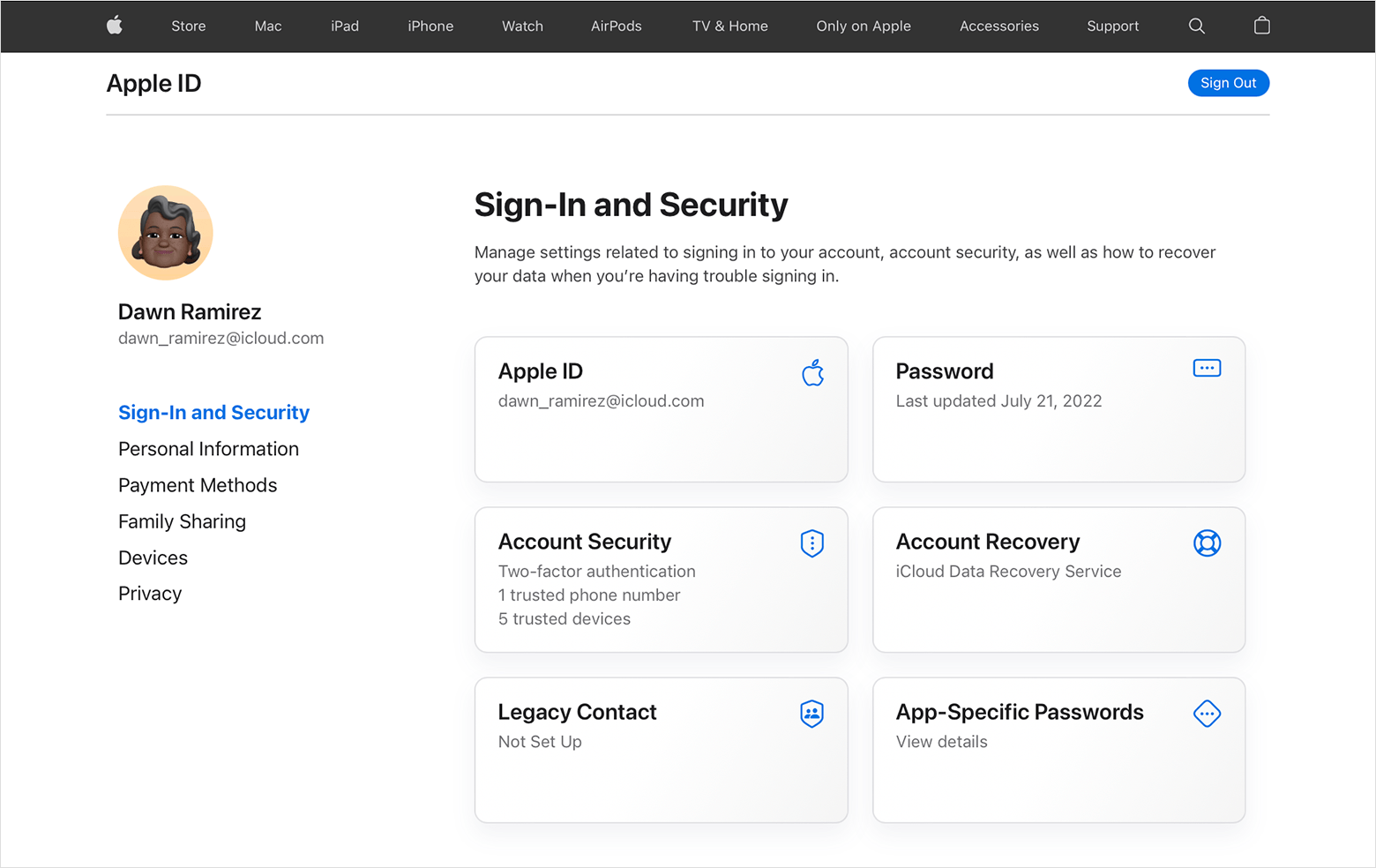
3. Enter your current password, then enter a new password and confirm the new password. Forgot your password?
4. Select Change Password. "
For additional information, check out this link: Change your Apple ID password - Apple Support
These steps will help ensure your device is working with ease and can fix common issues like the ones you’re experiencing.
Kindest regards!