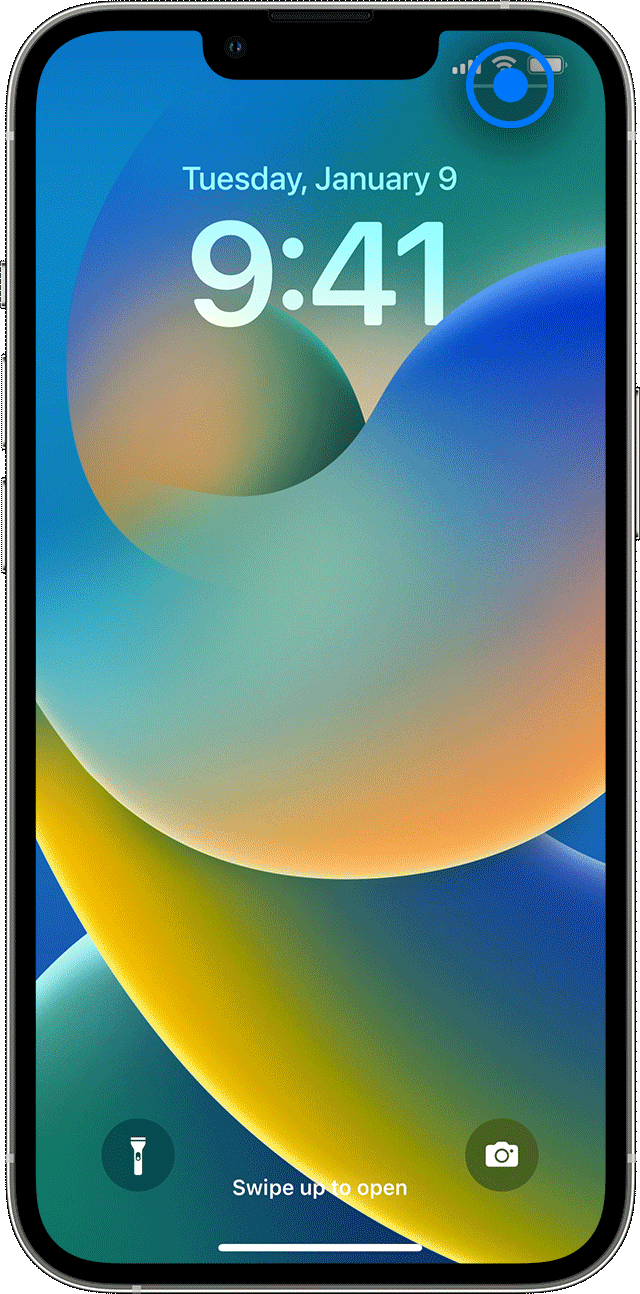Swipe down only works in landscape
iPhone X swipe down for notifications and control center only works within an app in landscape mode. I’ve checked the settings and nothing seems off. I’ve done a hard restart. I’ve done an erase content / restore from backup. The phone is on the latest iOS (16.2). Even tried cleaning the screen out of desperation. Nothing has worked.
iPhone X