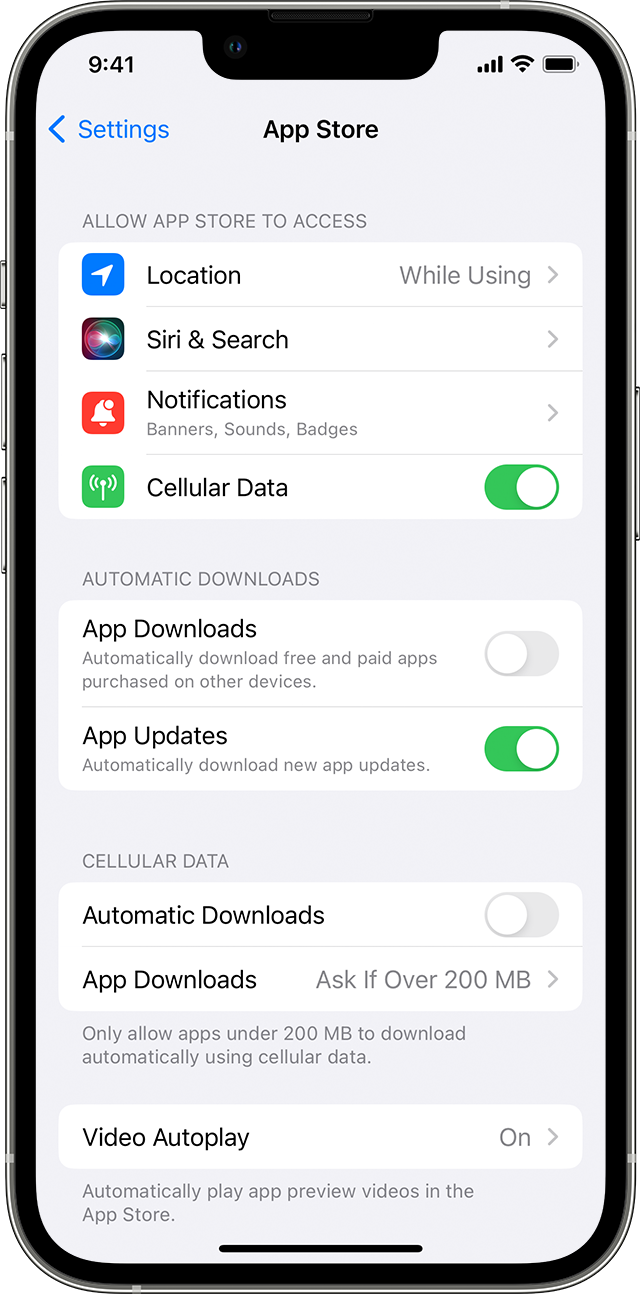Hello iPhonese1971,
This could be caused by app updates. This resource covers how to disable that if the updates are currently enabled: How to manually update apps on your Apple device - Apple Support
"Turn on or turn off automatic updates
If you prefer to manually update all your apps, turn off automatic updates. When you do this, you receive notifications from the App Store each time an update for one of your apps is released.
How to turn on or turn off automatic updates on your iPhone or iPad
- Go to Settings.
- Tap App Store.
- Turn on or turn off App Updates."
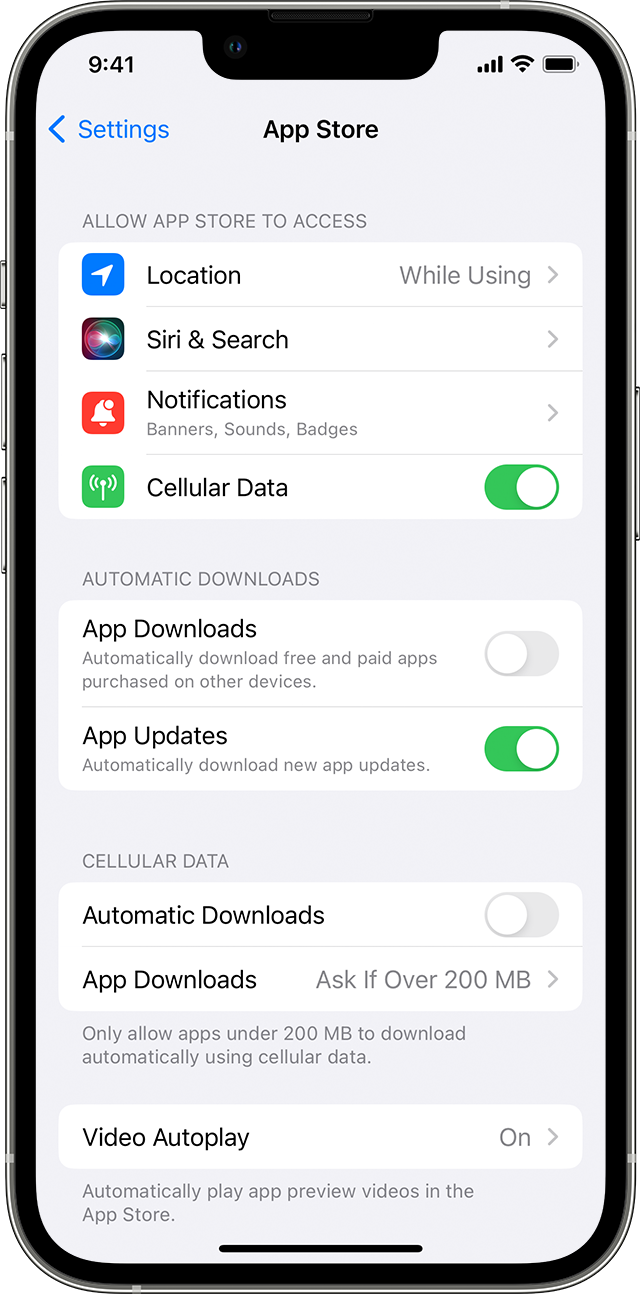
The higher than expected System Services may also be related to "Allow More Data" setting as mentioned in the resource below:
- "Allow More Data on 5G: Enables higher data-usage features for apps and system tasks. These include higher-quality FaceTime, high-definition content on Apple TV, Apple Music songs and videos, iOS updates over cellular, and automatic iCloud backups.
- With this setting, your iPhone can automatically use 5G instead of Wi-Fi when Wi-Fi connectivity is slow or insecure on a network you visit occasionally. To turn this feature off and on for a certain network, go to Settings > Wi-Fi. Tap the info button next to the Wi-Fi network and tap Use Wi-Fi for Internet.
- This setting also allows third-party apps to use more cellular data for enhanced experiences.
- This is the default setting with some unlimited-data plans, depending on your carrier.
- This setting uses more cellular data.
- Standard: Allows automatic updates and background tasks on cellular, and uses standard quality settings for video and FaceTime. This is generally the default mode.
- Low Data Mode: Helps reduce Wi-Fi and cellular-data usage by pausing automatic updates and background tasks." Use 5G with your iPhone - Apple Support
If you still have questions, reach out to Apple Support directly, as this may require closer guidance: Get Support
Cheers!