Hi, tilwythteg,
First, make sure that you are in the correct library, the one in which the projects were created. Open iMovie while holding down the Option key and navigate to the correct library.
Another thing to check is to make sure that the items "All Projects" and the name of the applicable library are selected in the option box at the top of the Projects browser screen:
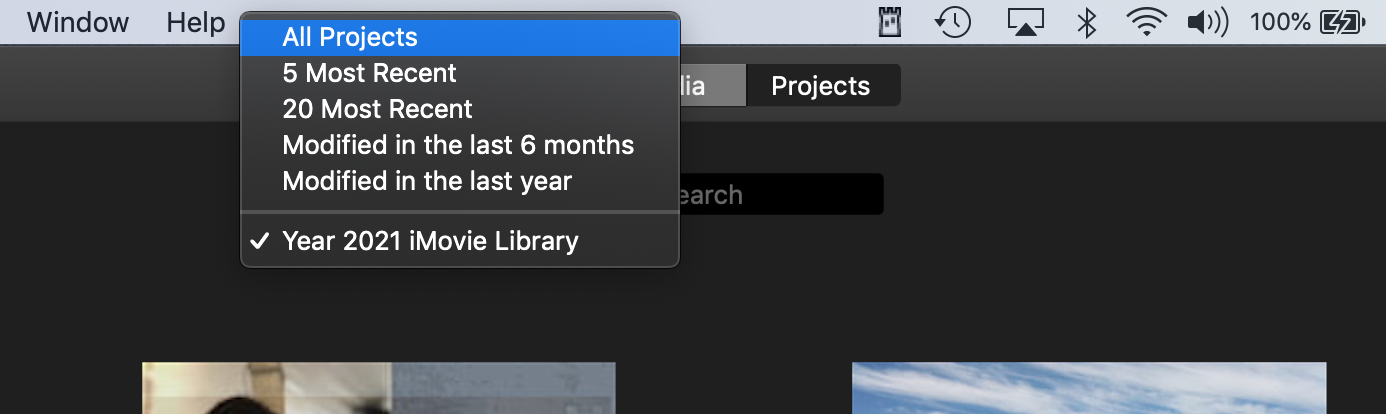
If still no luck, try retrieving the projects from the iMovie Backups folder.
To get to the iMovie Backups folder, follow this file path from the Finder menu:
Go/Home/Library/Containers/com.apple.iMovieApp/Data/Library/Caches/iMovieBackups
When you get there you will see a list of previous backups of your iMovie library. Click on one dated just before
your issue started. iMovie will open in that library. Navigate to your projects browser (where your projects are displayed as icons) and see if your projects are intact.
Failing that, try using your Time Machine back up to restore your iMovie library to a point in time earlier than when the projects disappeared. Restore the library to a different location than the current library's location so as not to overwrite it.
-- Rich