Like this?:
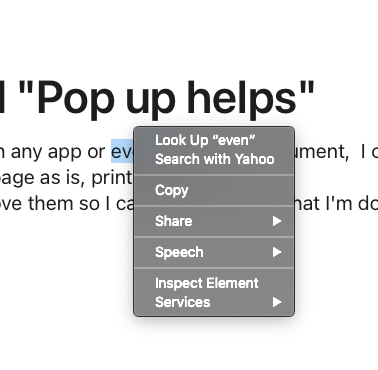
If so, that is normal—a contextual menu (that example is gray because my computer is in Dark Mode). At default mouse settings It is activated by a right-click, or by holding CONTROL while clicking.
If restarting the computer does not change this, try:
First, see if something on your desk is holding down the CONTROL key on your keyboard. That has happens here before.
Second, go to System Preferences > Mouse and see if changing the setting for "Secondary Click" helps.
The worst case—I had a client suffer this—is the the keyboard's CONTROL key is stuck in the DOWN position. Most newer Apple keyboards cannot be opened for cleaning or maintenance so you may need a new keyboard. My client had spilled a sugary drink a few days before and thought he'd cleaned everything up. Nope. The syrupy remains of the drink turned to glue.