Hello NYBeeast,
If you're not getting notifications for certain applications, you'll first want to make sure you have whatever notification type you want from it set up. In Settings > Notifications, select the app you want notifications from, then make sure Allow Notification is turned on and you have a notification type selected for it.
Use notifications on your iPhone or iPad
If the notifications for this application stopped working after you installed a system software update, check to see if any updates are available for the actual application.
1. Open the App Store.
2. Tap your profile icon at the top of the screen.
3. Scroll to see pending updates and release notes. Tap Update next to an app to update only that app, or tap Update All.
How to manually update apps on your Apple device
Make sure in Settings > General > Date and Time that Set Automatically is turned on. Also check in Settings > General > Background App Refresh, to make sure the applications you want notifications from are turned on in there.
Check to see if you have a focus configured which may be preventing notifications from coming in. Go to Settings > Focus and see if anything is set up in there. If something is, turn it off and test out the notifications.
Use Focus on your iPhone or iPad
Cheers!

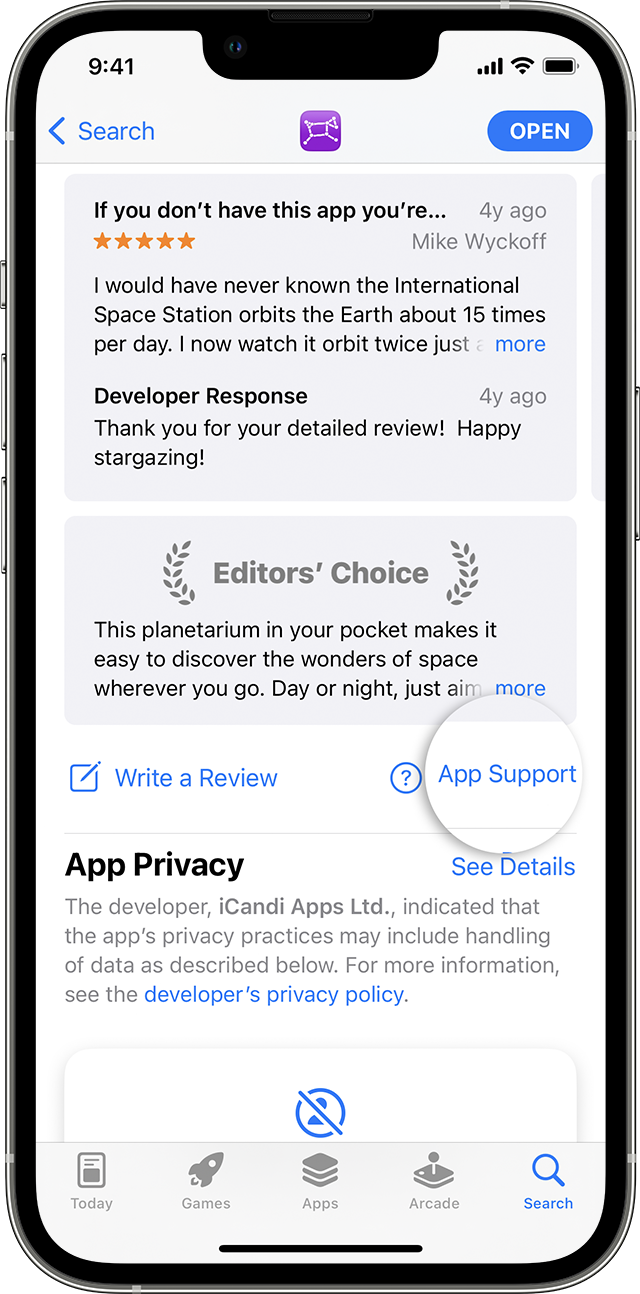 "
"