Issue syncing Mac to iPhone
Hi, i have a MacBook Air and an iPhone 12 Pro both are up to date yet i get a message
Crazy thing is the Mac syncs with the iPhone anyway!
What gives?
MacBook Air 13″, macOS 11.6
Hi, i have a MacBook Air and an iPhone 12 Pro both are up to date yet i get a message
Crazy thing is the Mac syncs with the iPhone anyway!
What gives?
MacBook Air 13″, macOS 11.6
If your Mac says that a software update is required to connect to iPhone or iPad
You might see this message if the software on your Mac needs to be updated to support the newer software on your iPhone or iPad.
The message says that a software update is required to connect to your iPhone (or iPad, or iOS device), and asks if you would like to download and install this update now. Click Install. After the update is installed on your Mac, you should be able to connect to your device as expected.
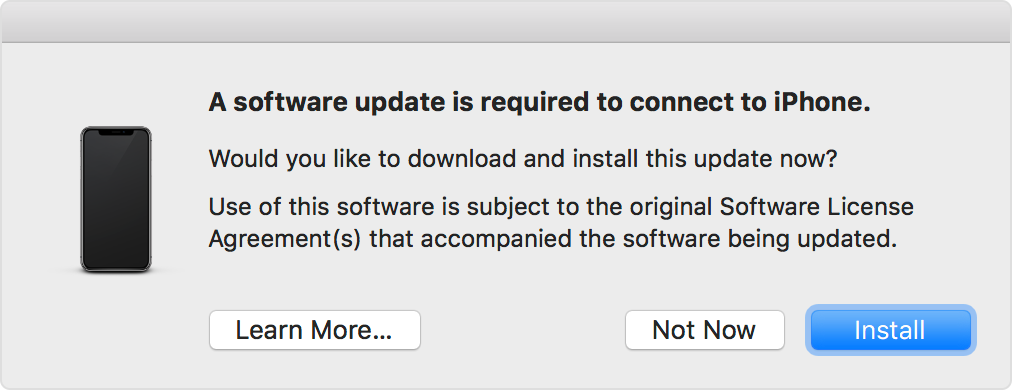
If you continue to see this message, update macOS on your Mac.
Learn what to do if your Mac doesn't recognize your iPhone or iPad.
If your Mac says that a software update is required to connect to iPhone or iPad
You might see this message if the software on your Mac needs to be updated to support the newer software on your iPhone or iPad.
The message says that a software update is required to connect to your iPhone (or iPad, or iOS device), and asks if you would like to download and install this update now. Click Install. After the update is installed on your Mac, you should be able to connect to your device as expected.
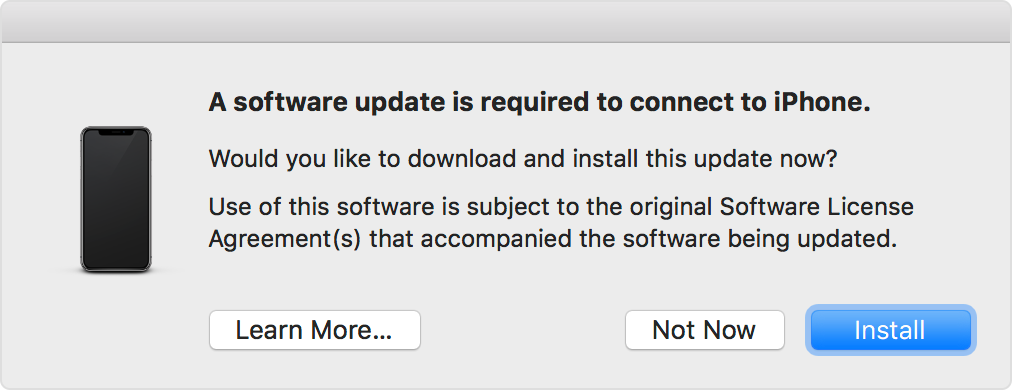
If you continue to see this message, update macOS on your Mac.
Learn what to do if your Mac doesn't recognize your iPhone or iPad.
" iPhone 12 Pro " running iOS 16.3 ?
The latest version of iOS 16 is iOS 16.3 which arrived on January 23, 2023.
If Yes, sorry but have seen this issue from iOS 15 and again in iOS 16.
Apple has had and continues to have issues each time a New Version of iOS is released.
Especially when people need to Cable the iPhone to the computer.
I am aware of a possible solution but have not personally had experience actually using that solution
The best I can offer is from below links.
Get Support Choose a product and we’ll find you the best solution.Start now and open an Apple Support Ticket as they are Apple Employees to deal will these types of issues .
The more Users that report this issue, the more Apple will be forced to address this issue with a more transparent and easy solution.
Thanks for the reply.
I have installed the latest OS update Big Sur 11.7.3 via 'System Preferences/Software Update' but cannot do it using the 'Install' button on the message. The install doesn't complete
Yes my iPhone is running 16.3
I don't need to cable, it updates over wifi but convenient to cable the iPhone to charge it while i'm working. Then this message appears on my mac
Yup, i contacted chat support for help. They said they'd have to escalate it and someone would phone me. Well, they tried but said they were only getting through to my voicemail. No notification of missed calls on my phone. I then thought to see if i could resolve here..
On my iPhone, have configured it to Not Accept Calls from UnKnown Callers
Perhaps your is too
Issue syncing Mac to iPhone