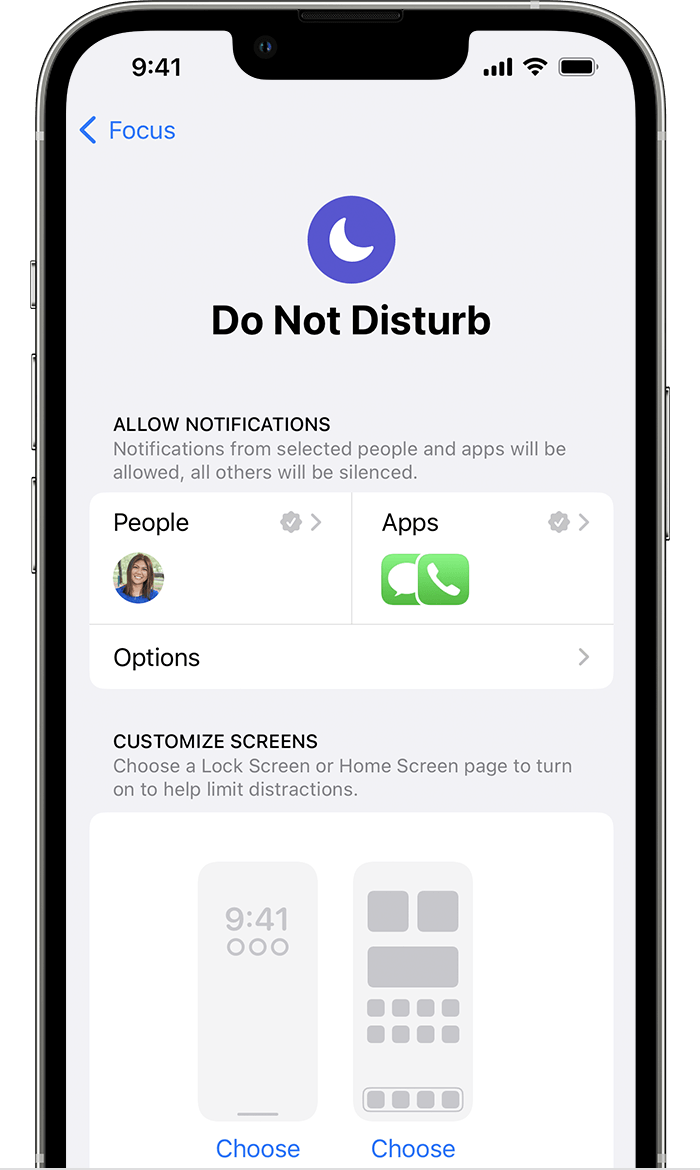Focus Status
I'm trying to set up Focus Status's for my work phone. I go into Settings>Focus>Work Focus
I have under my Apps for allow notifications several apps selected that I need. But on my Home Screen those apps are not available, and I don't want to swipe between two screens. I just want one home screen that allows me to the see the apps selected. HOW DO I FIX THIS?!!!!!!
iPhone 11, iOS 16