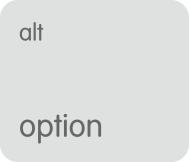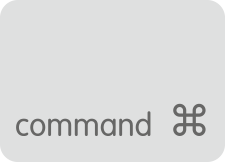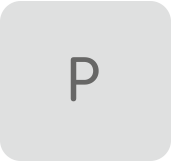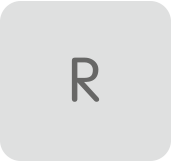SOLVED !! ?
Left computer off 24 hours- restart - still unable to sign in -
Bluetooth message appeared - can’t find keyboard - therefore unable to type pw
I tried using as Guest ( no sign-in needed ) -message disappeared at first then returned = ’no keyboard connection ’ .
I moved the keyboard away from the computer and touched keys and suddenly heard beep when touching keys ?
But still didn’t work and same ‘ no connection’ message.
I’ll skip most details -
Opened System Preferences for BT = Devices
found Keyboard not connected and something about MacBook connection. ?
It seems I may have tried to connect MBook computer to the IMac through BT which possibly caused problem ?
I was able to force quit BT.
I turned on the keyboard connection and turned off the ‘computer’ connection.
( then also make sure top right BT is ‘On’
and devices connected = keyboard and mouse ).
It seems this was caused by glitch when I was messing with ‘connections’ for ‘computer sharing’ with BT. I’ve turned that off.
I also turned off BT on MBook (it doesn’t have any BT devices - and may have been messing with iMac BT ? ). Keyboard now working fine .
I’m still trying to figure out Keychain and Time Machine and fix the mail - on and on but the Mouse and Keyboard are 'playing' again !