PIN code to unlock Mac
my Mac is locked. I need a PIN code to unlock it
MacBook Pro 13″, macOS 10.15
my Mac is locked. I need a PIN code to unlock it
MacBook Pro 13″, macOS 10.15
Are you encountering this screen?
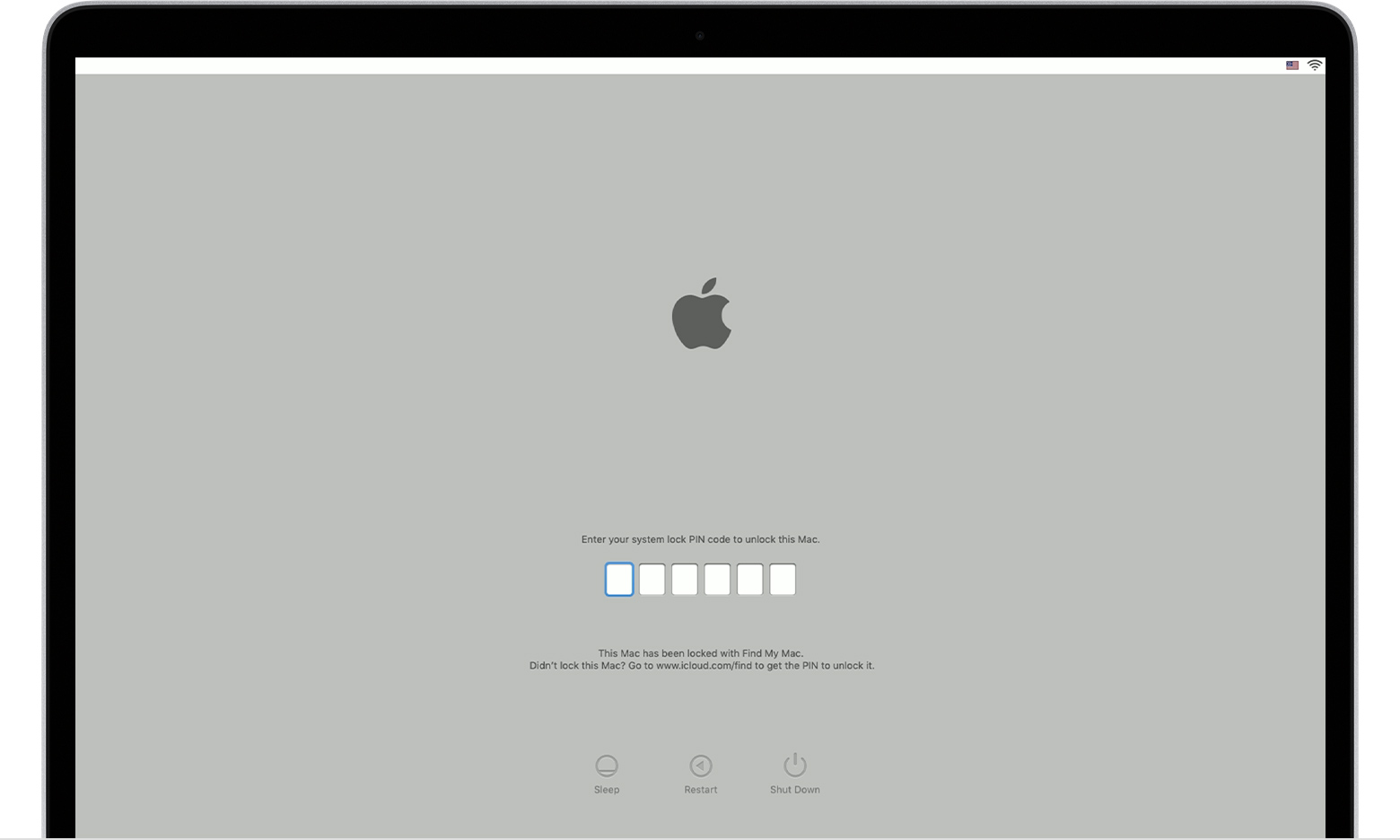
Refer to If your Mac doesn't start up all the way - Apple Support:
"Your Mac asks for a PIN code when it has been remotely locked using Find My. Enter the four-digit or six-digit passcode to continue."
If you can't unlock your Mac, refer to this excerpt from If your Mac is lost or stolen - Apple Support:
If you can't unlock your Mac
After you locate your Mac, you can unlock it by entering the passcode that you created when you locked it with Find My.
If you can't remember that passcode, you have three options:
Are you encountering this screen?
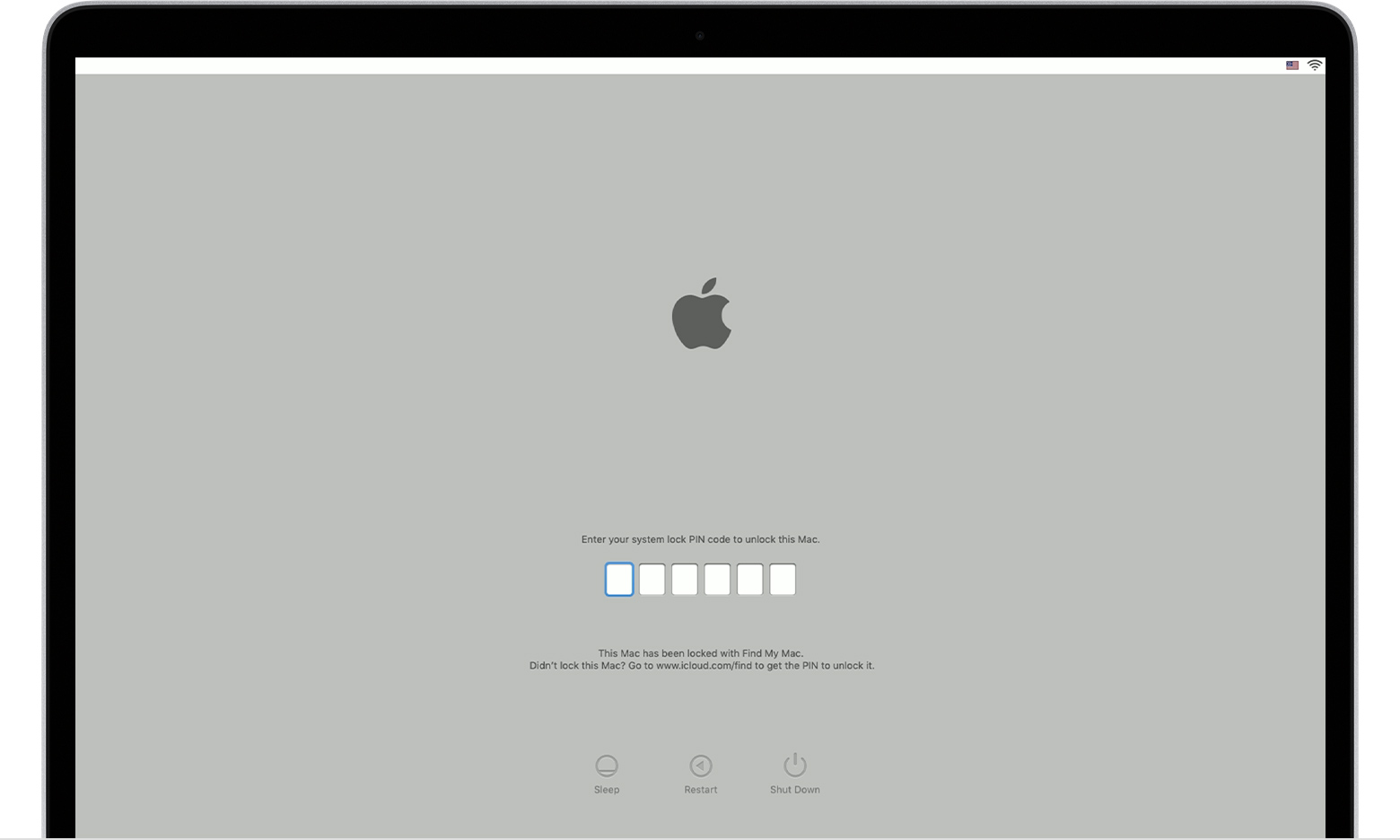
Refer to If your Mac doesn't start up all the way - Apple Support:
"Your Mac asks for a PIN code when it has been remotely locked using Find My. Enter the four-digit or six-digit passcode to continue."
If you can't unlock your Mac, refer to this excerpt from If your Mac is lost or stolen - Apple Support:
If you can't unlock your Mac
After you locate your Mac, you can unlock it by entering the passcode that you created when you locked it with Find My.
If you can't remember that passcode, you have three options:
Here’s what to do https://support.apple.com/en-us/HT202860
PIN code to unlock Mac