It has been over a week and there’s been NO progress.
Here’s what Photos said last night before contacting Apple Support:
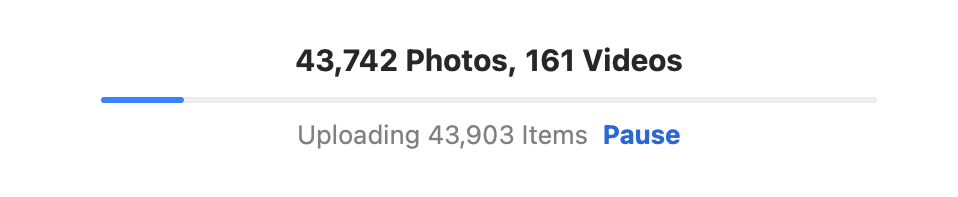
That’s right. A week ago it was “Uploading 66 Items” and now it’s “Uploading 43,903.”
I presume that’s because I logged out/in of my Apple ID, hoping that things would reset. But it didn’t help.
Yesterday evening I called Apple Support and was referred to level 2.
We tried a lot of basic things like this sequence: (1) pausing the sync, (2) quitting photos, (3) restarting the iMac, (4) launching Photos. It took a long time “loading” and then took a long time to load all the album thumbnails. But, in the end it didn’t change the sync status.
Next we played with → System Preference → Network. (By the way, Speedtest says that my WiFi is down/up 25.8/5.43 and my Ethernet is 41.6/5.53.) There was some concern with having both a wired and WiFi connection simultaneously. They we played around with turning one or the other off and promoting the remaining Service to the top position.
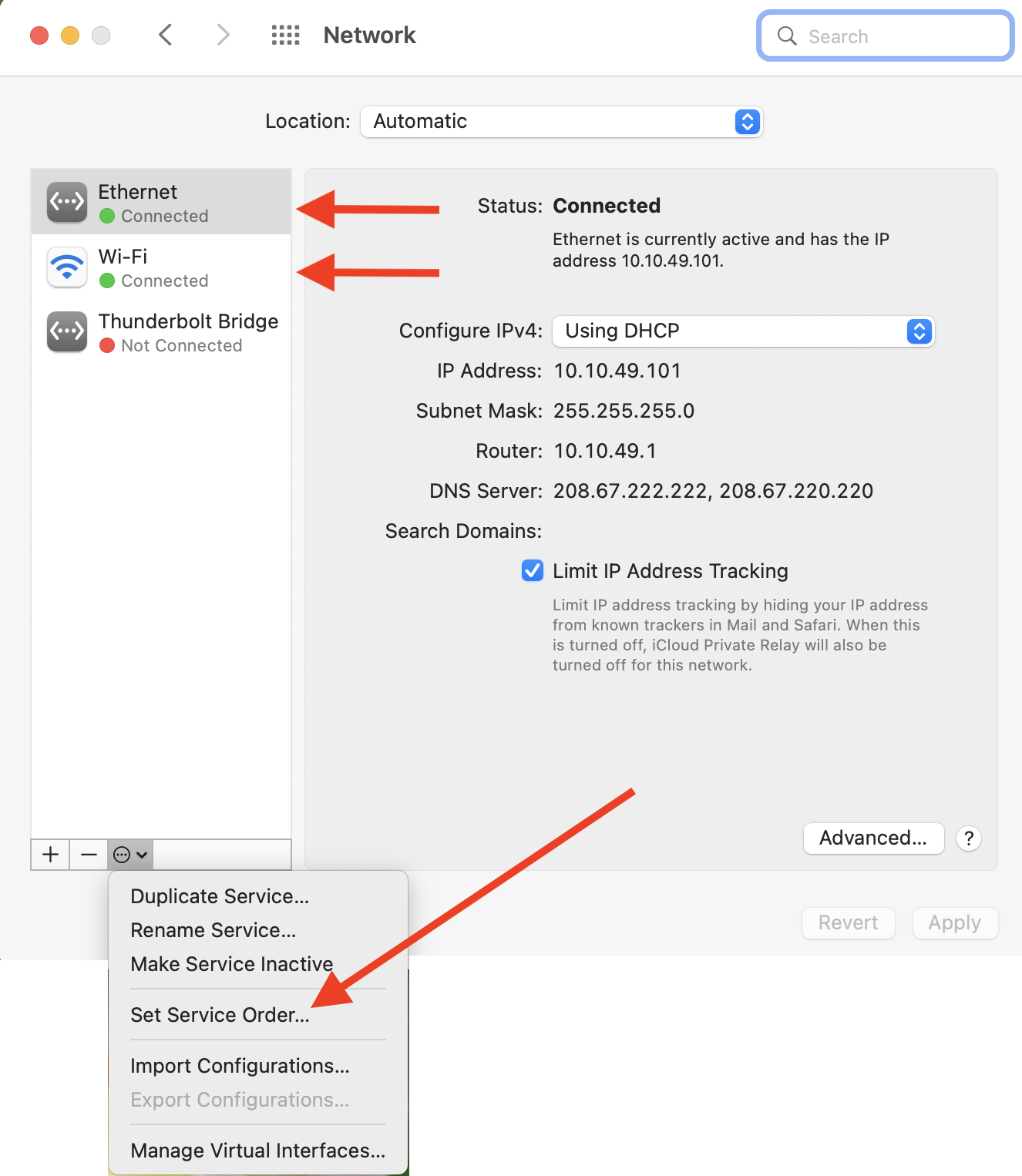
Eventually, it miraculously started syncing—or rather “Uploading”— at about 8pm last evening; I put that in quotes because all the images and videos were already on iCloud Photos, having been uploaded from my iPhone with lightning speed. The iMac syncing involved almost exclusively rearranging images and videos into new Smart and regular albums and renaming existing albums.
I wish that I could tell you what broke the logjam but I can not.
Right now, here’s the status after “Uploading” for a total of about 16 hours:
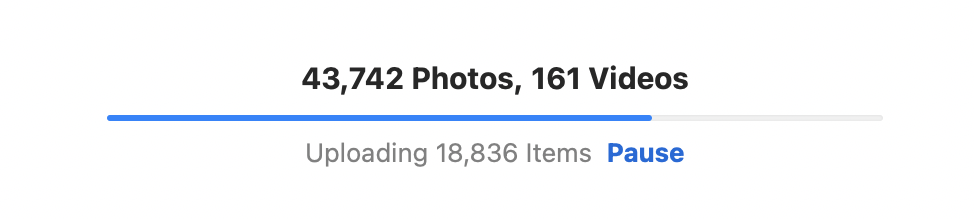
Yes, in 16 hours the upload count reduced from 43,903 to 18,836 or ((43,903-18,836)/16 =) 1,567/hr.; still incredibly slow but moving. At this rate, it will take another (18,836/1,567 =) 12 hours to complete?!?
By the way, sync used to work fine on my iMac until upgrading to macOS Monterey in October 2021. It has been a dog ever since. No, my iMac is a Retina 5K 27-inch Late 2015, too old to upgrade to macOS Ventura.
So, the good news is that it is making slow progress. The bad news is that it is still very painful and not really fixed (as far as I’m concerned).
Thanks for asking.