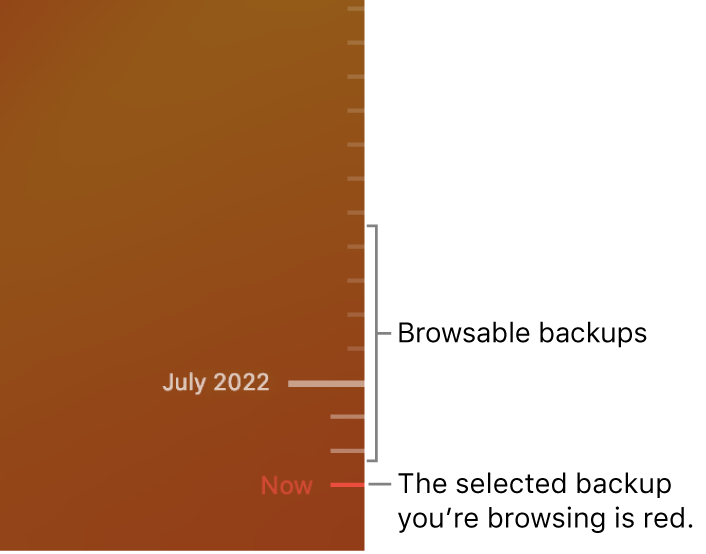What happened to time machine? what are all the red bars in my timeline?
I am very concerned about what's going on with time machine. I have a Mac Mini (Late 2014) running 12.6.2 and when I checked my backup there are red bars in the time line and I can't go back to files days, weeks, or months ago anymore. The troubling thing is there are no error messages! It continues to say latest backup happened and all is well !! Screen shots, well no, it doesn't let me screen shot while entered into time machine.. so that one is from my phone. ugh.
So I noticed this recently and, originally, there were also some older dates on the timeline that had green bars instead of red.. but it gets worse.
I have a client who had a fusion drive die on their 2017 iMac Pro, I had a 4TB SSD attached via USB-C to that iMac and used that drive as ONLY for time machine backups. When I went to check make sure we had something to restore their system from, that backup drive appeared to have nothing on it, even though I know for a fact we ran time machine when I set it up and it completed the original backup. THEN, when we went to back up a new Mac Mini (M2) after reformatting that drive to OS Extended Journaled, a box came up asking if we wanted to restore from the existing time machine back up or claim the disk for a new time machine backup...
But wait, there is a third iMac for the same client. I decided I better check that back up system. I had a Mac Mini set up on their network to act as a server (replacement for an old time capsule) with a drive attached and time machine running.. Again no indication it wasn't working, no errors, the tool bar menu showed it had successfully made a back up today, but when you "enter time machine back up" you see the red bars and spinner that won't let you access files.. THIS IS HORRIBLE! What has apple done to time machine? Three machines and three failures? I just don't get it, someone explain to me what is going on here please? It also appears that any of my drives that I had formatted as OS extended journaled are now APFS without my knowledge or consent.
Does time machine work at all anymore or is it terminally broken?
iMac Pro