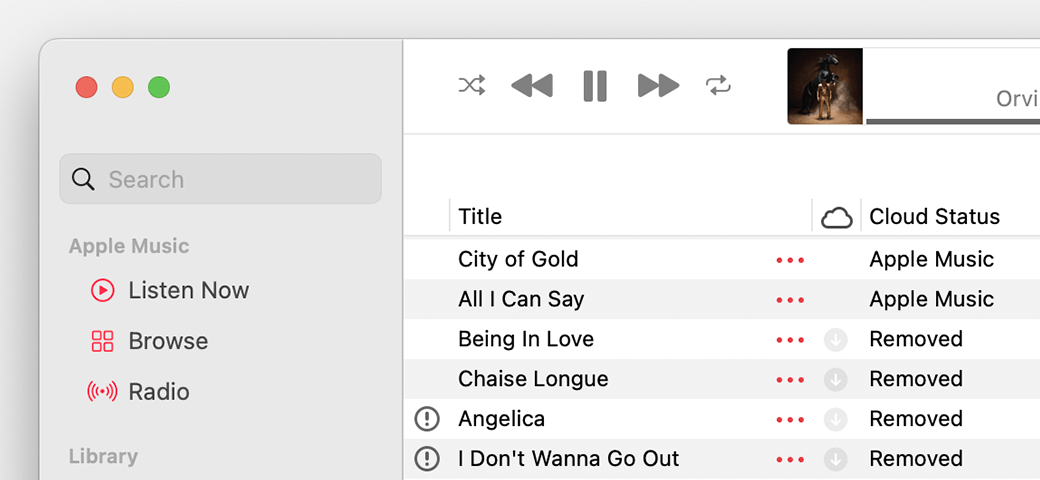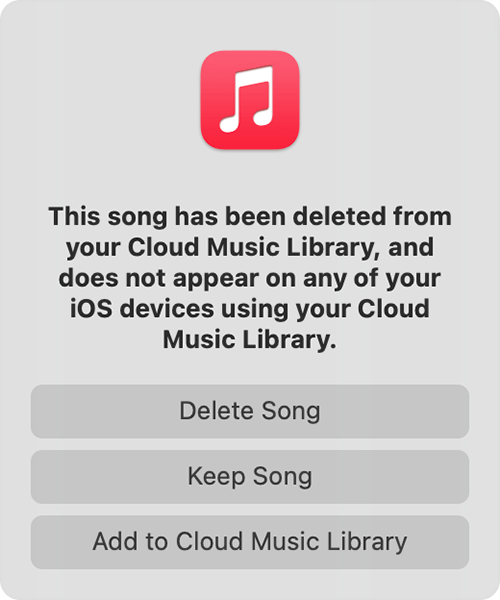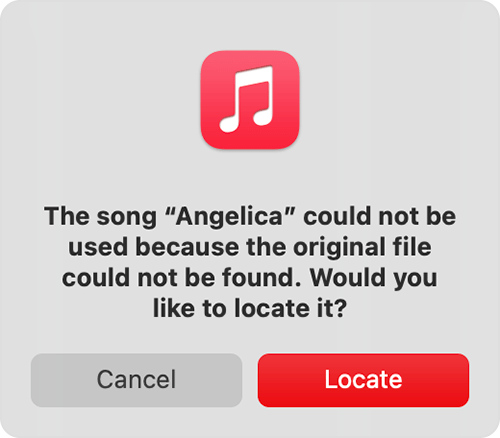Aelloyd,
Thanks. We'd like to provide you with a few steps that may be able to help resolve this issue:
"Check the cloud status of songs on your Mac or PC
- On your Mac, open the Apple Music app. On your PC, open iTunes, choose Music from the pop-up menu, then click Library.
- In the sidebar, select Songs.
- In the menu bar, choose View > Show View Options.
- Select Cloud Status and Cloud Download.
Look for the following statuses next to your songs to learn what to do.
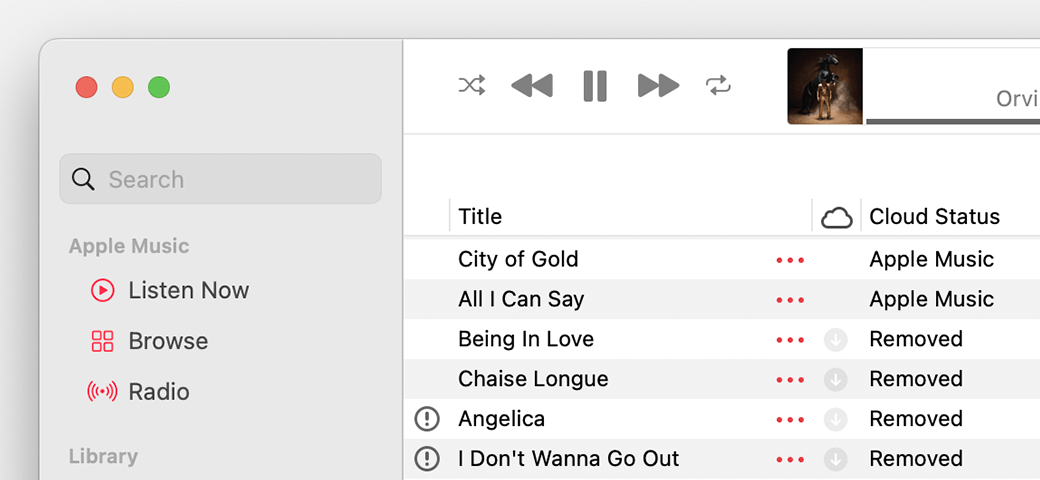
Waiting
The song won’t appear on your other devices because it’s waiting to upload. Choose File > Library > Update Cloud Library. Then check if the song appears on your other devices.
Removed
The song was deleted from another device that has Sync Library turned on. If you want the song to appear on your other devices, click the arrow  next to the song, then click Add to Cloud Music Library.
next to the song, then click Add to Cloud Music Library.
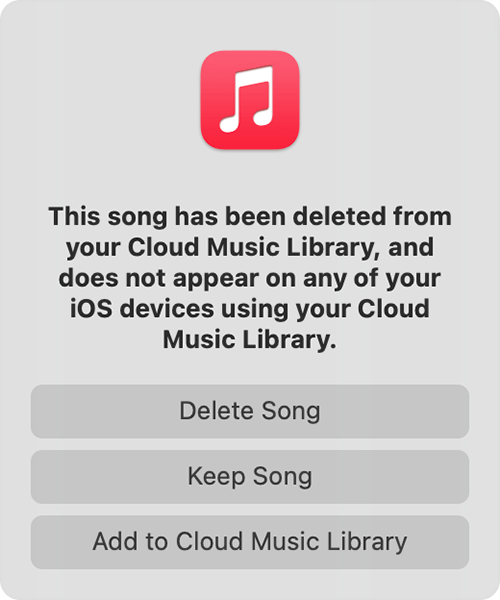
An exclamation point
The song can't be played or synced across your devices until the original file is located. Click the exclamation point  , then click Locate.
, then click Locate.
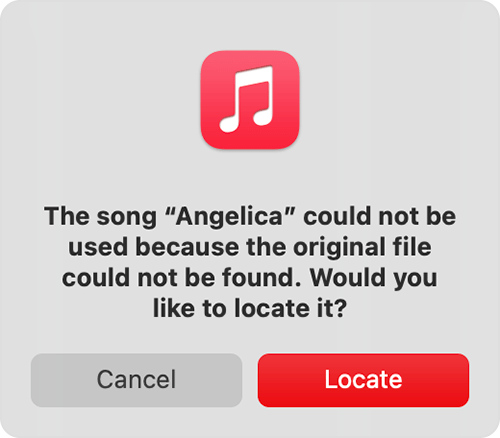
If the song is located, you'll be asked to use the location to find other missing songs in your library. If you see this message, click Find Files.
If a song is grayed out
If you see No Longer Available next to a song that's grayed out, the song was added from Apple Music and was removed from the Apple Music catalog.
Learn what the different cloud icons and symbols next to your songs mean in the Apple Music app"
If you continue to experience the same behavior, we suggest that you update your Mac to the latest version of macOS Ventura: Update macOS on Mac
If you need further assistance, we recommend that you connect with Apple directly concerning this issue. They will be able to look into this further with you.
You can follow this link to connect with them: Get Support
Best regards.