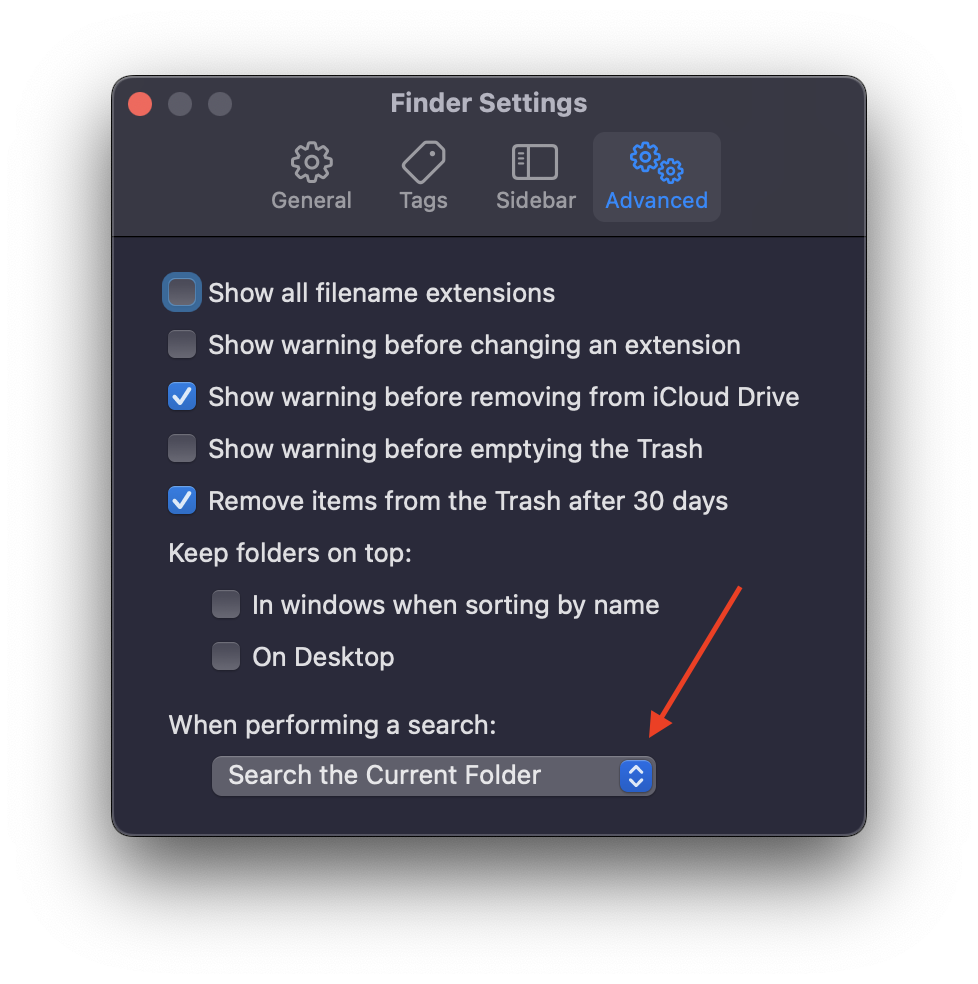
Control clicking the top header does not offer an iCloud status column.
It apparently doesn't appear in the Search window.
Open a Find window (cmd-F). You'll see one criteria, "Kind is Any"
You can add search criteria other than what is shown in the menu by choosing Other…
Use that to change the first criteria to File Size. Set the options as you desire.
Click the + button at the right of the Size criteria.
Use the Other… option to add Raw Query.
Set the raw query to: kMDItemContentType = "*"
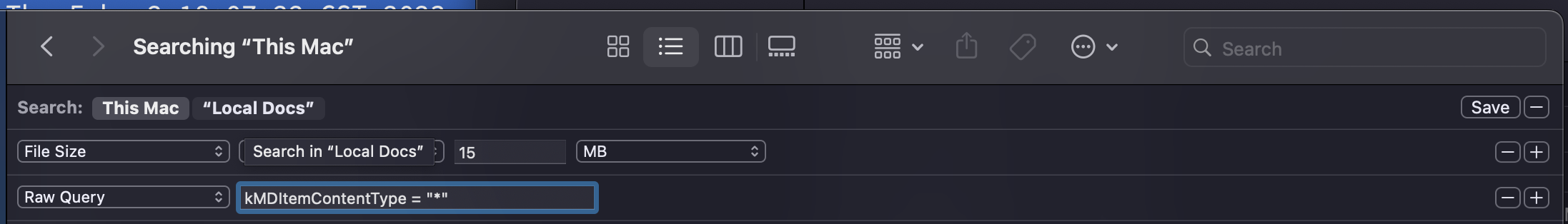
You could also just use the Raw Query without File Size, but add the Size column to the results window and sort by that.
Why that works. All files have the metadata, ContentType. iCloud files don't really exist, so if you search for the metadata entry, it will not return anything. The Raw Query says, "show files with any ContentType." Since the iCloud files will not have any metadata, they won't appear in the results.