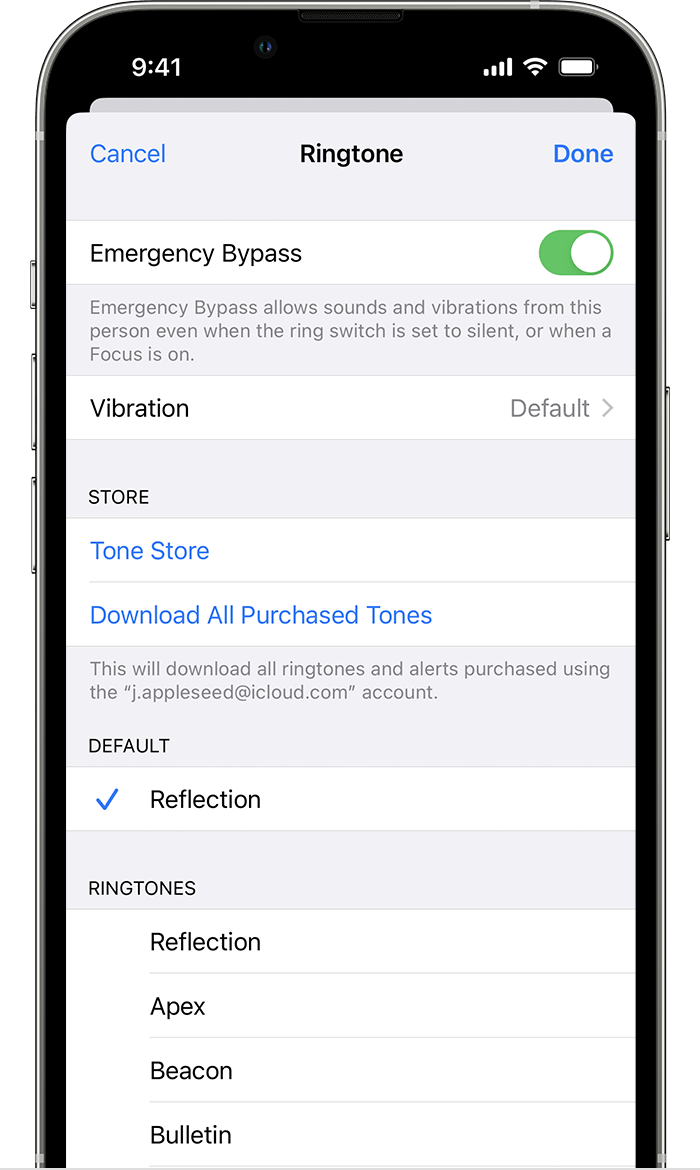Hello BlakeC1999,
Thanks for posting in the Apple Support Communities. We're happy to look into this with you.
It sounds as though you've already tried most of the suggestions provided in If you can't send or receive messages on your iPhone or iPad - Apple Support. So, we're clear, is this only affecting outgoing messages or are you also unable to receive messages? Does the issue persist for both iMessages and regular text messages?
It's possible you'll need to contact Apple Support or speak with your cellular provider to find a solution. So, keep that in mind and don't be discouraged if you need to do that. It's a better alternative than not being able to send your messages whenever needed.
As for the notification you're getting about the message(s) being time sensitive, this sounds like you have a Focus set up. This and more is covered in Use Focus on your iPhone or iPad - Apple Support - Allow Time Sensitive notifications.
Allow Time Sensitive notifications
When you first set up a Focus, you can turn on Time Sensitive Notifications to allow people and apps to notify you immediately, even when you have a Focus turned on.
1. Go to Settings > Focus.
2. Select the Focus, then tap Apps under Allowed Notifications.
3. Turn on Time Sensitive Notifications.
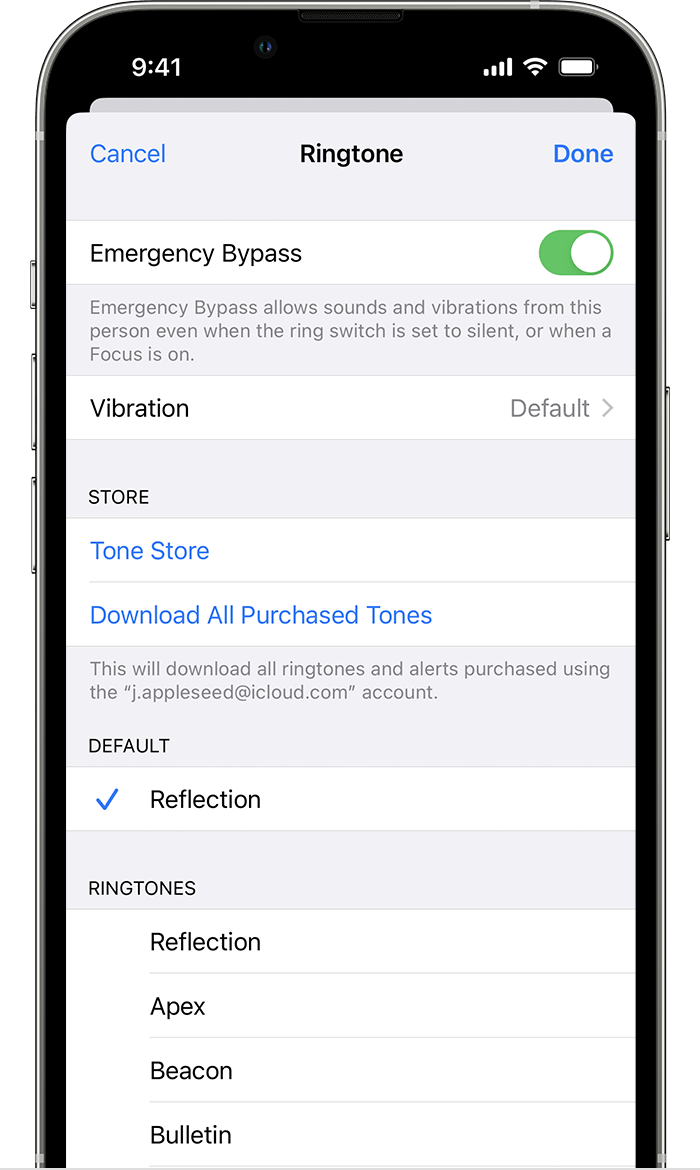
You can also allow certain contacts to reach you in the event of an emergency, even when you have a Focus set up.
1. Open Contacts and select a contact.
2. Tap Edit, tap Ringtone or Text Tone, then turn on Emergency Bypass.
3. Tap Done.
Do you recall setting up a Focus that relates to Time Sensitive tasks or notifications?
Best regards.