You have been clicking in the Sidebar onto the Media item and then Photos, right? In older system versions we could this way brows all our albums and folder s in Photos.
Did you just upgrade to macOS 13 Ventura? This is unfortunately the expected behaviour on Ventura for many apps. Unless the app has been upgraded to show the library structure on Ventura, we will just be seeing a flat list of all photos and videos. But the search field is still very powerful. Just enter something to identify the photo you want to find and you can easily spot your photos. You can search for the filename or other text, or a date.
For example, uploading in in Safari, I have been looking for one of my photos of a polar bear and entered the German term "Eisbär":
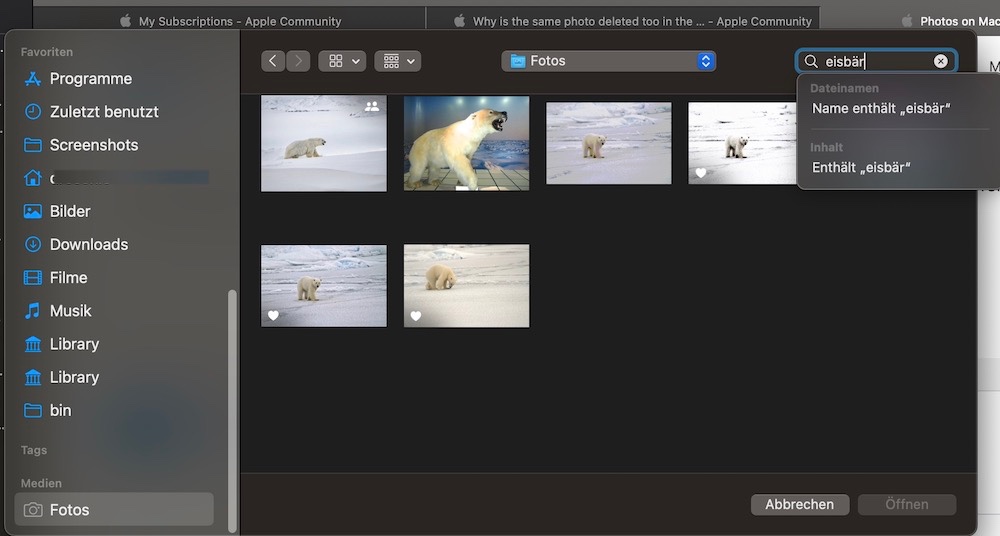
Try to use the search field, until the apps you want to use, have been updated to comply with the new way how to access the Photos Library on Ventura. Or open Photos for Mac and drag the photos you want to use to the Desktop, then upload them from there.