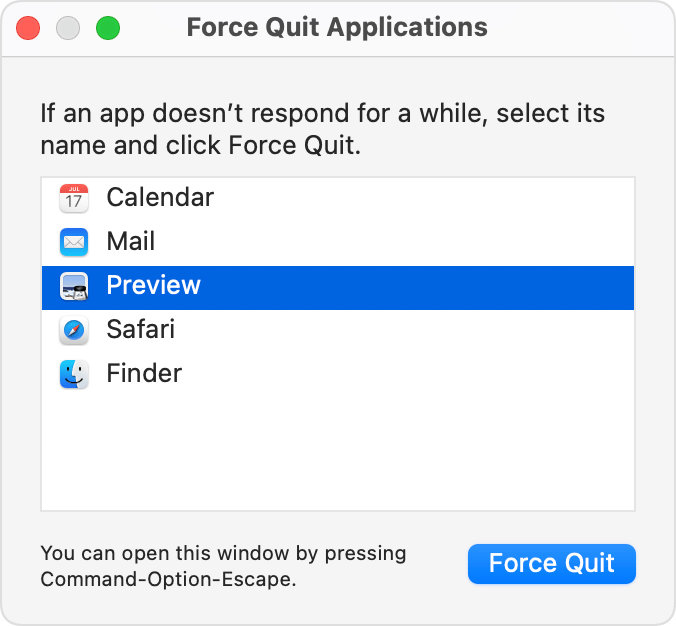mail app keeps crashing after ventura update any suggestions already tried deleting email accounts and re-adding. All apps are up to date.
mail app keeps crashing after ventura update any suggestions already tried deleting email accounts and re-adding. All apps are up to date.
MacBook Pro 13″, macOS 10.15