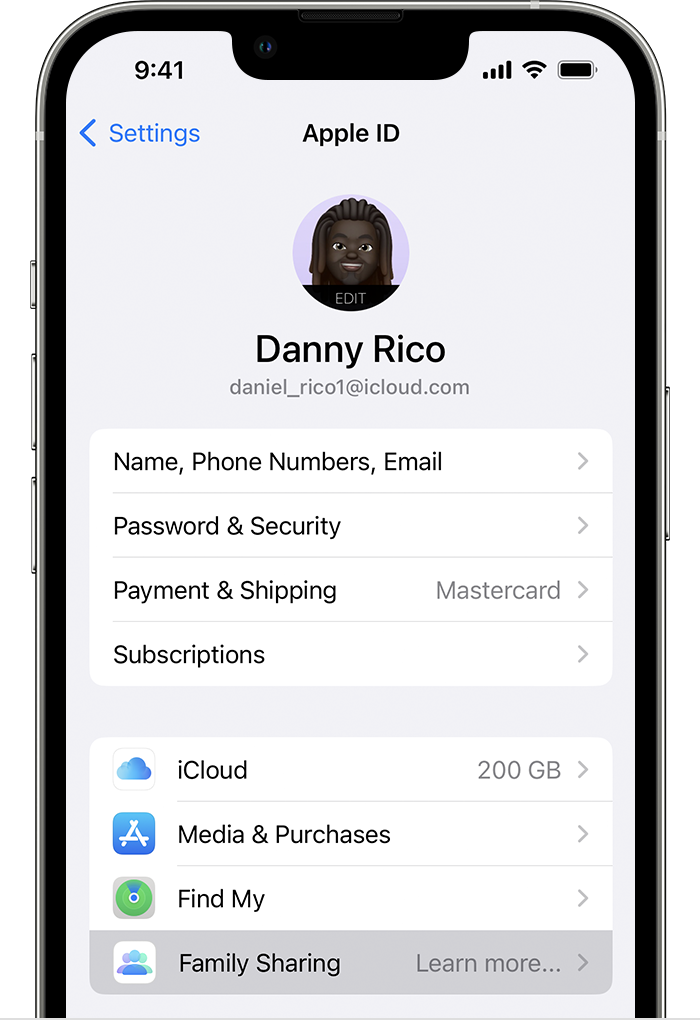I'm kind of powering through posts this morning so I haven't read yours carefully. See if eitehr of these resolve the issue you seem to be having:
How to Use a Different Apple ID for App Store & Purchases on iPhone & iPad
https://osxdaily.com/2021/10/29/use-different-apple-id-app-store-purchases/
1. Head over to “Settings” from the home screen of your iPhone or iPad.
2. In the settings menu, tap on your Apple ID name located right at the top.
3. Here, select the “Media & Purchases” option below iCloud settings as shown in the screenshot below.
4. Additional options will now pop up from the bottom of your screen. Tap on “Sign Out” to log out of your primary Apple account.
5. You’ll be clearly informed that you’ll only be signed out of App Store, Books, Music, and Podcasts. Choose “Sign Out” to confirm your actions.
6. Next, tap on “Media & Purchases” again to sign in with a new account.
7. You’ll get a pop-up asking you whether you want to use the primary account that you’re signed into with iCloud. Choose the “Not (Apple account name)?” option as indicated in the screenshot here.
8. Now, enter the details of the Apple ID that you want to use and tap on “Next” to log in.
9. You’re pretty much done at this point. You can now open the App Store to confirm that you’re logged in with a different Apple account.
=========
Merging Apple accounts (IDs) or transferring data is not officially supported, Read the links below for things you may need to do to transfer as much as is possible and to share some others.
Apps and media bought with one ID are permanently associated with that ID. Look into using Family Sharing to continue to be able to use items purchased with one Apple ID with other Apple IDs, and for some data sharing features.
- Family Sharing - What is Family Sharing? - Apple Support
- Set up Family Sharing - Set up Family Sharing - Apple Support
Share folders with iCloud Drive --> Share files and folders in iCloud Drive on iCloud.com - Apple Support
Read How to use Shared Albums in Photos on your iPhone, iPad, and Mac - Apple Support about about how to share photos.
If you have signed into the first ID on a device then fortunately when you sign out of that ID, do not erase the device, then sign in with a different ID, it asks you in most cases if you wish to merge the data from the two IDs on your device. Say yes and later delete individual items from the other ID that you do not want. Note, in How to save apps and progress on one Appl… - Apple Community a Community Specialist says, "you will not be able to transfer the meta data from one Apple ID to another. Once you switch to another Apple ID the information associated with the old Apple ID will be gone except for physical content on the device like photos and videos."
Sign out of iCloud on your iPhone, iPad, iPod touch, Apple TV, or Mac --> Sign out of iCloud on your iPhone, iPad, iPod touch, Apple TV, or Mac - Apple Support
If another Apple ID is signed in you may need to enter the password for that ID to sign out of that ID first.
Click on this link to learn how to 'Sign in with your Apple ID' --> Sign in with your Apple ID - Apple Support