djpom wrote:
"go to the next empty/ non-empty cell" ... copy the current cell's value to the cell below."
Neither of those actions are menu picks in Numbers and they aren't in the long list of keyboard shortcuts at Help > Keyboard shortcuts in your menu. So it isn't easy to just customize keyboard shortcuts for them.
It is theoretical possible to write a script for the Shortcuts app to accomplish the first. But tables in Numbers (unlike worksheets in Excel) typically aren't that large so you don't usually need something like that. What would you use it for?
The second, copying value to the cell below, could also be done via script. But it is more easily accomplished by hovering over the bottom edge of the cell and dragging the yellow dot (search for 'autofill' at Help > Numbers Help in your menu):
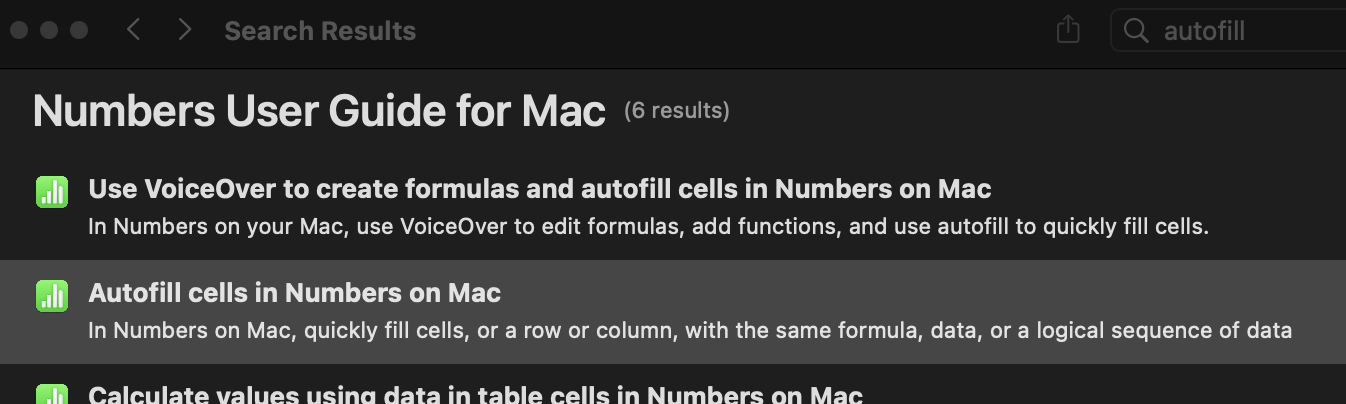
SG