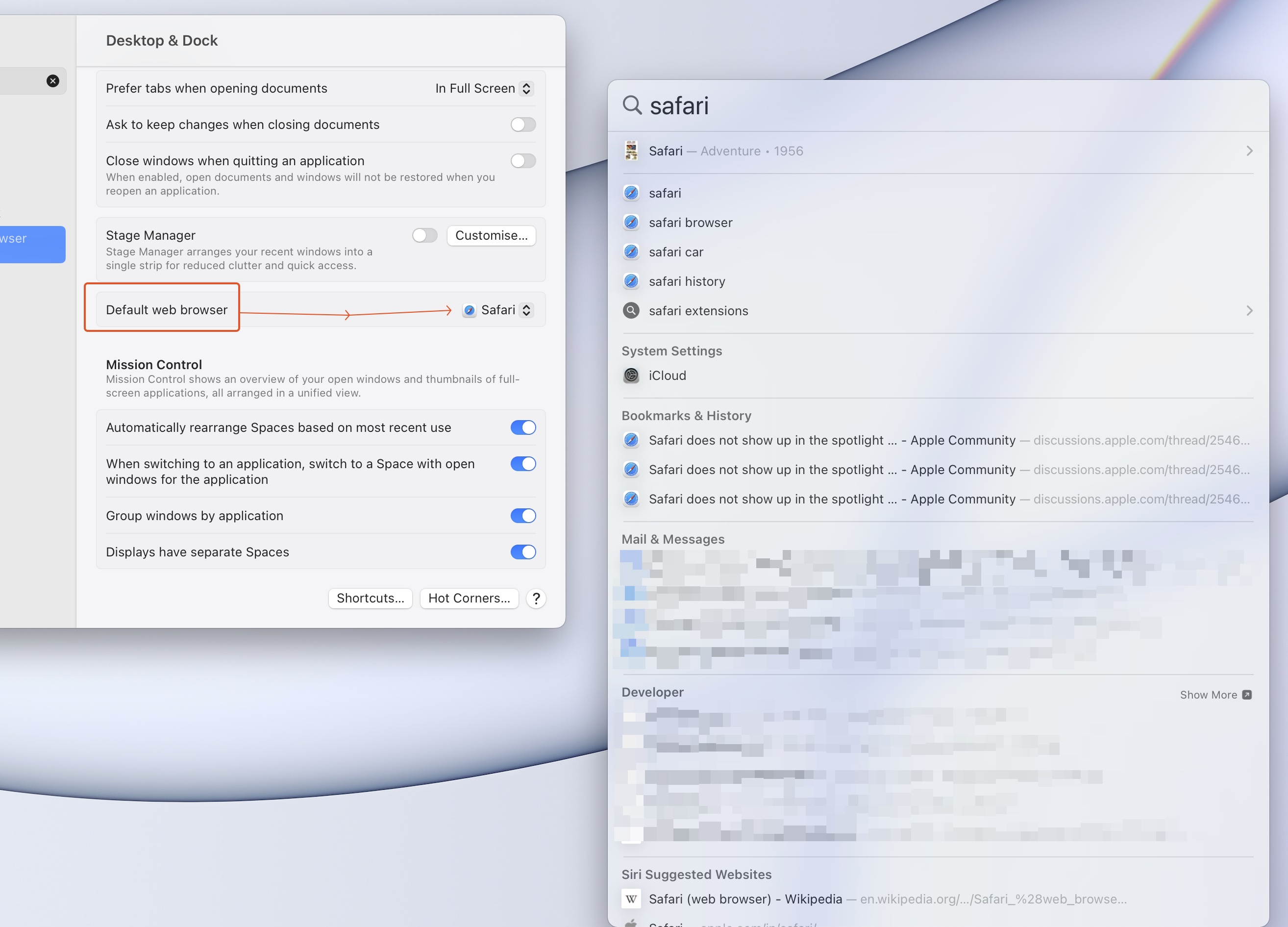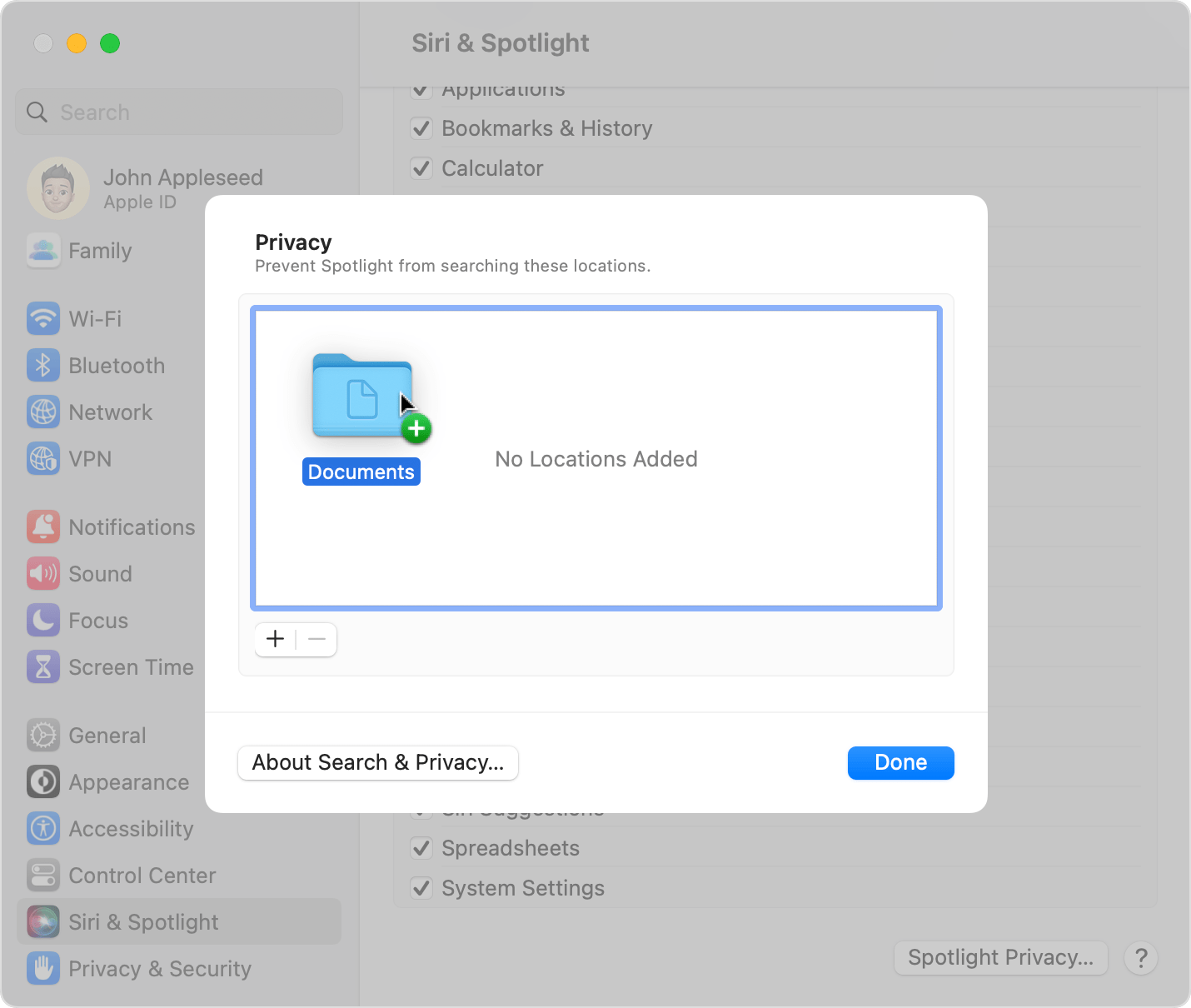Hey bruno75,
- What exactly occurs when you only search for 'safari' without any extra words on your own Mac?
I didn’t specifically typed ’Show More’ while searching, it gets added automatically as I finish typing ‘safari’.
I think ‘Show More’ is just a link. Even if it is made sure that only ‘safari’ is being searched, it still does not show up. Following screenshot shows results with 'safari' string on Mac OS 13.2.1 (22D68)
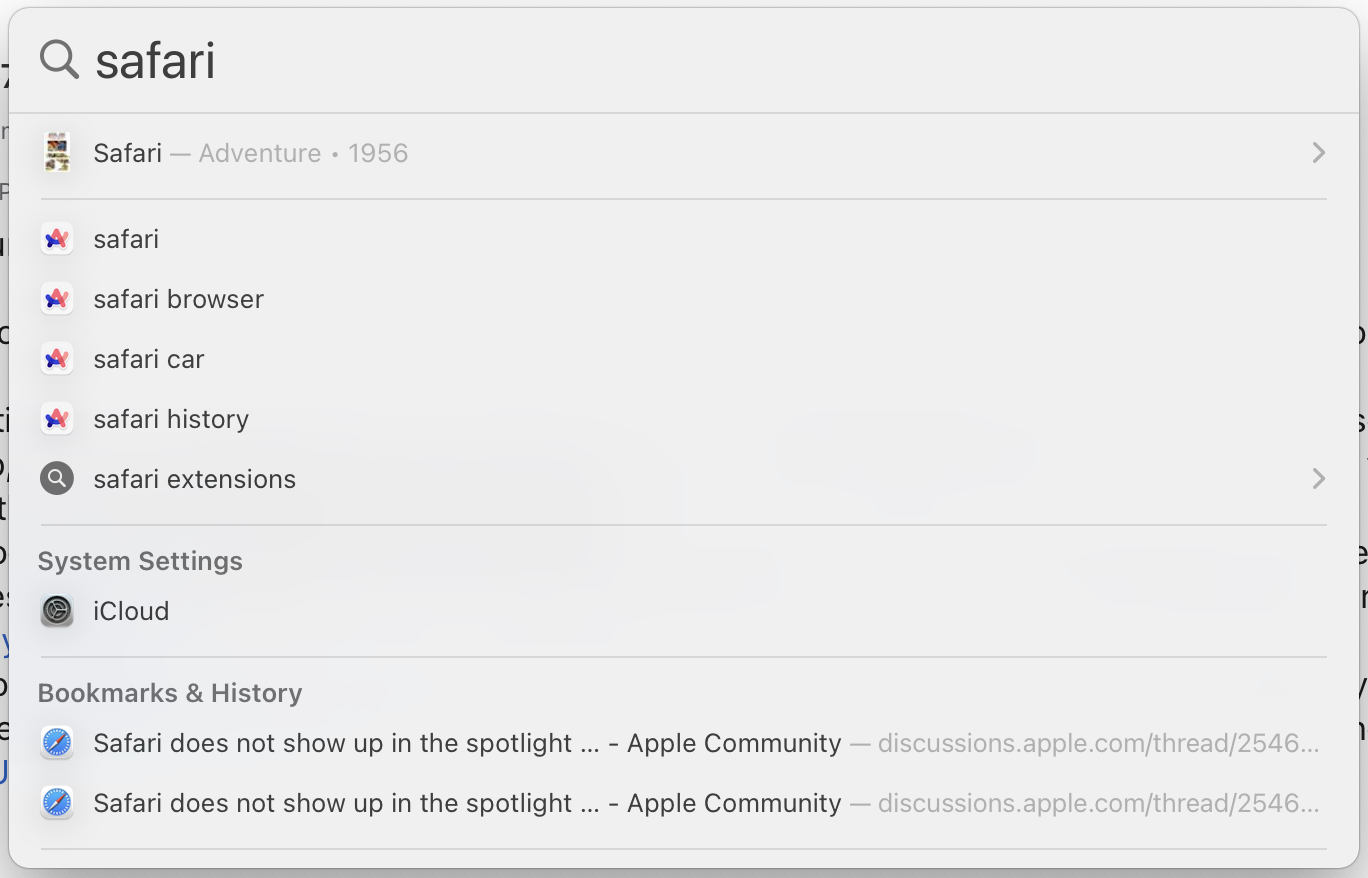
2. If it still doesn't show the Safari app in the list after searching for only 'safari', we wanted to ask when did this start?
Definitely this did not happen in Mac OSX 12.x.
I don’t remember exact subversions (13.1 or 13.2) of Ventura but it has been happening only in Ventura for sure.
It's been happening for approximately more than 6 months therefore most likely it could be Mac OS 13.0 or 13.1.
3. Sometimes unexpected behavior can be resolved with a restart. Check out the section ‘Restart your Mac' here: Shut down or restart your Mac
I regularly shutdown my Mac mini.
I have rebuilt spotlight index several times using command line as well as through spotlight privacy settings but didn’t make any difference to this issue.
4. Updated Mac OS to 13.2.1 but issue still persists.
Strangely even after setting Safari as a default browser on 13.2.1 it does not show up in search results.