If you have not updated to iPadOS 16.3.1, deleting and re-installing the Google Photos App may resolve the immediate problem.
After deleting the Google Photos App from your iPad, you should perform a forced-restart before reinstalling the App from the Apple App Store.
App deletion:
Delete apps on your iPhone, iPad, and iPod touch - Apple Support
Forced Restart:
Force restart iPad (models with Face ID or with Touch ID in the top button)
If your iPad doesn’t have the Home button, do the following:
- Press and quickly release the volume button nearest to the top button.
- Press and quickly release the volume button farthest from the top button.
- Press and hold the top button.
- When the Apple logo appears, release the top button.
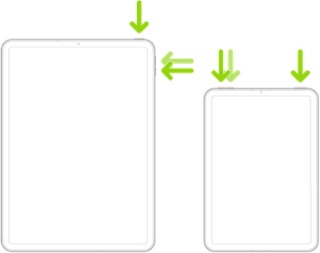
Force restart iPad (models with the Home button)
Press and hold the top button and the Home button at the same time. When the Apple logo appears, release both buttons.
