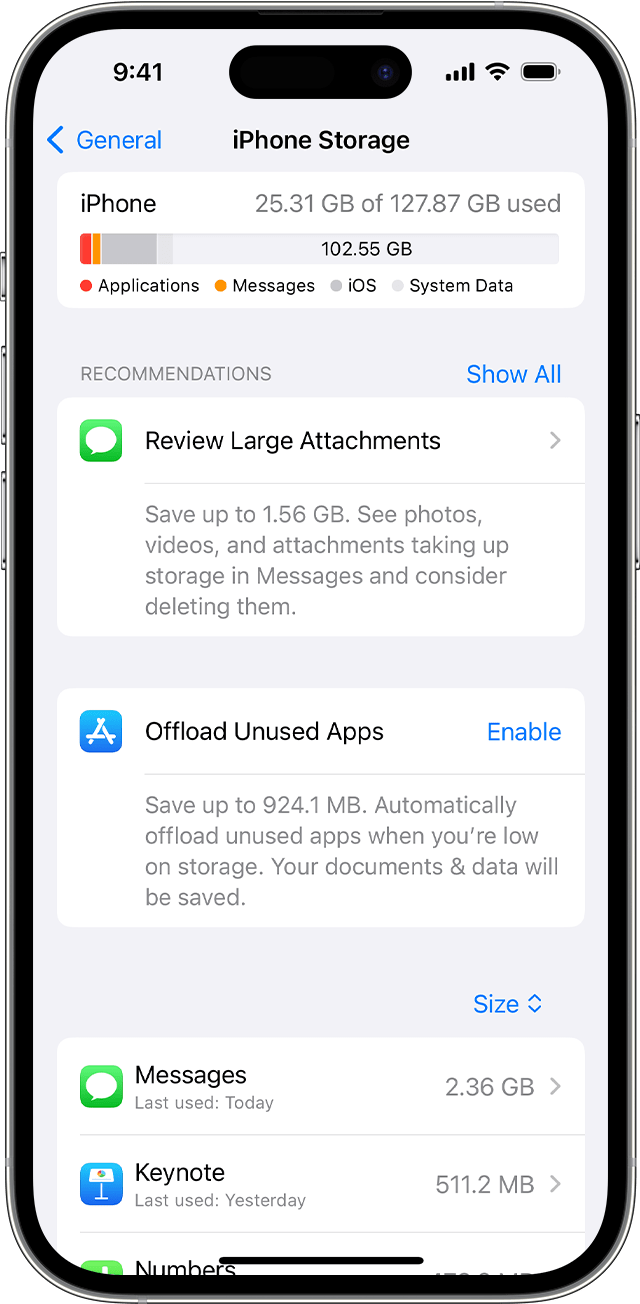Hi Rayreaux,
If you haven't done so yet, restart your iPhone. This may seem like a simple step, but restarting can help correct some unexpected issues.
If the issue continues, use these steps to check and manage your device storage if needed: How to check the storage on your iPhone and iPad
1. Go to Settings > General > [Device] Storage. You might see a list of recommendations for optimizing your device's storage, followed by a list of installed apps and the amount of storage each one uses.
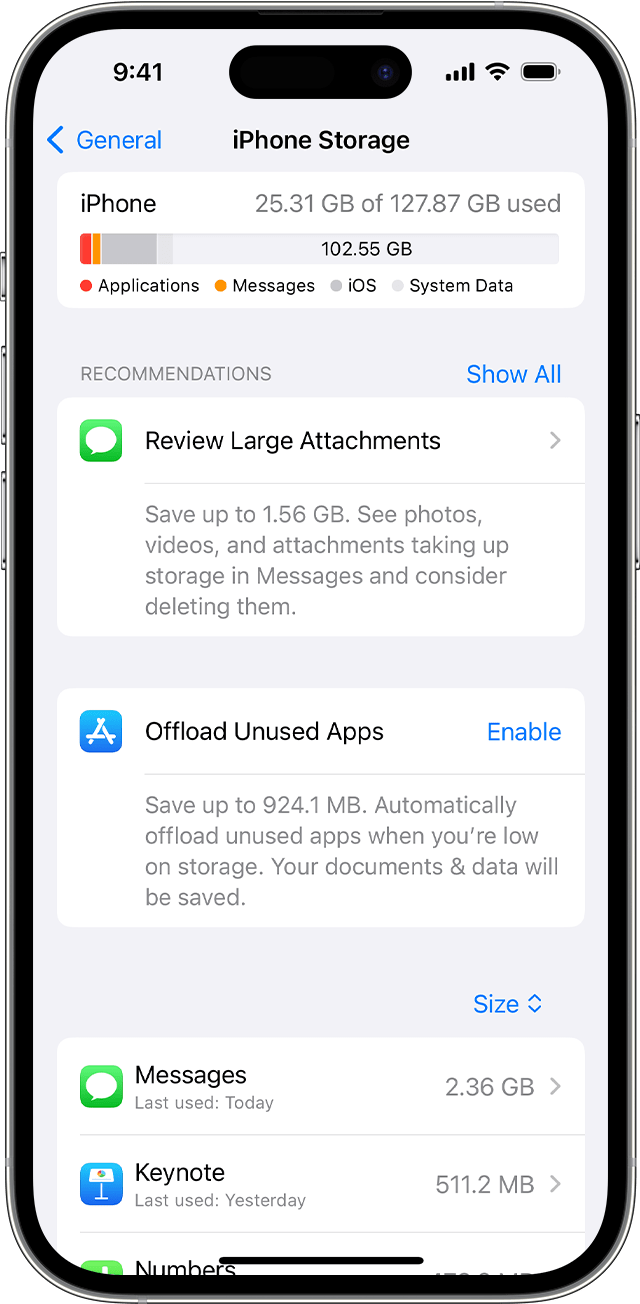
2. Tap an app's name for more information about its storage. Cached data and temporary data might not be counted as usage.
If you need more help, reply with the answers to these questions:
Regards.