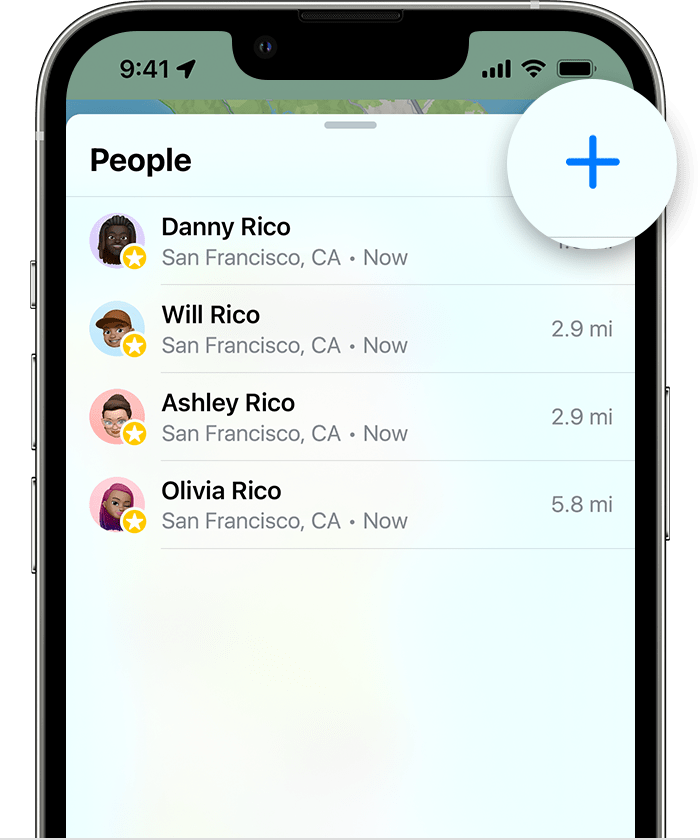Can not set up Find-My notifications on my child's devices
I was hoping an Apple Watch would be a safe tool to use in case my child wanders off from school or elsewhere, but there is way too much pending on a child's ability to cooperate with approval-notifications.
I tried to set FindMy/People/arrival/departure notifications, but the applications says, "Pending Request," and that my child will have to approve it. Then, when I look at my child's device (Apple Watch), it says, "no notifications." I have it set up on downtime during the day, plus schooltime during school hours.
Is there no way for a parent to set this up?
If the child has to approve it each time, then it is a rather useless feature, especially with a special-needs child.
Apple Watch SE