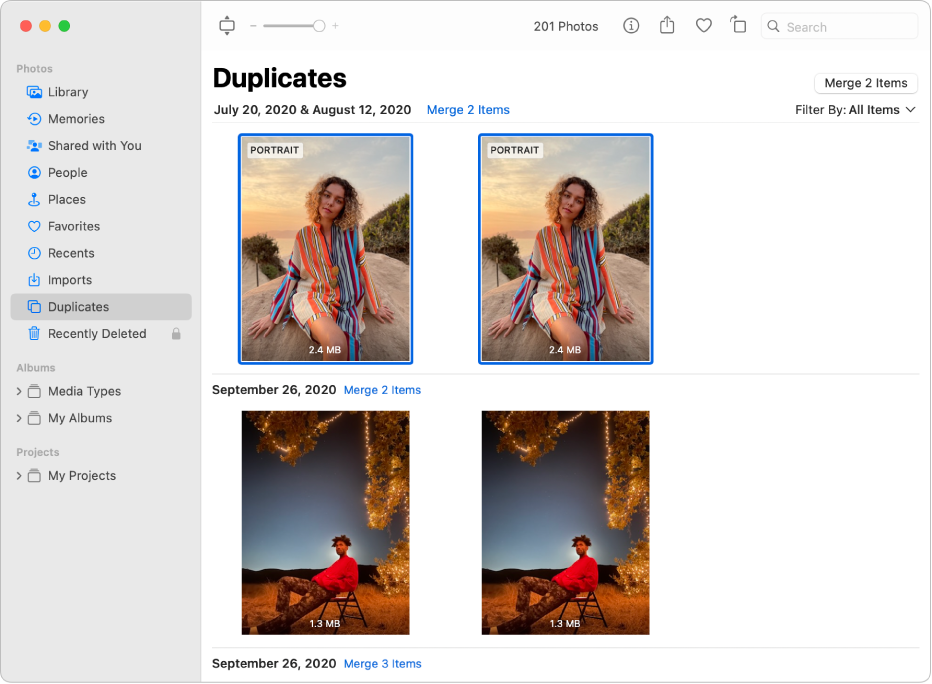Duplicates Duplicates and more duplicates.
I am not using iCloud to store photos I don't want to and it is turned off but the photo stream is on and I back up my iPhone to my MacBook Air. I have 2 problems:
- I keep creating duplicates on my photo library that continue to pop up.
- The new OS feature of creating a duplicate folder does find some but not all and I can't seem to force it to learn duplicates or similar and once I combine the duplicates that are found the file disappears and never come back unless I repair the library.
MacBook Air, macOS 13.1