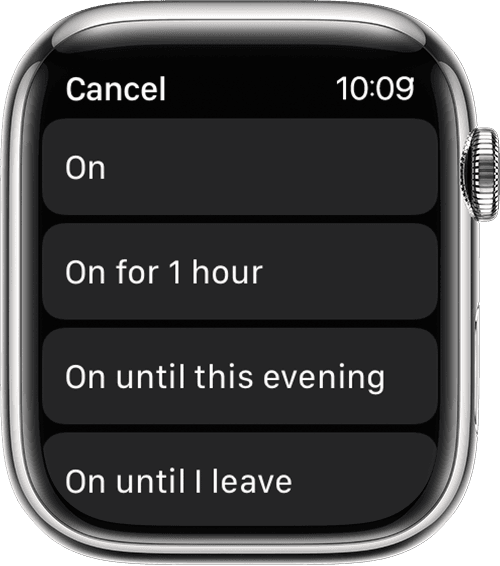Apple Watch not alerting when iPhone exceeds bluetooth range
Hello!
I have an Apple Watch Series 5 and a critically important feature for me is “notify when left behind” should I forget my iPhone 13 Pro somewhere. I did so just yesterday forgetting it in a city park (luckily found a half hour later miraculously untouched). According to the "Find My" documentation, I should hear an audible notification on my watch but I don’t, all I get is a silent red small icon @ 12 o clock position which I missed yesterday until too late.
Last time this problem was posted, an Apple tech answered it as if the users iphone was available to find a different lost apple device. I need this to prevent my iPhone getting left behind when the Apple watch is on my wrist. IE, I need my Apple watch to BEEP and/or vibrate while wearing outside the BlueTooth range of my iPhone, not vise-versa.
Thanks in advance for any advice!
[Re-Titled by Moderator]