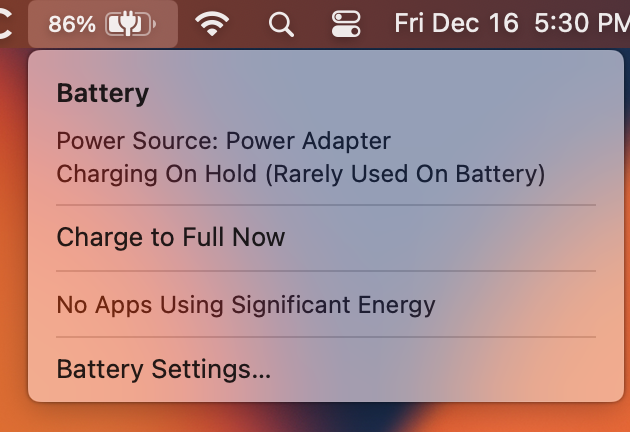Batteries are considered Consumable Products. Over time it will degrade to a point where it needs to be replaced. The usage is normal as the capacity will go up and down all the time and never stay always at 100%. Apple Batteries are rated for 1000 Full Battery Cycles and / or 80% Capacity before needing Evaluation or replacement.
For additional reading on Battery and Apple Computers this link may help. About battery health management in Mac notebooks and especially for the M1 / M2 and Big Sur & Monterey and Ventura If battery charging is paused or on hold on your Mac
A feature introduced into Big Sur & Monterey and Ventura was to preserve the number of Full Battery Cycles - there was an Algorithm coded into the macOS.
It is perfectly Normal for Big Sur , Monterey, Ventura to Pause / Suspend charging the battery beyond 80% and hold it at that level. One can nudge / over-ride this by clicking the Battery Icon on Desktop Top Bar and allow charging beyond 80%. From observations, it will Pause / Suspend again once reading 90%. Same procedure to over-ride and will charge to 100%