First of all, are you sure that you are correctly identifying these files as Podcasts, audiobooks or music?
There are separate sections of iTunes for each of these types of file, so if some tracks on an album are Podcasts, while others are music or audiobooks, you will not see them in the same section together in iTunes.
To determine what you are referring to, can you confirm where you see the designation of podcast, audiobook or music? You should be looking in iTunes, not in the File Properties (in Windows Explorer).
In iTunes, is everything under Music (and then listed in Songs) as shown in the screenshot below:
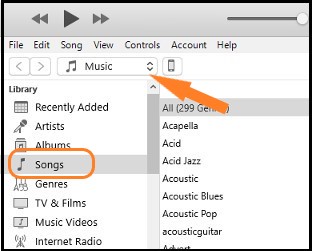
If so, then the file-type is all Music and perhaps you're looking at the genre. The genre identifies the style of audio (i.e. the style of the music). The correct tag (or field) to look at is the Media Kind, which can be found in your iTunes Library as follows:
- select a song (or track)
- click on Edit/Song Info/Options>media kind
This will tell you whether the file is a song, podcast or an audiobook and place it in the correct part of your Library:
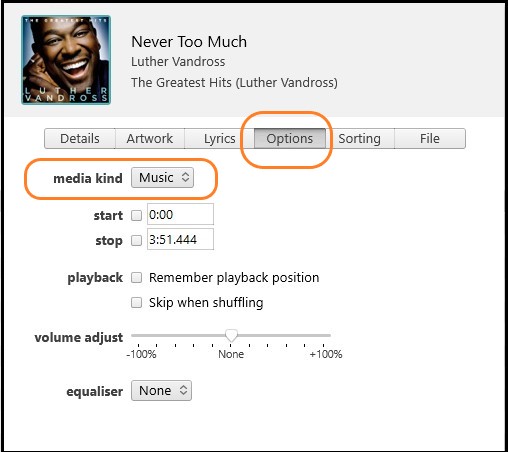
and
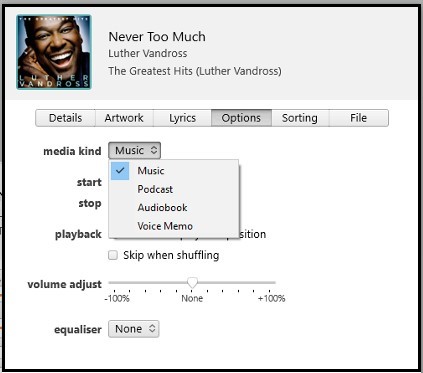
However, be careful of changing Music to Podcast, because almost certainly if you downloaded something as an audio file and then try to change it to Podcast, you will have trouble finding it in your iTunes Library. This is because a Podcast's tags are laid out in a different format. Podcast indicates a method of delivery rather than a style of audio.
Here is a screenshot of the Genre tag:
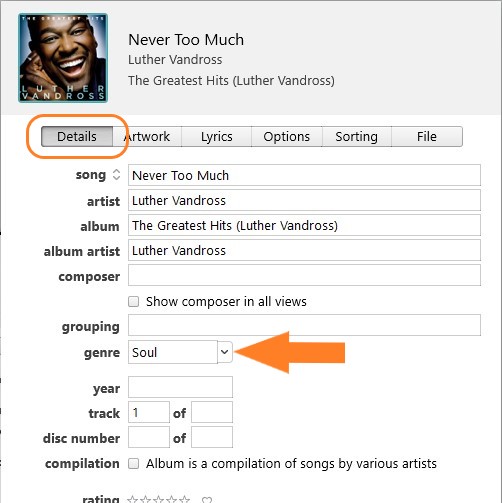
You will notice that the example shown above has a media kind of Music, while the Genre is listed as Soul.
To summarise:
- the Media Kind determines where the audio is located within your iTunes Library
- the genre tells you the style of the audio (within the music, audiobook or podcast)
- a song will be media kind of Music and a genre of (for example) Rock, Ballad or Pop
- an audiobook will be a media kind of Audiobook while the genre can be "Thriller", Murder Mystery" or "Romance" etc. according to whatever the audiobook is about
- a Podcast will be a media kind of Podcast, but the genre might be (for example) a discussion about make-up, so have a genre of "make up", or perhaps "Beauty"
The people who produce these songs and podcasts don't always get this right.
If you need more information, please ask.