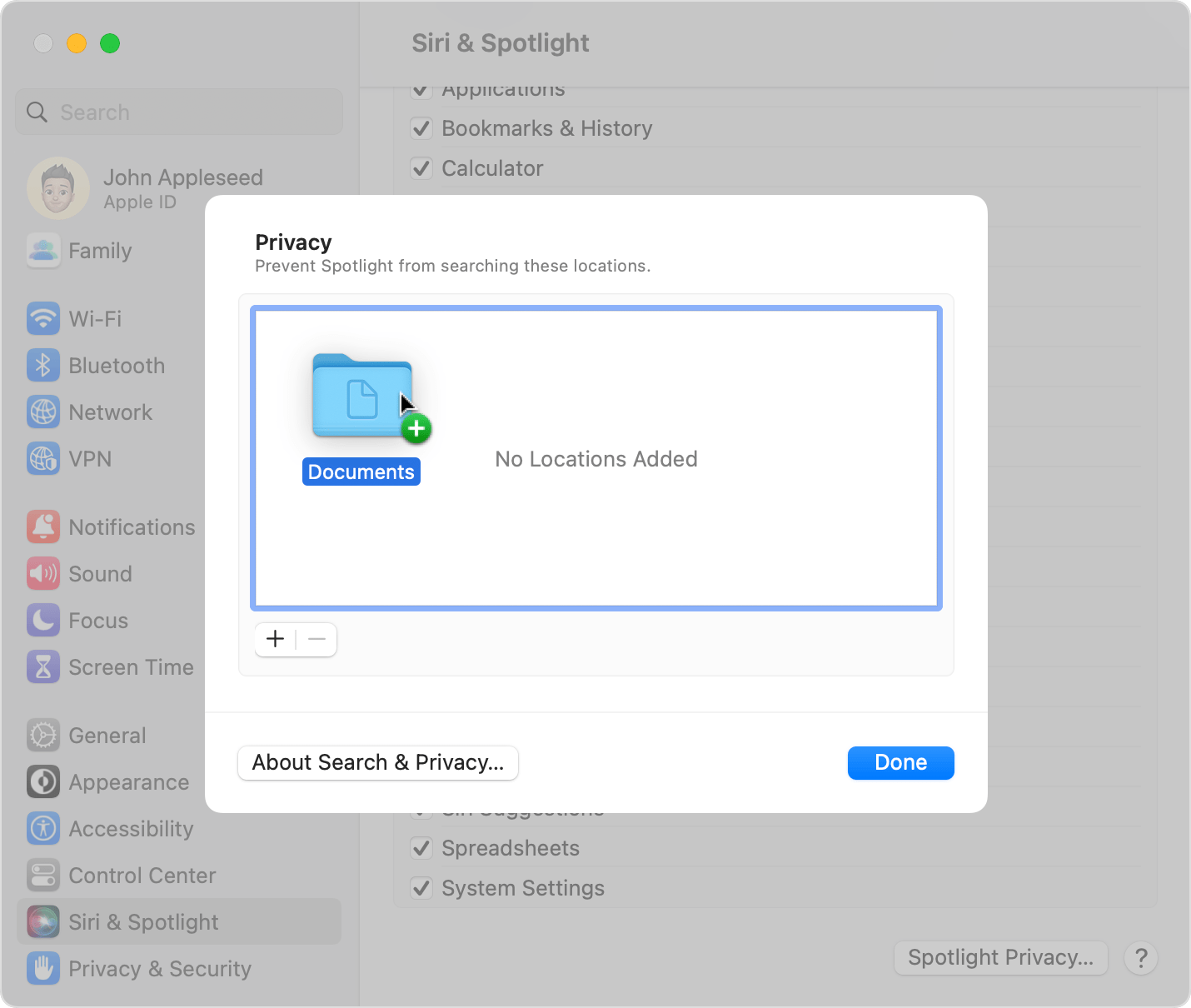Hi SearchingOutlook2021Ventura,
If Spotlight is not indexing properly, we'd recommend looking through the tips here:
If that does not resolve the issue, rebuilding the index can help. In MacOS Ventura there have been some changes on how to do this, take a look at the steps below:
"macOS Ventura or later
- Choose Apple menu > System Settings.
- Click Siri & Spotlight in the sidebar, then scroll down and click Spotlight Privacy on the right.
- Drag the disk or folder that you want to index again to the list of locations that Spotlight is prevented from searching. Or click the add button (+) and select the disk or folder to add.*
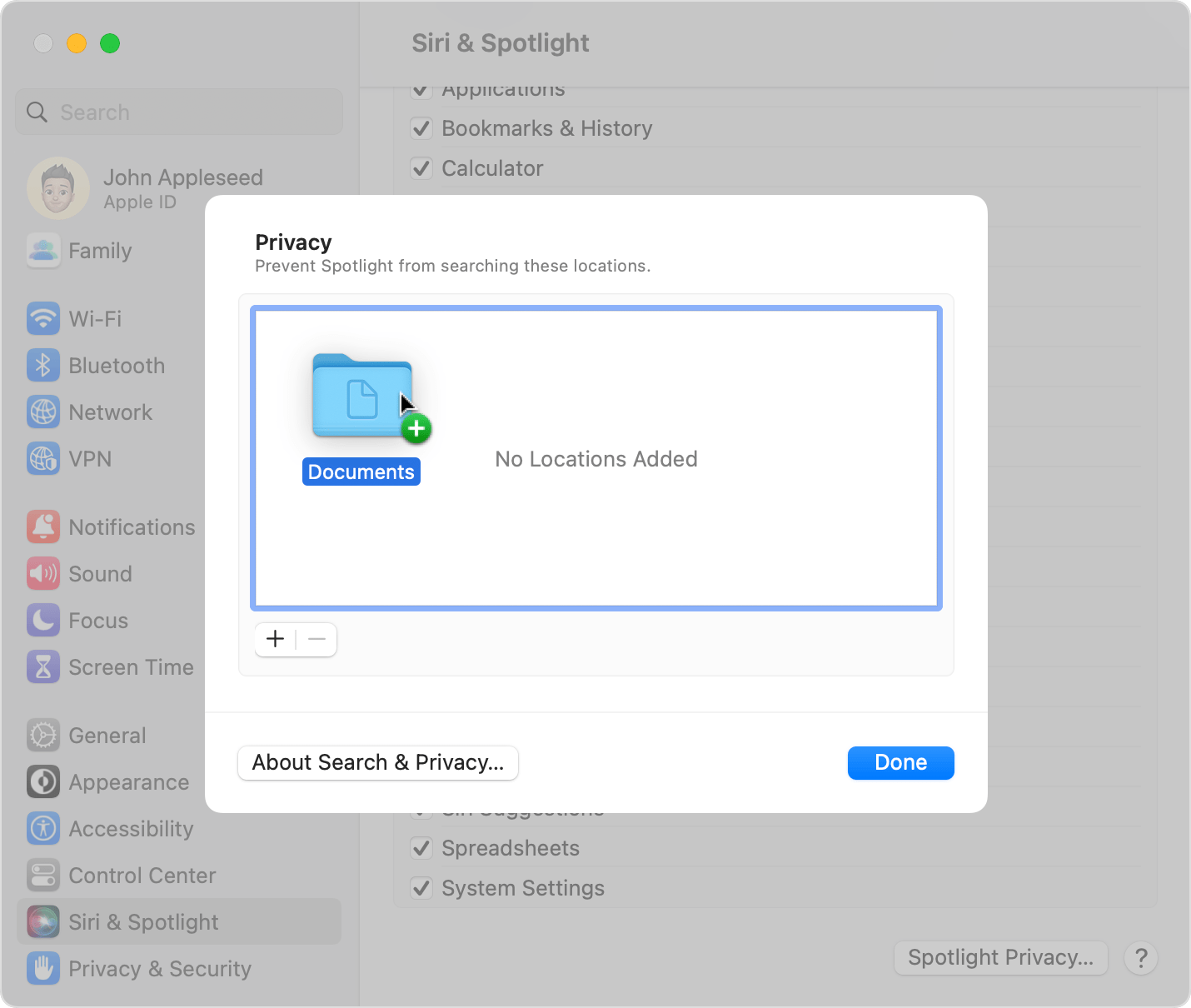
- From the same list of locations, select the disk or folder that you just added. Then click the remove button (–) to remove it from the list.
- Click Done, then quit System Settings. Spotlight will reindex the contents of the disk or folder. This can take some time, depending on the amount of information being indexed."
If the issue persists, contact Apple Support directly for additional help.
Take care.