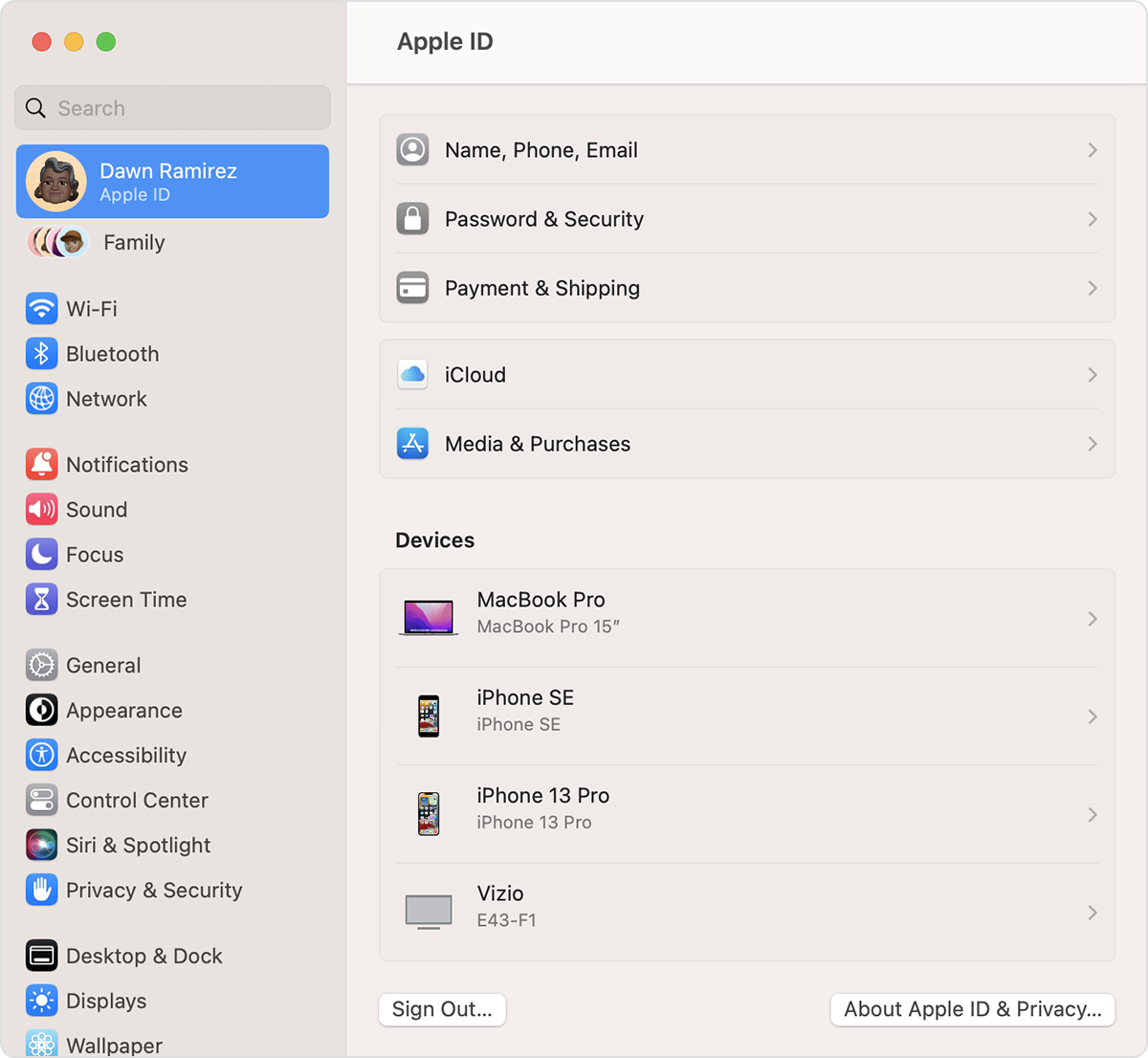Apple Music and "other devices"
I just purchased Apple Music and was thrilled to see my old huge iTunes music collection appear in the playlist "For (my name)". It was lost years ago when the hard drive on a previous computer was destroyed by a huge water spill. That was several computers ago - the collection began way, way back. It was stored somewhere in Apple's innards back before the cloud I guess - it's never shown up in my cloud drive on any accounts that I remember, and the iTunes applications in subsequent Macs were bare, even old ones that I was able to locate in files.
So now I have my music back, I played it all day yesterday, but the icon in the sidebar bounced all day with the message, "If you want to keep listening to (this song) stop listening to it on another device." I live alone, I don't share anything in my computer with anyone and the only other device I have is my iphone, which I only use for texts and phone calls. I haven't synced music with it but "use listening history" is turned on in it. I never listen to music from my iphone. Apple Music did ask me if I wanted to merge when I first purchased it, no idea but I said yes.
I'm really afraid of losing access to all of my music again! I don't even want to restart the computer. What's going on and how do I fix it? Definitely no other device is playing my music and the Apple Music App isn't even on my iPhone. I do have a smrt TV to which I cast and mirror from my Mac, but nothing to do with music. I listen on a bluetooth speaker. (I've read responses to this issue in the community - no help.)
MacBook Air 13″, macOS 12.6