Can I change my Apple iCloud address on my MacBook Air?
Can I change my Apple iCloud address on my MacBook Air to the same address as my iPhone and iPad?
MacBook Air, macOS 13.2
Can I change my Apple iCloud address on my MacBook Air to the same address as my iPhone and iPad?
MacBook Air, macOS 13.2
Hey sundrabrown69,
It sounds like you're wanting to use the same Apple ID on your Mac that you're using on your iOS devices.
To do that, you'll just want to sign out of the Apple ID on your Mac and sign in with the Apple ID that you'd like to use. This article explains how: Sign in or out of your Apple ID on Mac - Apple Support
"Sign in with your Apple ID
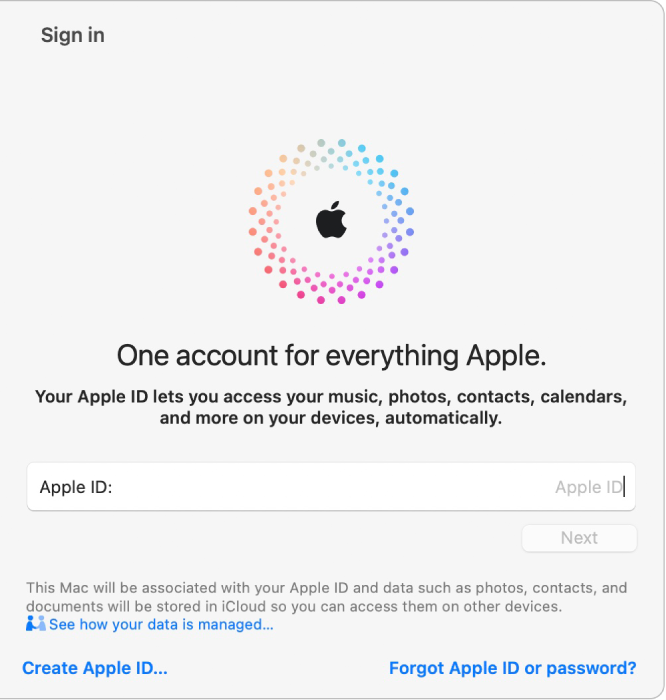
Sign out of your Apple ID
Sign out of your Apple ID account to prevent others from accessing your account information and Apple services on your Mac—when you sell or give away your computer, for example. See the Apple Support article What to do before you sell, give away, or trade in your Mac.
"
Thanks!
Hey sundrabrown69,
It sounds like you're wanting to use the same Apple ID on your Mac that you're using on your iOS devices.
To do that, you'll just want to sign out of the Apple ID on your Mac and sign in with the Apple ID that you'd like to use. This article explains how: Sign in or out of your Apple ID on Mac - Apple Support
"Sign in with your Apple ID
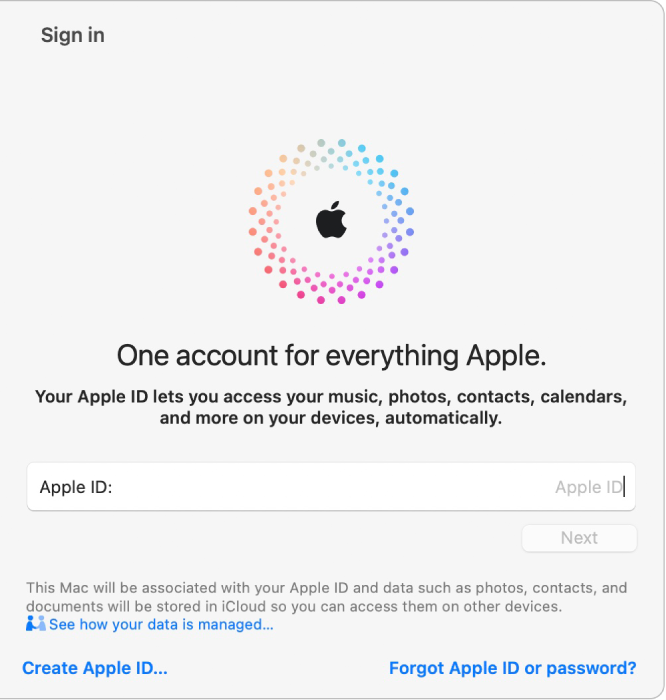
Sign out of your Apple ID
Sign out of your Apple ID account to prevent others from accessing your account information and Apple services on your Mac—when you sell or give away your computer, for example. See the Apple Support article What to do before you sell, give away, or trade in your Mac.
"
Thanks!
Thank you!
Can I change my Apple iCloud address on my MacBook Air?