apple t.v. rented movies
Can I rent a movie from my apple tv account; download it to my MacBook air and watch it on a plane without wi-fi? Or can that only be done with antiphon or iPad?
Not sure why it's so hard to get an answer to this, other than it does not sound like anyone wants to admit that it can't be done on a MacBook but can with a phone or iPad.
MacBook Air, macOS 13.1
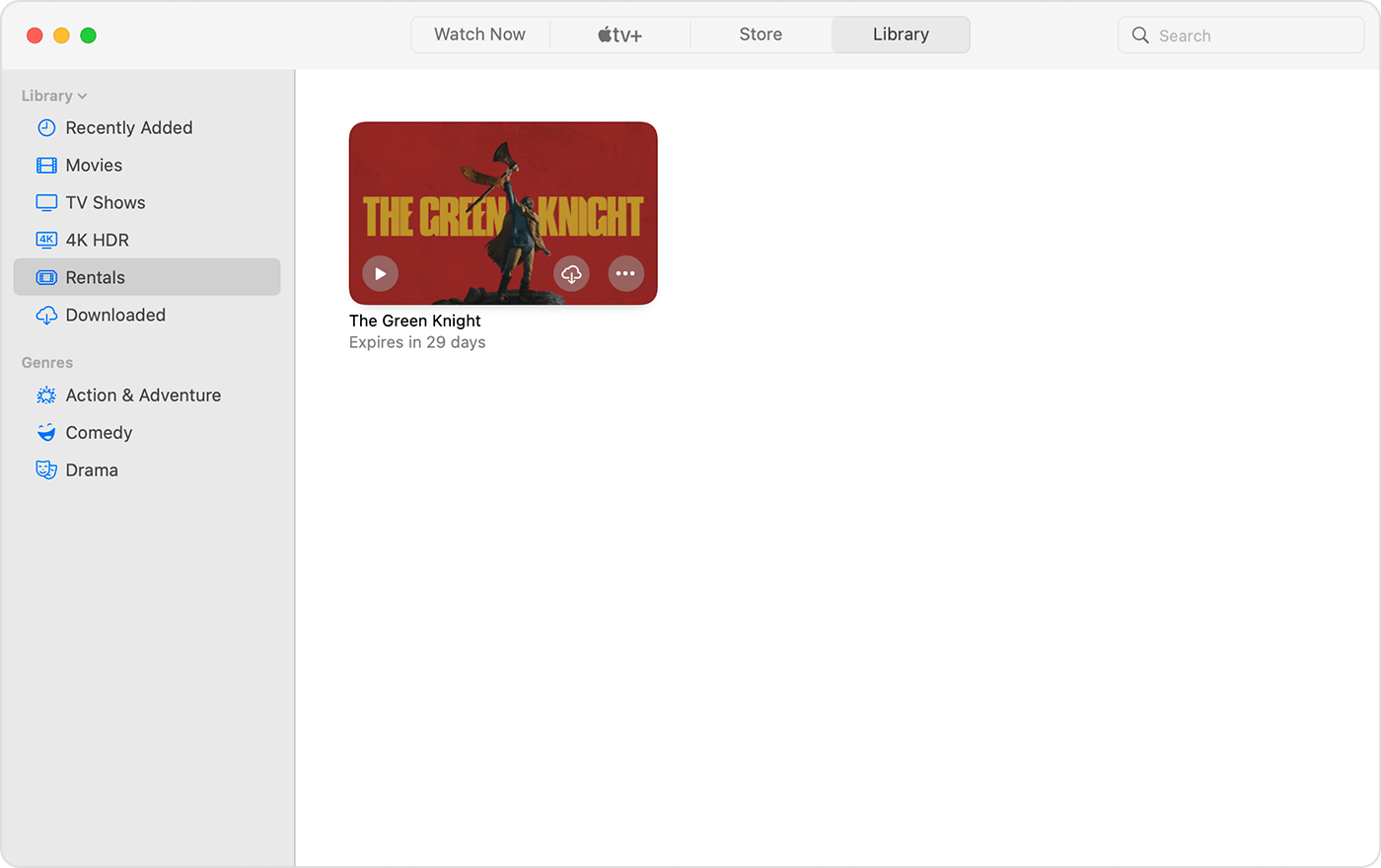 Stream your rental: Click the Play button
Stream your rental: Click the Play button